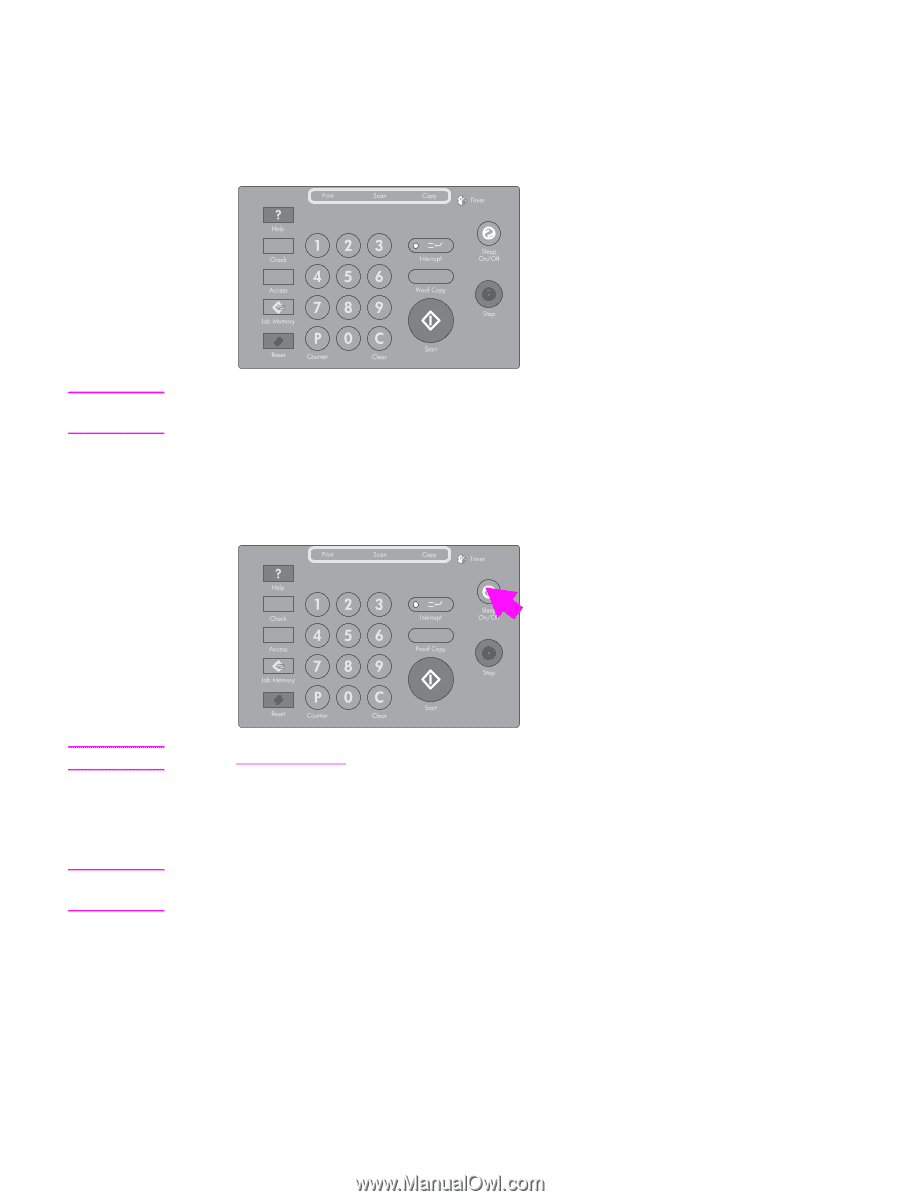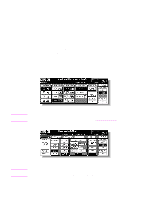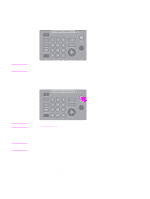HP Color 9850mfp HP Color 9850mfp - System Administrator Guide - Page 176
Programmed shut-off, Important: When
 |
View all HP Color 9850mfp manuals
Add to My Manuals
Save this manual to your list of manuals |
Page 176 highlights
Programmed shut-off The Weekly timer function turns an MFP on and off at the time specified by the key operator. This function is not factory-set. When the MFP uses the Weekly timer function, the Timer indicator on the right side of the control panel is lit. Note Important: When the Timer indicator is lit, the MFP will turn off automatically. Do not turn it off by pressing the power switch. When the Timer indicator light is on and other indicators are off, copying is unavailable due to the Weekly timer function. However, copying can be made available by following the procedure given below: 1 Press Sleep On/Off on the control panel. Note Note See (9) Weekly timer for details on the Weekly timer function. The Main screen is displayed along with the message shown below: Timer interrupt mode Enter password The engine power is turned off automatically five minutes after this message is shown if a password is not entered. The Timer interrupt password is not factory set and must be entered by the key operator. If the Timer interrupt password has not been entered by the key operator, the following message is displayed. Input copy time 0 hour(s) 05 minute(s) When the above message is displayed, proceed to step 4. 164 Advanced information ENWW