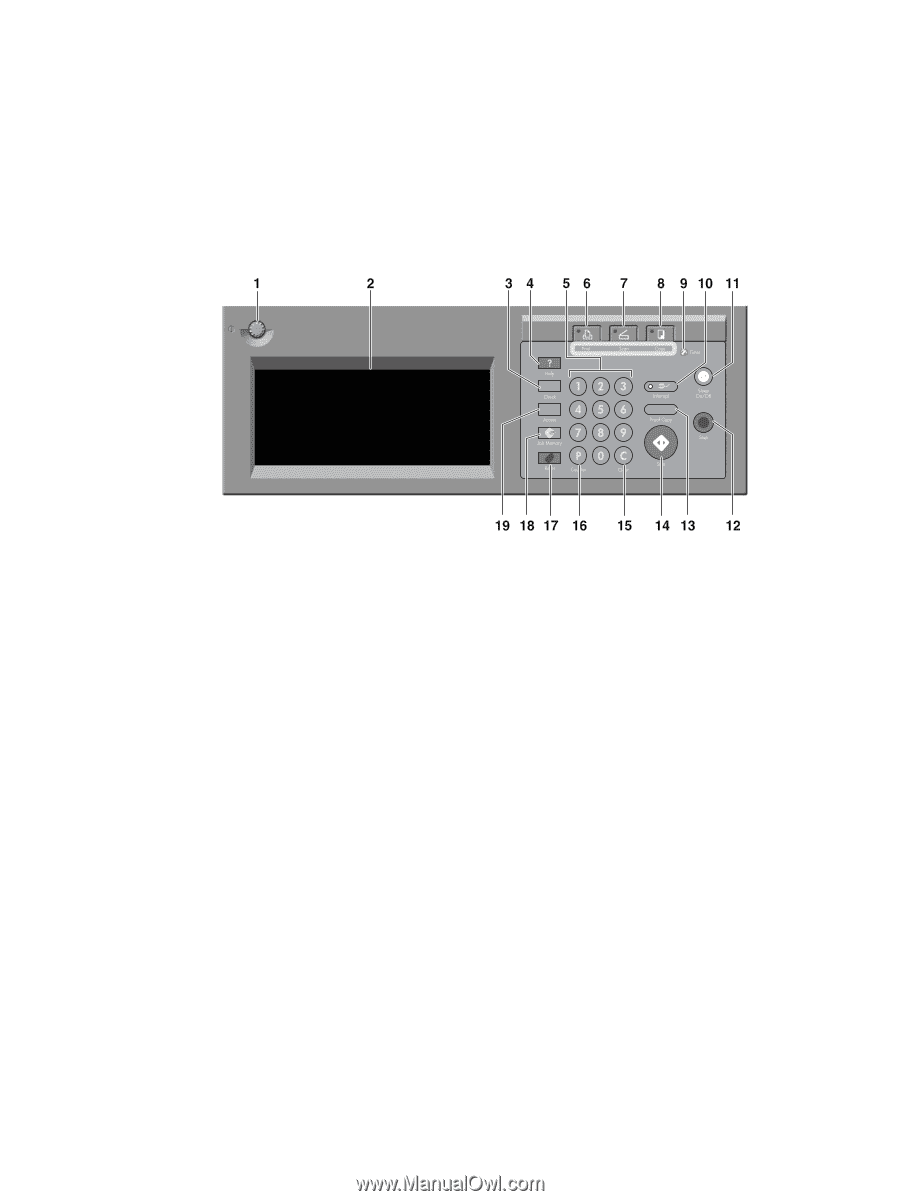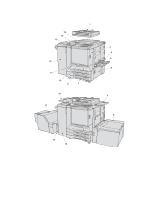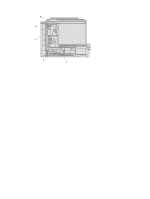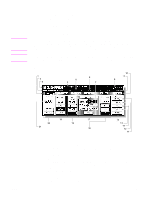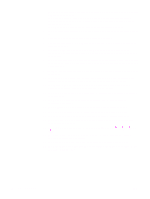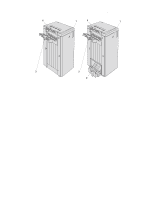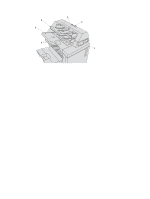HP Color 9850mfp HP Color 9850mfp - System Administrator Guide - Page 34
Control panel layout, HP Trimmer Adapter Kit optional connects the Finisher
 |
View all HP Color 9850mfp manuals
Add to My Manuals
Save this manual to your list of manuals |
Page 34 highlights
9 HP Copy Controller Hard Drive 10 HP 3000-Sheet Multifunction Finisher 11 EFI Print Controller Kit 12 HP Trimmer Adapter Kit (optional) connects the Finisher and HP Trimmer Unit. 13 HP Trimmer Unit Control panel layout 1 CONTRAST ADJUSTMENT DIAL can be turned to adjust the touch panel contrast. 2 LCD TOUCH DISPLAY shows engine and copying status, help information, interactive screens, and touch keys for selecting all functions. 3 Check displays a screen showing all settings that are selected for the current job. 4 Help displays a screen with help for the currently selected function, or to access the Key Operator Mode screen. 5 KEYPAD allows numeric values to be typed. 6 PRINTER switches the engine operation mode to printer. This key does not function at present. 7 SCANNER switches the engine operation mode to scanner. 8 COPY switches the engine operation mode to copy. 9 Timer lights when the timer function is set. 10 Interrupt stops copying in progress to allow copying from the scanner glass. 11 Sleep On/Off activates power-saving mode for times when the MFP is inactive, or activates Timer Interrupt mode when the Weekly Timer function is active. 12 Stop key stops the copying sequence and deletes the stored memory. 13 Proof Copy outputs a single set of copies to confirm whether the current settings are selected properly. 14 Start activates copying or scanning. 15 (C) (Clear) allows resetting of print quantity. 22 Engine information ENWW