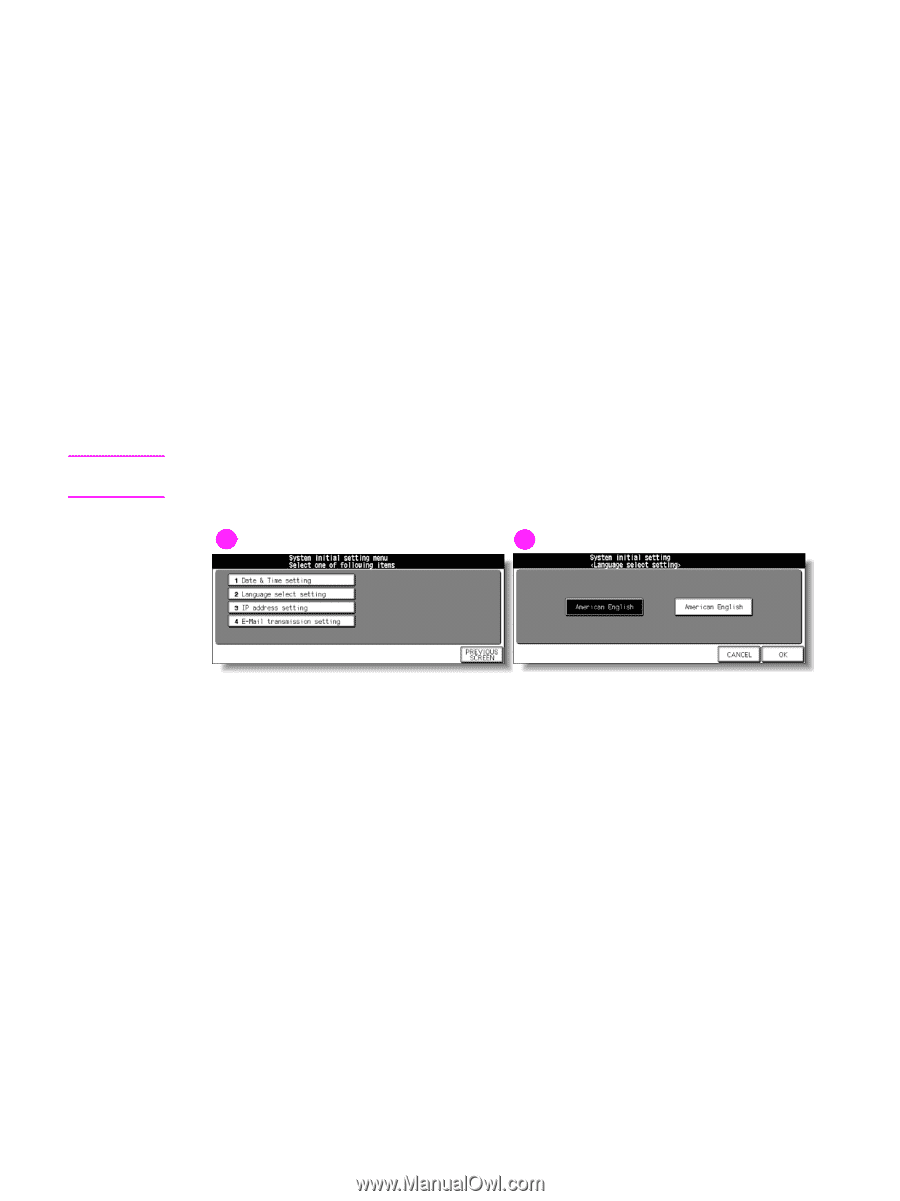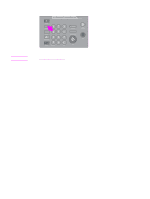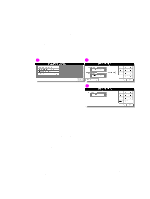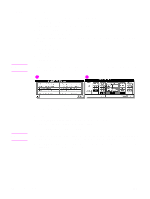HP Color 9850mfp HP Color 9850mfp - System Administrator Guide - Page 313
(2) Language select setting, (3) IP address setting, Procedure
 |
View all HP Color 9850mfp manuals
Add to My Manuals
Save this manual to your list of manuals |
Page 313 highlights
Note 5 The Difference in time setting is provided in order to give the time difference information at the same time when e-mail is received. To set this function, follow the procedure below. a Touch Diff. time setting to display the Difference in time setting screen. b Touch +- to display "+" when the local time is earlier than the Universal time or "-" when the local time is later. c Use the keypad on the screen to type the time difference between the Universal time and the local time in the engine setting area. (For example, type "-0600" for six hours later than the Universal time.) d Touch OK to return to the Date & Time setting screen. 6 Touch OK to update the Present time by the Setting time and return to the System initial setting menu screen. To restore the previous setting, touch CANCEL. 7 Touch PREVIOUS SCREEN to restore the Key operator mode screen. (2) Language select setting Select the language used in the LCD. The default setting is American English. This setting is not necessary because American English is the only option provided on the screen. Additional languages are available by updating the firmware. 1 2 1 System initial setting menu screen 2 Language selection screen Procedure 1 Touch (1) System initial setting to display the System initial setting menu screen. 2 Touch (2) Language select setting to display the Language selection screen. 3 Select the desired English mode. 4 Touch OK to complete the setting and return to the System initial setting menu screen, or touch CANCEL to restore the previous setting. 5 Touch PREVIOUS SCREEN to restore the Key operator mode screen. (3) IP address setting When using the server function, this setting is required to enable a computer to gain access to this engine. Set the line speed, if required. ENWW An outline of the key operator mode 301