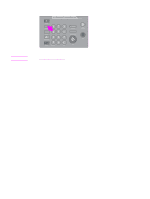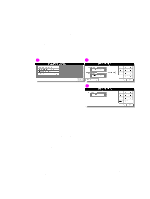HP Color 9850mfp HP Color 9850mfp - System Administrator Guide - Page 312
(1) System initial setting, (1) Date & time setting, Date & time setting
 |
View all HP Color 9850mfp manuals
Add to My Manuals
Save this manual to your list of manuals |
Page 312 highlights
(1) System initial setting Set the following initial conditions of the MFP. ● Date & Time setting: Current date and time, Summer time, Time difference ● Language select setting: Language used in LCD ● IP address setting: IP address to be accessed from the computer, Line speed setting ● E-mail transmission setting: E-mail address to be informed of engine trouble or request for supplies (1) Date & time setting Set the current date and time, the summer time, and also the time difference. The default setting is Summer time off. 1 2 3 1 System initial setting menu screen 2 Date & Time setting screen 3 Difference in time setting screen Procedure 1 Touch (1) System initial setting to display the System initial setting menu screen. 2 Touch (1) Date & Time setting to display the Date & Time setting screen. 3 Adjust the time. The time indicated by the MFP is displayed in the upper line and ordered by date, month, year, and time (in the 24-hour format). a In the lower line, the highlighted section can be changed by using the keypad on the screen. b Touch SET to move the highlighted section to the number to be changed. 4 Set the Summer time. The Summer time is initially deactivated. To activate the summer time (Daylight Savings Time) function, touch Summer time to highlight it. The Present time will gain an hour. 300 Key operator mode ENWW