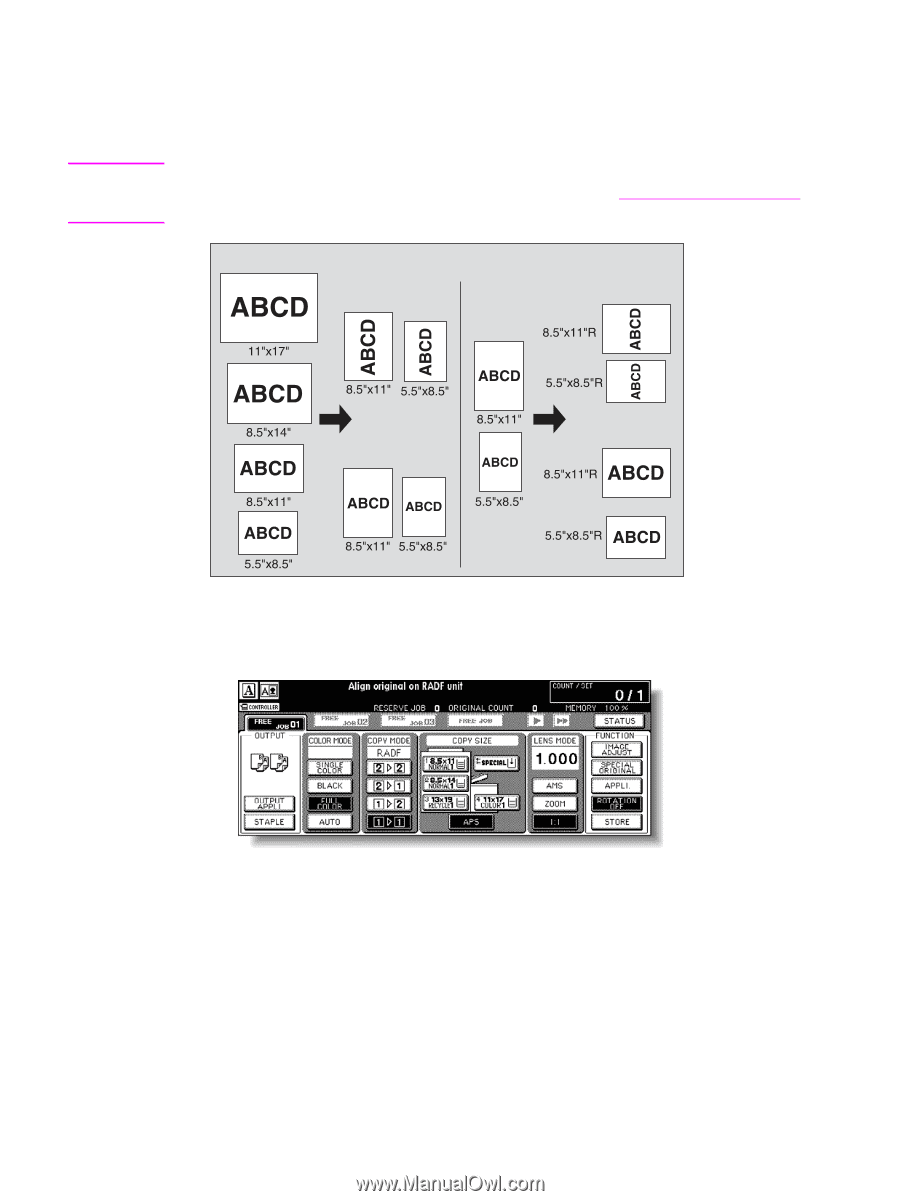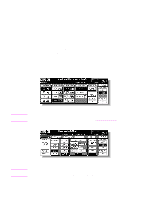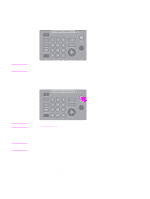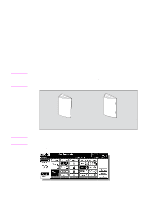HP Color 9850mfp HP Color 9850mfp - System Administrator Guide - Page 178
Rotation, ROTATION OFF
 |
View all HP Color 9850mfp manuals
Add to My Manuals
Save this manual to your list of manuals |
Page 178 highlights
Rotation Note This function allows you to utilize APS or AMS and copy the original documents on Letter size or 139 by 216 mm (5.5 by 8.5 inches), irrespective of the copy paper feeding direction. By default, Rotation requires APS or AMS to function. The key operator can set this function on, or set it to operate when APS, AMS, or reduce functions. See (13) Memory switch setting for more information. The MFP is initially set to activate the Rotation function automatically. Use the following procedure to release/resume this function. 1 Touch ROTATION OFF on the Main screen to highlight it. When Rotation is released, the Rotation icon on the Main screen disappears indicating that this function is cancelled. 2 Touch to undo selection of ROTATION OFF to resume this function. When Rotation is resumed, the Rotation icon is displayed on the screen. 166 Advanced information ENWW