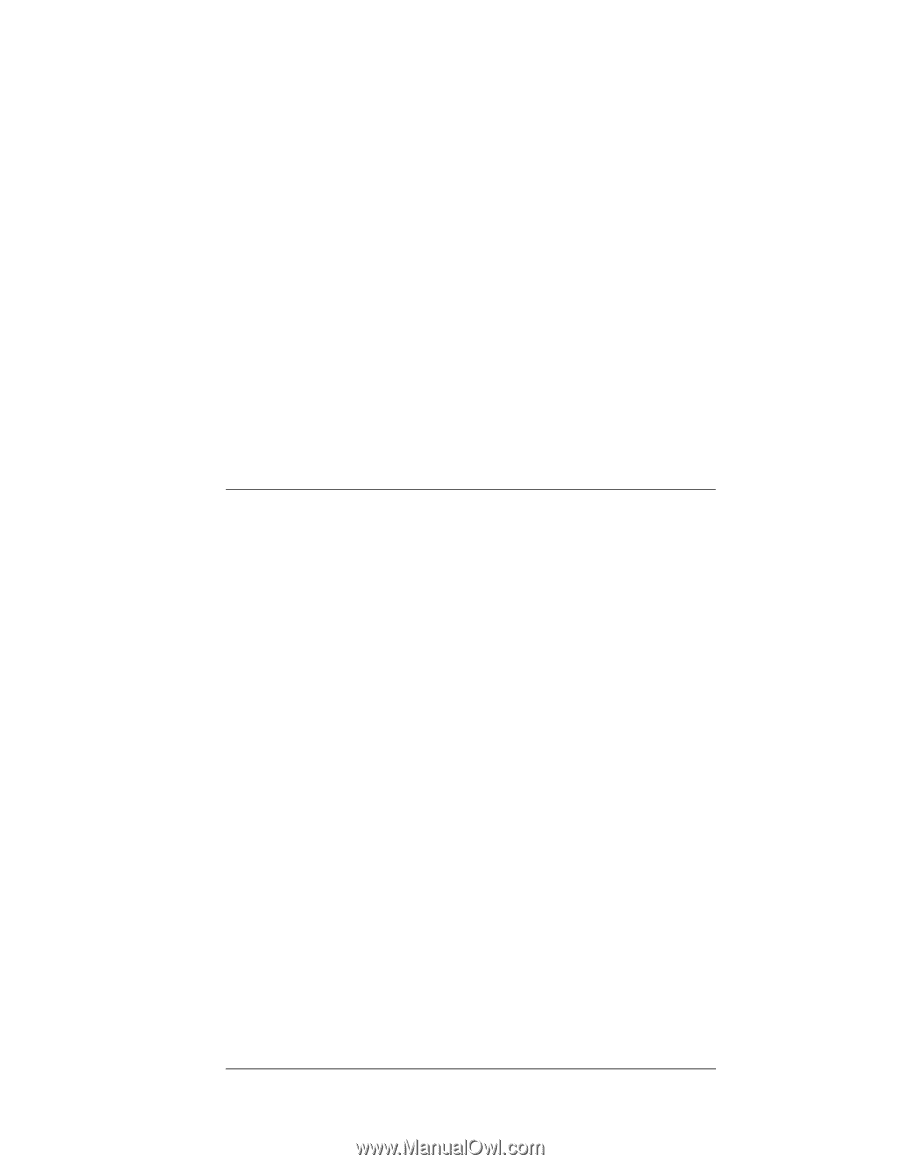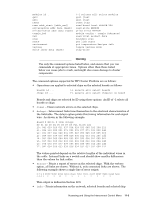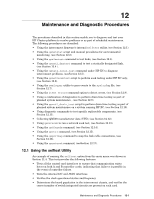HP Cluster Platform Interconnects v2010 Quadrics QsNetII Interconnect - Page 100
Managing Access to the Controller, 4 Running a Self Test, 5 Upgrading the Firmware
 |
View all HP Cluster Platform Interconnects v2010 manuals
Add to My Manuals
Save this manual to your list of manuals |
Page 100 highlights
• reset- Resets the JTAG interface • vpd - Show vital product data for selected boards, as recorded in the board level EEPROM. • state - Prints the state of the selected interconnect. • environment - Prints thermistor (environmental sensor) readings • verbose - Sets verbose mode 11.3 Managing Access to the Controller This option enables you to change the access password for the quadrics account, as follows: Changing password for quadrics Current Password: New password: Retype new password: Note The when a system is first installed, the account name is quadrics and the password is set to system you should set a site-specific password after the controller is configured with an IP address. 11.4 Running a Self Test This option runs the selftest diagnostic on the interconnect. The selftest diagnostic is composed of two separate tests. The first test is a component level test used to check the status of the components of the interconnect to determine consistency and whether any errors are present. The component selftest diagnostic verifies the following: • Power supply (PSU) availability and power delivery status. • Fan tray availability and status, and that the fan speeds are within tolerance. • Temperature sensors for each module are detected and readable. • JTAG bus connectivity is correct for each module detected. • Switch card types are valid and the expected number of switch chips for each module is detected. The component selftest diagnostic also determines the internal connectivity of the switch cards, testing for potential errors on the internal midplane. More information on the selftest option is provided in Section 12.1. 11.5 Upgrading the Firmware The controller card is supplied with the interconnect controller firmware installed. Upgrade the firmware only when necessary to ensure that all interconnect controller cards in a cluster are running the same revision. Warning The installed firmware must match the minimum revision specified for your HP Cluster Platform and for any installed operating environment such as HP XC. Do not install any controller card firmware revisions that are not supported for your cluster's configuration. To upgrade the controller card firmware, you must perform the following tasks: 11-4 Accessing and Using the Interconnect Control Menu