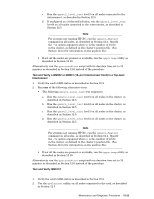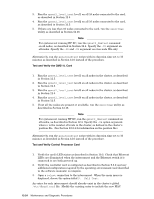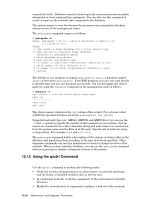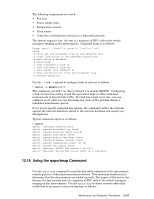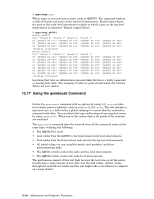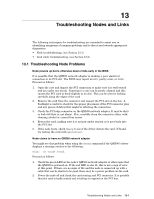HP Cluster Platform Interconnects v2010 Quadrics QsNetII Interconnect - Page 126
Test and Verify the QM511L Card, Test and Verify Control Processor Card
 |
View all HP Cluster Platform Interconnects v2010 manuals
Add to My Manuals
Save this manual to your list of manuals |
Page 126 highlights
3. Run the qsnet2_level_test level1 on all 16 nodes connected to the card, as described in Section 12.5. 4. Run the qsnet2_level_test level2 on all 16 nodes connected to the card, as described in Section 12.5. 5. If there are less than 16 nodes connected to the card, run the qsportmap utility as described in Section 12.16. Note For systems not running HP XC, run the qsnet2_dmatest command on all nodes, as described in Section 12.4. Specify the -U1 argument on all nodes. Specify the -U2 and -U3 argument on even node IDs only. Alternatively, run the qsnetsoaktest script with its duration time set to 10 minutes as described in Section 12.6 instead of the procedure. Test and Verify the QM511L Card 1. Run the qsnet2_level_test level1 on all nodes in the cluster, as described in Section 12.5. 2. Run the qsnet2_level_test level2 on all nodes in the cluster, as described in Section 12.5. 3. Run the qsnet2_level_test level3 on all nodes in the cluster, as described in Section 12.5. 4. Run the qsnet2_level_test level4 on all nodes in the cluster, as described in Section 12.5. 5. If not all the nodes are present or available, run the qsportmap utility as described in Section 12.16. Note For systems not running HP XC, run the qsnet2_dmatest command on all nodes, as described in Section 12.4. Specify the -Un option argument where n is the number of levels in the cluster, as defined in the cluster's position file. (See Section 12.2.4 for information on the position file). Alternatively, run the qsnetsoaktest script with its duration time set to 10 minutes as described in Section 12.6 instead of the procedure. Test and Verify Control Processor Card 1. Verify the card's LED status as described in Section 10.2. Check that Ethernet LEDs are illuminated when the interconnect and the Ethernet switch it is connected to are both powered up. 2. Verify the controller card is configured as described in Section 9.3.2 and any additional configuration required by the operating environment (and described in the software manuals) is complete. 3. Open a telnet connection to the interconnect. When the main menu is displayed, choose the option titled 9. Self Test. An entry for each interconnect should already exist in the cluster's global /etc/dhcpd.conf file. Modify the existing entry to include the new MAC 12-24 Maintenance and Diagnostic Procedures