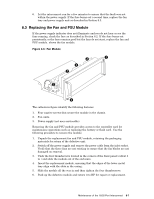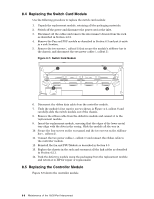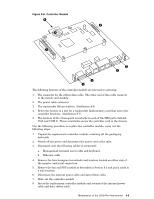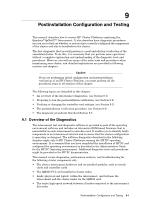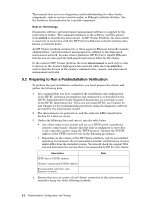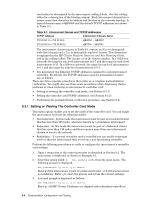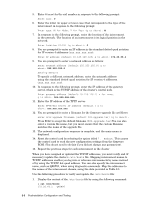HP Cluster Platform Interconnects v2010 Quadrics QsNetII Interconnect - Page 77
Overview of the Diagnostics
 |
View all HP Cluster Platform Interconnects v2010 manuals
Add to My Manuals
Save this manual to your list of manuals |
Page 77 highlights
9 Postinstallation Configuration and Testing This manual describes how to service HP Cluster Platforms employing the Quadrics® QsNetII™ Interconnect. It also describes basic diagnostic procedures you can use to find out whether or not you have correctly configured the components of the cluster and also to troubleshoot the cluster. The first diagnostic that you will perform is a post-installation verification of the assembled cluster. To do this, it is necessary that you perform some operations without a complete explanation and understanding of the diagnostic tools and procedures. However, you will use many of the same tests and procedures when maintaining your cluster, and detailed explanations are provided in following sections and chapters. Caution If you are performing initial configuration and postinstallation verification of an HP Cluster Platform, you must perform all the procedural steps in all sections of this chapter. The following topics are described in this chapter: • An overview of the interconnect diagnostics, (see Section 9.1). • Preparing to run the postinstallation verification, (see Section 9.2). • Verifying or changing the controller card settings, (see Section 9.3). • The postinstallation verification procedure, (see Section 9.4). • The diagnostic procedural flowchart Section 9.5. 9.1 Overview of the Diagnostics The interconnect test and diagnostic software is provided as part of the operating environment software and includes an interactive ROM-based firmware that is preinstalled on each interconnect's controller card. It enables you to identify faulty components in an interconnect network and to ensure that the cluster configuration is operating as designed. The software diagnostics described in the following chapters apply only to HP Cluster Platforms running the HP XC operating environment. It is assumed that you have completed the installation of HP XC and configured the operating environment as described in the Administration Guide for the HP XC Operating environment. Additional diagnostic tests and procedures might be provided in the HP XC documentation. This manual covers diagnostics, performance analysis, and troubleshooting for the following cluster components only: • The cluster interconnect hardware and its installed modules, such as switch cards and controller cards. • The QM500 PCI card installed in cluster nodes. • Links (physical and logical) within the interconnect, and between the interconnect and the cluster nodes via the QM500 card. • The entire high-speed network between all nodes connected to the interconnect hierarchy. Postinstallation Configuration and Testing 9-1