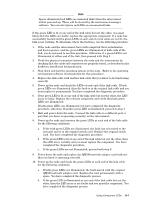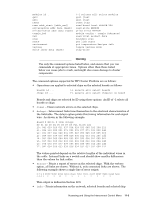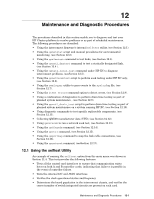HP Cluster Platform Interconnects v2010 Quadrics QsNetII Interconnect - Page 98
Running the jtest Command
 |
View all HP Cluster Platform Interconnects v2010 manuals
Add to My Manuals
Save this manual to your list of manuals |
Page 98 highlights
Quadrics Switch Control Network Settings Name : QR0N00 MAC address : 004053072380 IP address : 172.20.66.1 Netmask : 255.255.255.0 Broadcast : 172.20.255.255 Protocol : STATIC TFTP Server : 194.202.174.19 Upgrade file : 503-upgrade.tar Gateway : 172.16.20.1 press return to return to menu: 11.2 Running the jtest Command Select option 3. Run jtest to invoke the jtest> prompt. You can run this utility either from the interconnect controller console or from the management server. When run from the interconnect controller console, the diagnostics apply only to that interconnect controller. When run from the management server, the diagnostics apply to the specified interconnect controllers Use the info command to obtain a description of the interconnect and its configuration settings as follows: Example 11-1: Output From the jtest info Command jtest>info Selected boards : 0 Selected elites : 0 1 2 3 4 5 6 7 jtest: Warning: module localhost reports hostname QR0N00 Name | Type | Info | Environ't | localhost | QS2_64U64D | Redundant : no | AB| Federated : yes | PSU ok xx| Slot 'C Slot 'C| ClockSource : A | FAN rpm | 0 QM501_CU 39 4 QM502_CU 31| Freq: 656.09 | 1 3708 | 1 QM501_CU 32 5 - | F'ware Id: 43-4051899 | 2 3590 | 2- 6- | Upgrade 503-upgrade.tar| 3 3708 | 3 QM501_CU 34 7 - | Protocol: static | 4 3668 | | MAC: 00:40:53:07:23:80 | 5 3708 | 8- 9- | IP: 172.20.66.1 | 6 3750 | Use the help option to display the command usage screen as follows: jtest>help QsNet jtag diagnostic Command Args Description boards id ... (-1 selects all) select boards chips id ... (-1 selects all) select chips(s) on board clear clear link errors delays get link delays errors get link errors help [cmd] give a little help leds invert LEDs 503 i2cread addr [reg] i2c read or readreg i2cwrite addr [reg] value i2c write or writereg read instr [len] jtag read info show selected modules/boards/chips 11-2 Accessing and Using the Interconnect Control Menu