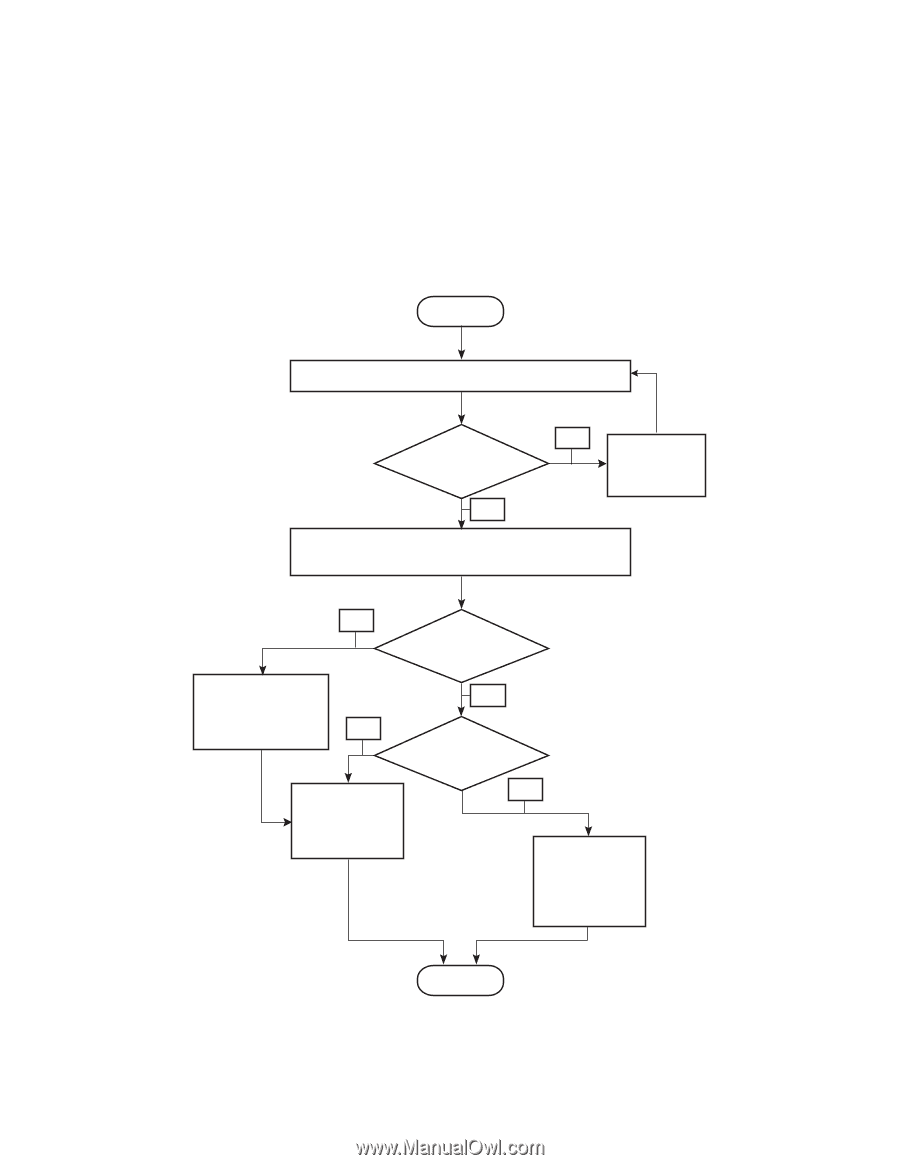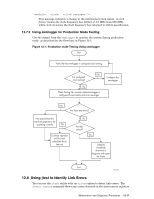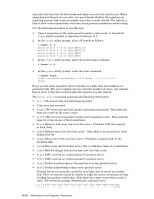HP Cluster Platform Interconnects v2010 Quadrics QsNetII Interconnect - Page 119
Using jtest to Identify Link Errors
 |
View all HP Cluster Platform Interconnects v2010 manuals
Add to My Manuals
Save this manual to your list of manuals |
Page 119 highlights
": clock: " This message indicates a change in the interconnect clock signal. A clock failure means the clock frequency has drifted +/-1.0 MHz from 656 MHz, while clock ok means the clock frequency has returned to within specification. 12.7.2 Using swmlogger for Production Mode Testing Use the output from the swmlogger to monitor the system during production mode, as described by the flowchart in Figure 12-1. Figure 12-1: Production mode Testing Using swmlogger Start. Verify that the swmlogger is configured and running. No Is it configured and running? Yes Check the log file account where swmlogger is configured to send alerts and error messages. Configure the swmlogger. No Are there any errors? Feel assured that the machine appears to be operating correctly. No Continue operation until the next scheduled drain time test. Yes Are they critical? Yes Schedule immediate downtime to diagnose and repair the cluster. End HPTC-0025 12.8 Using jtest to Identify Link Errors You can use the jtest utility with its errors option to detect link errors. The jtest> errors command shows any errors detected on the interconnect registers Maintenance and Diagnostic Procedures 12-17