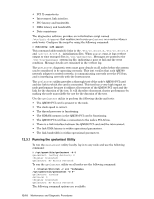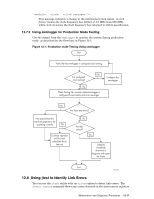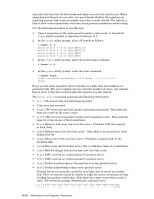HP Cluster Platform Interconnects v2010 Quadrics QsNetII Interconnect - Page 115
creates a new directory with the level name. This new directory is created under
 |
View all HP Cluster Platform Interconnects v2010 manuals
Add to My Manuals
Save this manual to your list of manuals |
Page 115 highlights
Each node owns a specific path through the network which it is responsible for testing. The path is derived from the node's physical position in the network. You must first run a level1 test, followed by a level2 test and then a level3, up to the total number of levels present in the cluster topology. Any node that fails on level1 also fails during tests of subsequent levels because the node sends data through level1 to reach the higher levels. Therefore, you must ensure that the node passes a level 1 test before testing subsequent levels. Note Clusters might be configured with full bandwidth or reduced bandwidth, as defined in the configuration rules and cabling tables for your cluster. If your cluster has a reduced bandwidth you must also apply the test constraints defined in Section 12.11. Problems found by this test are typically caused by badly seated link cables between a node level interconnect and a top level interconnect. Check and reseat both ends of the affected link cables. If the problems persist, replace the affected link cables. This test is designed to run in parallel on every node and test every possible link in the interconnect Therefore, you must ensure that all nodes are booted before running this test. Otherwise, the paths that might be exercised by the shut down nodes will remain untested when the diagnostic has completed. Run the qsnet2_level_test utility as root user from the administrative node. Specify the -h option to print a list of allowable command line options along with a very brief description, as shown in the following example: # /opt/qsnet/bin/ qsnet2_level_test -h /opt/qsnet/bin/ qsnet2_level_test levels \ [-d directory][-parse|noparse][-v][-t timeout][-N nodes][-r rail] [-clean][-V version] levels are level1 level2 level3 level4 level5 or ALL -d directory is the directory in which the logs are or are to be placed -parse specifies that the tests should not be run, just the existing logs should be parsed -noparse specifies that the tests should be run but the results should not be analyzed -v specifies that warning should be printed -t specifies the length to wait for any test to finish in seconds (defaults to 300) -N specifies that you want to run elan_level_test on only a subset of nodes where nodes is a comma separated list. -clean clears out the directories if you are doing a test. It will clear out all log files in the level directory. -V version: uses specific code for the version specified. Acceptable versions are: 1. Defaults to 1. Enter the number of network levels to test and the qsnet2_level_test utility creates a new directory with the level name. This new directory is created under the directory that you specify with the -d option. If the directory already exists, the command uses the existing directory. The qsnet2_level_test utility calls the qsnet2_dmatest on each node and writes its log files to the directory that you specify in the command line. The following usage notes apply: • The -clean option ensures that if the file already exists, then the old data is deleted before running the new test so that the data is fresh from the current run. • The -parse option enables you to parse the log files recorded in specified directories to identify slow, intermittently failing, and broken links. Maintenance and Diagnostic Procedures 12-13