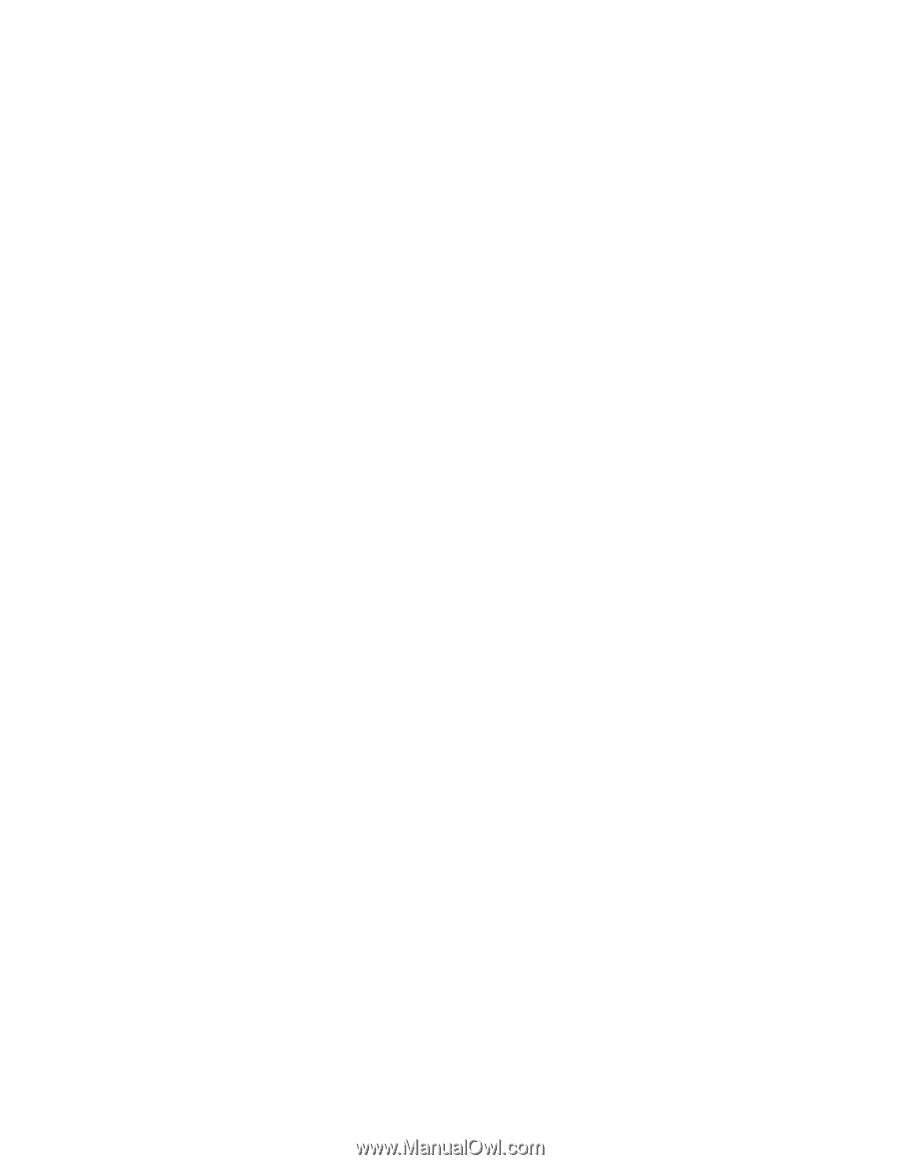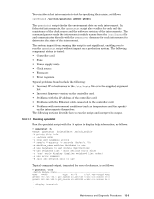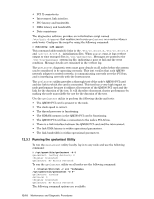HP Cluster Platform Interconnects v2010 Quadrics QsNetII Interconnect - Page 112
Running the qselantest Utility
 |
View all HP Cluster Platform Interconnects v2010 manuals
Add to My Manuals
Save this manual to your list of manuals |
Page 112 highlights
• PCI X connectivity. • Interconnect link interface. • PIO latency and bandwidth. • DMA latency and bandwidth. • Data consistency. The diagnostics software provides an initialization script named /etc/init.d/qspost that enables you to run qselantest as a service when a node boots. Configure the script by using the following command: # chkconfig -add qspost This command adds symbolic links in the /etc/rc.d/rc3.d, /etc/rc.d/rc4.d and /etc/rc.d/rc5.d. initialization files. When qspost runs, it logs verbose output to time stamped files in /var/qselantest. Messages are posted to the /var/log/messages system log file, indicating a pass or fail and the error condition. Message details are contained in the verbose log. The qselantest diagnostic tests must pass cleanly on all nodes before the system can be considered to be operating correctly. This test verifies that each QM500 network adapter is seated correctly, is communicating correctly over the PCI bus, and is interfacing correctly with the Interconnect. The qselantest utility provides a thorough test of the node's QM500 PCI card and the link to which the card is connected. This test has a very high impact on node performance because it utilizes all resources of the QM500 PCI card and the link for the duration of the test. It will therefore decrement cluster performance by making the node unavailable for use for the duration of the test. Use the qselantest utility to perform the following checks and tests: • The QM500 PCI card is present in the node. • The clock speed is correct. • The thread processor is functioning. • The SDRAM memory in the QM500 PCI card is functioning. • The QM500 PCI card has a connection to the node's PCI-X bus. • There is a link interface between the QM500 PCI card and the interconnect. • The link DMA latency is within operational parameters. • The link bandwidth is within operational parameters. 12.3.1 Running the qselantest Utility To run the qselantest utility locally, log in to any node and use the following command: # /opt/qsnet/bin/qselantest -D 0 qselantest: testing device(s) 0 qselantest: No Errors Detected To run the qselantest utility on all nodes use the following command: # /cluster/bin/crsh -r all "nodename; /opt/qsnet/bin/qselantest -D 0" qselantest: testing device(s) 0 qselantest: No Errors Detected The following command options are available: 12-10 Maintenance and Diagnostic Procedures