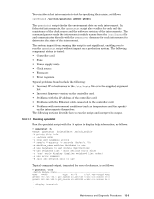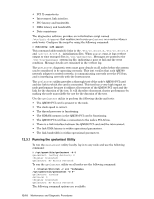HP Cluster Platform Interconnects v2010 Quadrics QsNetII Interconnect - Page 111
Using qselantest to Verify the QM500 Network Adapter
 |
View all HP Cluster Platform Interconnects v2010 manuals
Add to My Manuals
Save this manual to your list of manuals |
Page 111 highlights
12.2.4 Verifying the View of the Network To ensure that there is a correct and consistent view of the interconnect network, you must verify the following: • That the QM500 PCI adapters in each node can see the correct network size. • Each node has the correct network position. To verify the network, look in the position file and obtain the following data values: • NodeId - The node identifier, in the format nNr0, where: n = Node N - An unique integer representing the node's position in the network. This number is in the range 0 - NumNodes r0 - Rail 0 (HP Cluster Platform uses only a single-rail configuration). • NumLevels - An integer representing the number of levels in the interconnect hierarchy. • NumNodes - An integer representing the total number of nodes in the cluster. Use the following procedure to examine the position file: 1. Log in to any application node in the cluster and enter the following command: # cat /proc/qsnet/elan4/device0/position 2. The following information is displayed: NodeId 0 NumLevels 2 NumNodes 16 This data indicates that the node's position is 0 (the first application node in the network) and it can see a 2-level network that has a total of 16 nodes forming the cluster. You can repeat this step for each node in the cluster, as necessary. 3. Log in to the administrative node and enter the following command: # /cluster/bin/crsh -r all "nodename; cat /proc/qsnet/elan4/device0/position" 4. The following sample output is from a cluster connected to a 64 way interconnect. The output is truncated for ease of reference: admin-0 NodeId 0 NumLevels 2 NodeId 1 NumLevels 2 NodeId 2 NumLevels 2 NumNodes 16 NumNodes 16 NumNodes 16 n1r0 n2r0 The output shows the name of the administrative node, admin-0, and displays the position data for each application node enabling you to verify that the entire network is visible. 12.3 Using qselantest to Verify the QM500 Network Adapter The qselantest command tests for the presence of a QM500 PCI adapter in the node. Use It to verify the function of a QM500 network adapter in a specific node and its ability to access the interconnect network. The following characteristics of the QM500 PCI adapter are checked: • Clock speed. • Thread processor. • SDRAM memory on the QM500 . Maintenance and Diagnostic Procedures 12-9