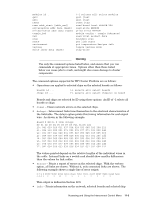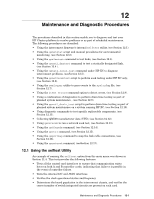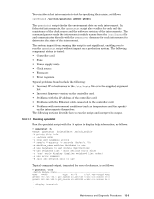HP Cluster Platform Interconnects v2010 Quadrics QsNetII Interconnect - Page 102
telnet QR0T00, jtest QR0T00
 |
View all HP Cluster Platform Interconnects v2010 manuals
Add to My Manuals
Save this manual to your list of manuals |
Page 102 highlights
7. To confirm that the upgrade has completed successfully, reconnect to the interconnect as follows: cp6000sms# telnet QR0T00 8. The Quadrics Switch Control menu is displayed again, as shown in step 1. 9. Choose option 3 to run the jtest command , as follows cp6000sms# jtest QR0T00 jtest: initialising module QR0T00 10. Use the info command to verify the firmware revision as follows jtest> info Selected boards : 0 Selected elites : 0 1 2 3 4 5 6 7 Name | Type | Info | Environ't | QR0T00 | QS2_64U64D | Redundant : no | A B| Federated : yes | PSU OK OK | Slot 'C Slot 'C | ClockSource : A | FAN rpm | 0 QM501_CU 40 4 QM502_CU 40| Freq: 656.08 | 1 3690 | 1 QM501_CU 38 5 QM502_CU 35| F'ware Id: 43-4092911 | 2 3700 | 2 QM501_CU 37 6 - | Upgrade 503-upgrade.tar | 3 3720 | 3 QM501_CU 37 7 - | Protocol: static | 4 3668 | | MAC: 00:40:53:06:f5:73 | 5 3629 | 8 controller card 27 9 - | IP: 172.20.66.9 | 6 3680 | 11. Exit the jtest utility as follows: jtest> quit 12. Repeat the previous steps for each interconnect in the cluster. 11-6 Accessing and Using the Interconnect Control Menu