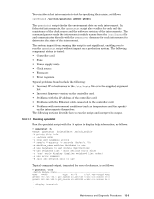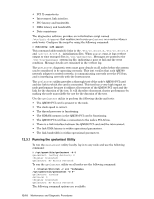HP Cluster Platform Interconnects v2010 Quadrics QsNetII Interconnect - Page 109
Using jtest to Check Interconnects
 |
View all HP Cluster Platform Interconnects v2010 manuals
Add to My Manuals
Save this manual to your list of manuals |
Page 109 highlights
The remaining columns represent the error counts against the named link. Use the-t option to control the display output, The following display shows the errors since the qsnetstat command starting sampling (history) and also the errors which have occurred since the last sample (delta): -Link Errors Summary---(History/Delta Name B C:L/Port State CRC Errs Clock Errs Data Errs Protocol Errs QR1N10 2 5:3 Intnl R ( 0/0 ) (11760/12) ( 0/0 ) ( 0/0 ) QR1T06 7 2 DLink R ( 0/0 ) (9811/9 ) ( 0/0 ) ( 0/0 ) QR1T05 7 12 DLink R ( 0/0 ) (9767/9 ) ( 0/0 ) ( 0/0 ) QR1T05 1 13 DLink N ( 0/0 ) (9767/9 ) ( 0/0 ) ( 0/0 ) QR1T02 5 11 DLink R ( 0/0 ) (9616/9 ) ( 136/0 ) ( 0/0 ) QR1N01 0 2 E66 N ( 301/0 ) ( 50/0 ) ( 195/0 ) ( 0/0 ) QR1N00 0 4 E4 N ( 237/0 ) ( 0/0 ) ( 0/0 ) ( 0/0 ) QR1T02 1 10 DLink R ( 185/1 ) ( 0/0 ) ( 975/3 ) ( 0/0 ) QR1N07 1 9 E473 N ( 0/0 ) (1746/0 ) ( 922/0 ) ( 0/0 ) QR1N13 5 7 ULink R ( 15/0 ) ( 0/0 ) ( 0/0 ) ( 0/0 ) (c)ount (d)elta (h)istory (s)ummary (a)ll (r)eset (z)ero +/-rate (4secs) 12.2.2 Using jtest to Check Interconnects Section 11.2 described how to run the jtest command by using a connection (such as telnet directly to the controller card's management firmware. When the interconnect management network is configured (as described in Section 9.3.2), you can launch the jtest command from the cluster's control node. Interconnect management scripts and commands are located in the /opt/qsnet/bin directory. You can manually determine the environmental status of an interconnect by using the jtest utility as follows 1. Launch the /opt/qsnet/bin/jtest utility remotely as described in Section 11.2. You can specify one or more interconnects by name, such as QR0T01, or you can use the -modules -1 option to run the jtest utility on all interconnects listed in the /etc/hosts file. For example: # /opt/qsnet/bin/jtest QR0N00 QR0N01 QR0N02 QR0N03 QR0T00 QR0T01 or jtest> modules -1 2. Use the following commands to obtain information from the selected interconnects: jtest> info 3. An information screen similar to the screen shown in Example 11-1 is displayed. 4. Use the following commands to obtain environmental information from the selected interconnects: jtest> env 5. Environmental information similar to the following is displayed: Slot: Temperature: Fan speeds: PSU status: jtest> 0123456789 35 30 23 21 4017 3792 3750 4066 4017 3970 on on Using the information displayed, you can verify that the following environmental parameters are within specification: Maintenance and Diagnostic Procedures 12-7