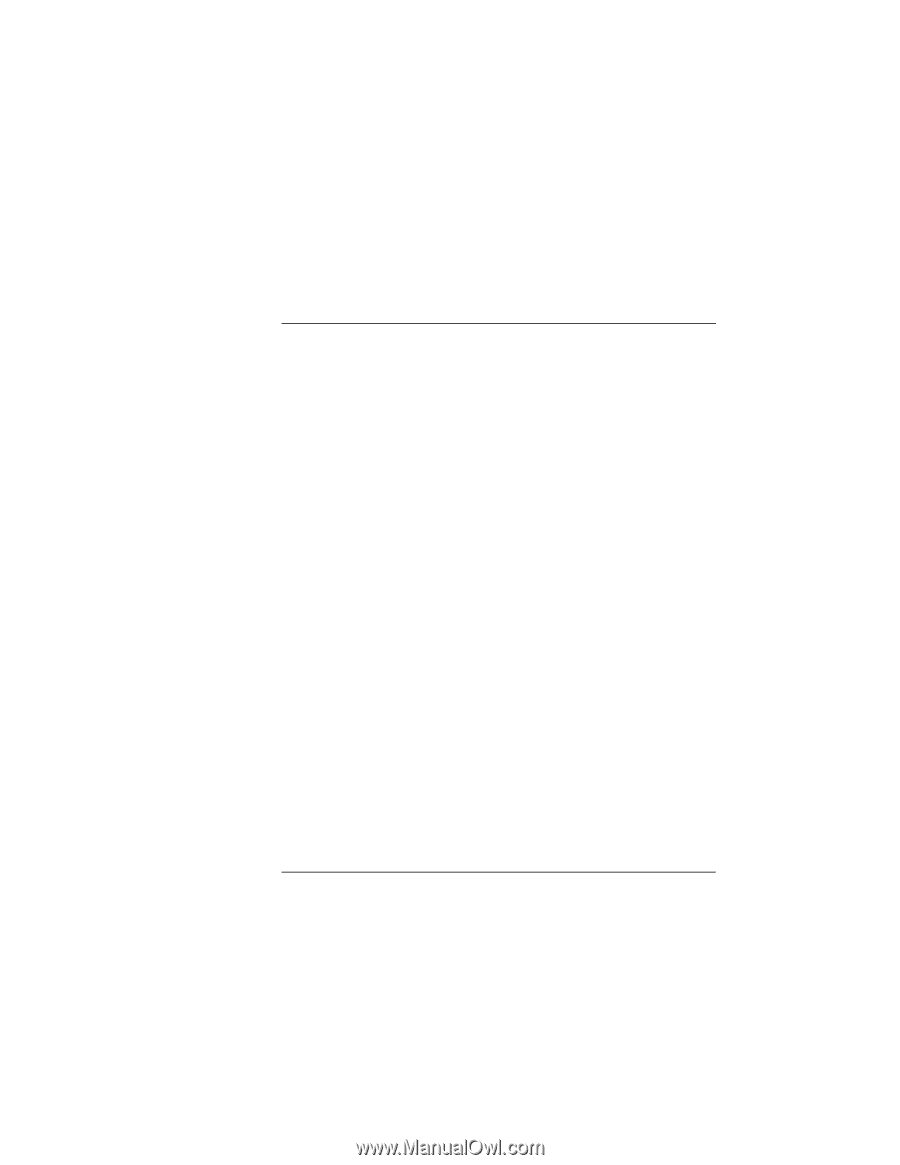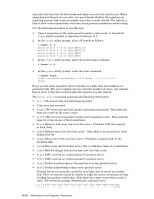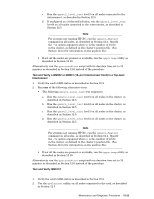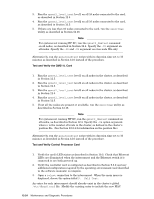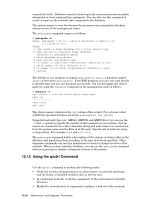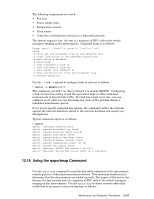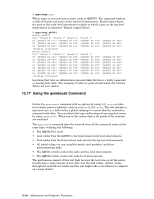HP Cluster Platform Interconnects v2010 Quadrics QsNetII Interconnect - Page 125
Test and Verify a QM502 or QM501 16-port Interconnect Card in a Top-level, Interconnect, Test
 |
View all HP Cluster Platform Interconnects v2010 manuals
Add to My Manuals
Save this manual to your list of manuals |
Page 125 highlights
c. Run the qsnet2_level_test level3 on all nodes connected to the interconnect, as described in Section 12.5. d. If configured as a federated solution, run the qsnet2_level_test level4 on all nodes connected to the interconnect, as described in Section 12.5. Note For systems not running HP XC, run the qsnet2_dmatest command on all nodes, as described in Section 12.4. Specify the -Un option argument where n is the number of levels in the cluster, as defined in the cluster's position file. (See Section 12.2.4 for information on the position file). • If not all the nodes are present or available, run the qsportmap utility as described in Section 12.16. Alternatively, run the qsnetsoaktest script with its duration time set to 10 minutes as described in Section 12.6 instead of the procedure. Test and Verify a QM502 or QM501 (16-port Interconnect Card) in a Top-level Interconnect 1. Verify the card's LED status as described in Section 10.2. 2. Run one of the following alternative tests: • The following qsnet2_level_test test sequences: a. Run the qsnet2_level_test level1 on all nodes in the cluster, as described in Section 12.5. b. Run the qsnet2_level_test level2 on all nodes in the cluster, as described in Section 12.5. c. Run the qsnet2_level_test level3 on all nodes in the cluster, as described in Section 12.5. d. Run the qsnet2_level_test level4 on all nodes in the cluster, as described in Section 12.5. Note For systems not running HP XC, run the qsnet2_dmatest command on all nodes, as described in Section 12.4. Specify the -Un option argument where n is the number of levels in the cluster, as defined in the cluster's position file. (See Section 12.2.4 for information on the position file). • If not all the nodes are present or available, run the qsportmap utility as described in Section 12.16. Alternatively, run the qsnetsoaktest script with its duration time set to 10 minutes as described in Section 12.6 instead of the procedure. Test and Verify QM511C 1. Verify the card's LED status as described in Section 10.2. 2. Use the qselantest utility, on all nodes connected to the card, as described in Section 12.3. Maintenance and Diagnostic Procedures 12-23