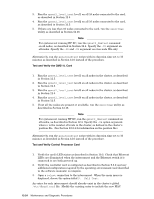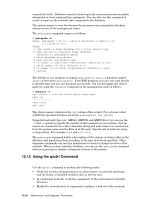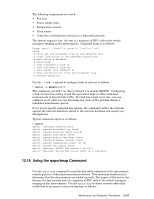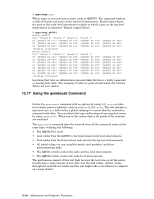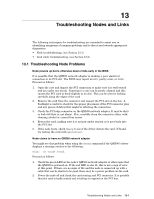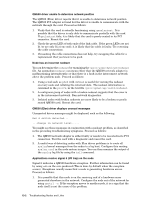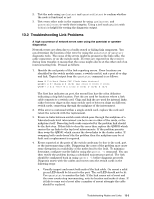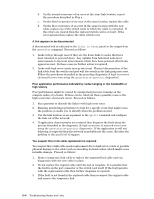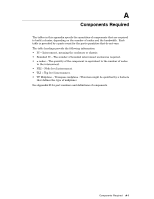HP Cluster Platform Interconnects v2010 Quadrics QsNetII Interconnect - Page 131
Troubleshooting Node Problems
 |
View all HP Cluster Platform Interconnects v2010 manuals
Add to My Manuals
Save this manual to your list of manuals |
Page 131 highlights
13 Troubleshooting Nodes and Links The following techniques for troubleshooting are intended to assist you in identifying symptoms of common problems and to direct you towards appropriate diagnostics: • Node troubleshooting, (see Section 13.1). • Link cable troubleshooting, (see Section 13.2). 13.1 Troubleshooting Node Problems Node powers up but is otherwise dead or fails early in the BIOS It is possible that the QM500 network adapter is making a poor electrical connection in its PCI slot. The BIOS may report an NMi, parity error, or SERR. Proceed as follows: 1. Open the case and inspect the PCI connection to make sure it is well-seated and not under any strain. Sometimes a case can be poorly aligned and this causes the PCI card to bend slightly in its slot. This can be seen by looking carefully along the edges of the card 2. Remove the card from the connector and inspect the PCI slot on the bus. A flashlight is useful to check for the proper placement of the PCI connector pins and any pieces of debris that might be affecting the connection 3. Check the PCI edge connector on the QM500 network adapter. It may be dirty or look old (that is, not shiny). If so, carefully clean the connector either with cleaning alcohol or a pencil-top eraser 4. Reseat the card, making sure it is not put under tension as it goes back into the PCI slot 5. If the node boots, check dmesg to see if the driver detects the card. If found, try testing the card with qselantest. Node claims to have no QM500 network adapter You might see this problem when using the dmesg command if the QM500's driver displays a message similar to the following: elan: no cards found. Proceed as follows: 1. Check the green LED on the node's QM500 network adapter or other signs that the QM500 is powered on. If the red LED is also lit, this is not a sign of error at this point. If there are no signs of life and the node is connected up with a cable that can be shown to be good, there may be a power problem on the card. 2. Power the node off and check the card seating and PCI connector. It is possible that the card is badly seated and is failing to respond on the PCI bus. Troubleshooting Nodes and Links 13-1