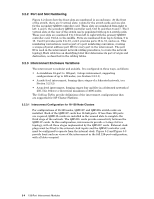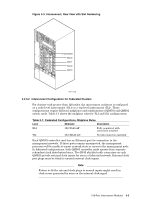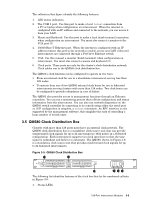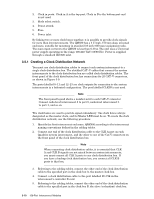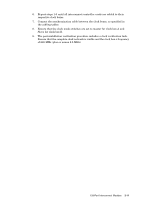HP Cluster Platform Interconnects v2010 Quadrics QsNetII Interconnect - Page 33
QM580 Clock Distribution Box
 |
View all HP Cluster Platform Interconnects v2010 manuals
Add to My Manuals
Save this manual to your list of manuals |
Page 33 highlights
The callouts in this figure identify the following features: 1. LED status indicators. 2. The COM 1 port. Use this port to make a local telnet connection from a PC or laptop when configuration an interconnect. When the internet is configured with an IP address and connected to the network, you can access it from your LAN. 3. Mouse and Keyboard. Use this port to make a local dumb terminal connection when configuration an interconnect. You must also connect a monitor to the VGA port (5). 4. 10/100 Base-T Ethernet port. When the internet is configured with an IP address connect this port to the network to enable access your LAN. federated interconnects are connected through a ProCurve Ethernet switch. 5. VGA. Use this connect a monitor (dumb terminal) when configuration an interconnect. You must also connect a mouse and keyboard (3). 6. Clock ports. These ports are only for the cluster's clock distribution network. Clock cables run to the QM580 clock distribution box. The QM503's clock function can be configured to operate in two ways: • From an internal clock for use in a standalone interconnect serving less than 128 nodes. • To operate from one of two QM580 external clock boxes for use in federated interconnects serving clusters with more than 128 nodes. Two clock boxes can be configured to provide redundancy in case of failure. The QM503 also provides access to management functions through an Ethernet connection. You can run a monitoring process that collects configuration and status information from the interconnect. You can also run network diagnostics on the QM503 switch controller by connecting to its console using either the serial port or, if IP configuration is complete, a telnet connection. An RPC interface is also supported by the management software, this simplifies the task of controlling a large number of switch units. 3.5 QM580 Clock Distribution Box Clusters with more than 128 ports must have an external clock network. The QM580 clock distribution box is a standalone clock source unit that can provide synchronized clock signals for up to 24 interconnects (1024 nodes) in a federated configuration. Each interconnect supports two clock interfaces so that the time signal is redundant and failover is automatic. The QM580, shown in Figure 3-9, is a standalone clock source unit that provides synchronized clock signals for up to 24 federated interconnects. Figure 3-9: QM580 Clock Distribution Box 1 2 0 Power On Ref Clk in OK Master Error 1 CLK OUT 10 12 CLK 24 11 13 Ref CLK IN CLK OUT 22 Master /Slave Mode 23 3 0 1 456 The following list identifies features of the clock box that by the numbered callouts in Figure 3-9: 1. Status LEDs. 128-Port Interconnect Modules 3-9