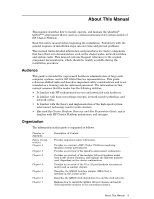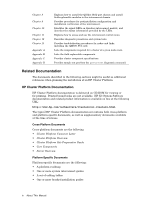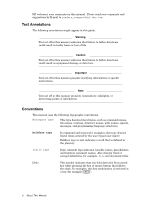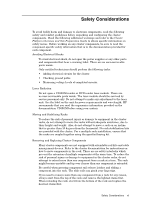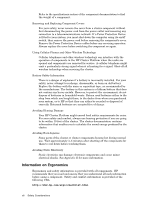HP Cluster Platform Interconnects v2010 Quadrics QsNetII Interconnect - Page 4
Related Documentation
 |
View all HP Cluster Platform Interconnects v2010 manuals
Add to My Manuals
Save this manual to your list of manuals |
Page 4 highlights
Chapter 8 Chapter 9 Chapter 10 Chapter 11 Chapter 12 Chapter 13 Appendix A Appendix B Appendix C Appendix D Explains how to install the QS32A 16/32-port chassis and install field-replaceable modules in the interconnect chassis. Provides procedures for postinstallation configuration and installation verification of the interconnect. Identifies the signal LEDs on Quadrics interconnect module, and describes the status information provided by the LEDs. Explains how to access and use the interconnect control menu. Describes diagnostic procedures and system tests. Provides troubleshooting procedures for nodes and links, including the QM500 PCI card. Lists the components required for a cluster of a given node count. Lists the field-replaceable components. Provides cluster component specifications. Provides sample out put from the qselantest diagnostic command. Related Documentation The documents identified in the following sections might be useful as additional references when planning the installation of an HP Cluster Platform. HP Cluster Platform Documentation HP Cluster Platform documentation is delivered on CD-ROM for viewing or for printing. Printed bound books are not available. HP XC System Software documentation and related product information is available on line at the following URL: http://www.hp.com/techservers/clusters/xc_clusters.html. The typical HP Cluster Platform documentation set contains both cross-platform and platform-specific documents, as well as supplementary documents available at the time of release. Cross-Platform Documents Cross-platform documents are the following: • Cluster Platform Customer Letter • Cluster Platform Overview • Cluster Platform Site Preparation Guide • Core Components • Server Overview Platform-Specific Documents Platform-specific documents are the following: • A platform roadmap • One or more system interconnect guides • A set of cabling tables • One or more bracket installation guides iv About This Manual