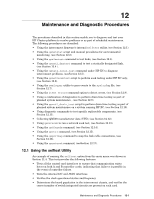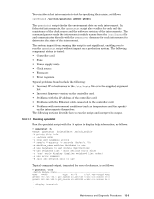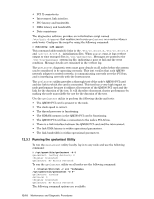HP Cluster Platform Interconnects v2010 Quadrics QsNetII Interconnect - Page 107
Running qsnetstat
 |
View all HP Cluster Platform Interconnects v2010 manuals
Add to My Manuals
Save this manual to your list of manuals |
Page 107 highlights
You can also select interconnects to test by specifying their name, as follows: cp6000sms# /usr/bin/qsnetstat QR0N00 QR0N01 The qsnetstat script checks the environment data on each interconnect. In federated interconnects, the qsnetstat script also verifies for each rail the consistency of the clock source and the software revision of the interconnects. The command parser reads the interconnect module names from the /etc/hosts file and communicates directly with the swmserver daemons for each interconnect to determine the state of the interconnect. The system impact from running this script is not significant, enabling you to run the qsnetstat script without impact on a production system. The following component status is tested: • Controller card. • Fans • Power supply units • Clock source • Firmware • Error registers Typical problems found include the following: • Incorrect IP or hostnames in the /etc/hosts file or in the supplied argument list. • Incorrect firmware version on the controller card. • Problems with the IP address of the controller card. • Problems with the Ethernet cable connected to the controller card. • Problems with environment conditions (such as temperature and fan speeds) on the interconnects themselves. The following sections describe how to run the script and interpret its output. 12.2.1.1 Running qsnetstat Run the qsnetstat script with the -h option to display help information, as follows: # qsnetstat -h Usage: qsnetstat -hvlwtsfdm:R: switch_module -h prints this info -v verbose mode -l loop and resample errors -f sample frequency in seconds (default 10) -m machine_name machine database to use -d use database to get module descriptions -w use weighted list - most serious error first -t 'top' style display (implies weighted list order) -s use error summary -R rail id= network rail to use Typical command output, truncated for ease of reference, is as follows: # qsnetstat -ltws -Switch Module State Name IPAddr Type Build Clock PSU FanSpd Temp QR1N00 192.168.180.1 QS2_64U64D 42-4022508 A/656 O/O OOOOOO 25'C QR1N01 192.168.180.2 QS2_64U64D 42-4022508 A/656 O/O OOOOOO 24'C . . . Maintenance and Diagnostic Procedures 12-5