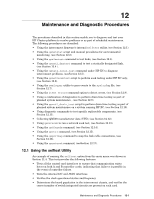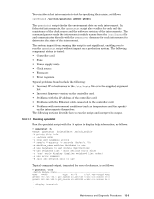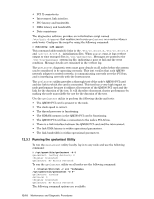HP Cluster Platform Interconnects v2010 Quadrics QsNetII Interconnect - Page 108
Interpreting qsnetstat Output
 |
View all HP Cluster Platform Interconnects v2010 manuals
Add to My Manuals
Save this manual to your list of manuals |
Page 108 highlights
QR1T06 192.168.180.135 QS2_16X8 42-4022508 A/656 O/O OOOOOO 26'C QR1T07 192.168.180.136 QS2_16X8 42-4022508 A/656 O/O OOOOOO 27'C -Links In Reset QR1N02 6:0:7 Held In Reset QR1N06 7:2:5 QR1N09 3:5:5 Held In Reset QR1N09 5:2:3 Held In Reset . . . 1T02 5:2:3 QR1T03 3:1:2 QQR1T06 7:3:2 QR1T07 5:2:3 Held In Reset -Link Errors Summary---(History Name B C:L/Port State CRC Errs Clock Errs Data Errs Protocol Errs QR1N10 2 5:3 Intnl R ( 0 ) (11760) (0) ( 0/0 ) QR1T06 7 2 DLink R ( 0 ) (9811 ) (0) ( 0/0 ) . . . QR1T02 1 10 DLink R ( 185 ) ( 0 ) ( 975 ) ( 0/0 ) QR1N07 1 9 E473 N ( 0 ) (1746 ) ( 922 ) ( 0/0 ) QR1N13 5 7 ULink R ( 15 ) ( 0 ) (0) ( 0/0 ) 12.2.1.2 Interpreting qsnetstat Output The output generated by qsnetstat depends on the options selected on the command line. Link errors are logged against the following: Switch module name Switch board Chip:link Port. Chip and link is used for internal module interconnections either on between chips on the same card or between chips on different cards that have interconnections through the midplane. Port ids are used where the interconnecting link is carried by an external link cable and contains the following fields: • The port to which the link cable is connected • Ennnn - The Elan id followed by 4 digit code indicate the link type and direction: • Intnl - An internal link. • ULink - An uplink from a federated node-level interconnect port to a top-level interconnect port. • DLink - A down link from a top-level interconnect port to a federated node-level interconnect port. • E437 - An Elan link from a node-level interconnect port to a QM500 in a node, the Elan at network position 437 in this example • Link state - States represented are: - N - Normal. The link connected and functioning normally. - R - Reset. The link is unconnected. In conditions where large error counts are registered this state may transient, often changing between reset and normal. This state can also represent an unconnected link, where the link cable is disconnected. - H - Held in reset. You might have configured the link out by using the qsctrl command, possibly because of a diagnosed error condition on the link. 12-6 Maintenance and Diagnostic Procedures