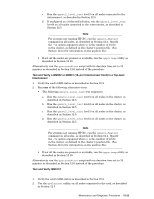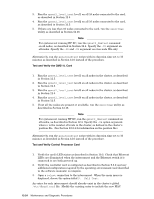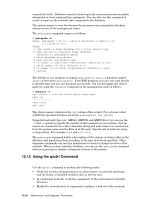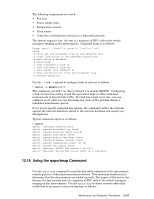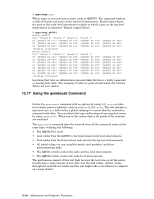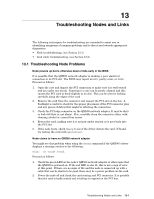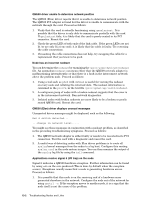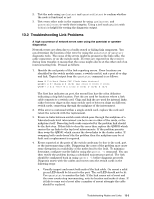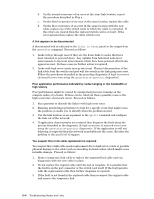HP Cluster Platform Interconnects v2010 Quadrics QsNetII Interconnect - Page 129
Using the qsportmap Command
 |
View all HP Cluster Platform Interconnects v2010 manuals
Add to My Manuals
Save this manual to your list of manuals |
Page 129 highlights
The following components are tested: • Fan tray • Power supply units • Temperature sensors • Clock source • Controller card firmware revision (in a federated network) The system impact is low: the test is a sequence of RPC calls to the switch managers running on the interconnects. Command usage is as follows: Usage: qsctrl [-chsv][-b route][-i link][-o link] Flags: -b route set the broadcast tree on the selected rail -c clear link errors on the embedded controllers -d name select a database -h print help -i link configure a link in -o link configure a link out -r rail select rail (default 0) -s show configured out links and broadcast tree -v verbose operation Use the -i and -o options to configure links in and out as follows: # qsctrl -o QR0N01:4:3:7 This configures out link 7 on chip 3 of board 4 in module QR0N01. Configuring a link out involves setting it and the equivalent links in other node-level interconnects to discard link traffic. If a link has a high error rate, you can configure it out until you can determine the cause of the problem during a scheduled maintenance period. If you do not specify command line options, the command verifies the network against the network definition stored in the network database and reports any discrepancies. Typical command output is as follows: # qsctrl qsctrl: checking network state qsctrl: passed broadcast top check qsctrl: passed route up check (4,4,4) qsctrl: passed link state check qsctrl: passed module heartbeat check qsctrl: passed firmware version check qsctrl: passed temperature check (23-34) qsctrl: passed fan status check qsctrl: Warning: QR0N15 PSU status ( on off ) qsctrl: Warning: failed PSU status check on 1 module(s) 12.16 Using the qsportmap Command Use the qsportmap command to map the link cable connection to the interconnect module ports in a federated interconnect network. This command enables you to determine that the interconnects are cabled correctly. The impact of this test is low because the test consists only of a sequence of RPC calls to the switch managers running on the interconnects. Use the qsportmap to detect crossed cables that would lead to an incorrect network topology as follows: Maintenance and Diagnostic Procedures 12-27