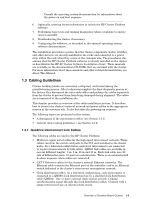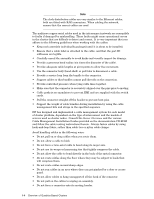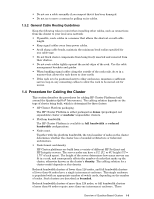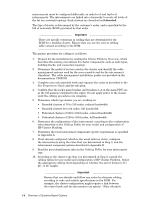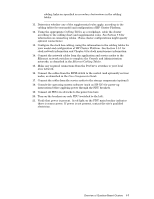HP Cluster Platform Interconnects v2010 Quadrics QsNetII Interconnect - Page 14
Cable Management Installation Guides provided on the documentation CD-ROM
 |
View all HP Cluster Platform Interconnects v2010 manuals
Add to My Manuals
Save this manual to your list of manuals |
Page 14 highlights
Note The clock distribution cables are very similar to the Ethernet cables; both are fitted with RJ45 connectors. When cabling the network, ensure that the correct cables are used The multicore copper serial cables used in the interconnect network are susceptible to faults if damaged by mishandling. These faults might cause operational errors in the cluster that are difficult to detect and correct. It is very important that you adhere to the following guidelines when working with the cables: • Keep each assembly individually packaged until it is about to be installed. • Ensure that a cable label is attached to the cable, and that the port ID addresses are legible. • Carefully uncoil the assembly to avoid kinks and visually inspect for damage. • Provide a generous bend radius (six times the diameter of the cable). • Provide adequate cable lengths at pivot points to allow free movement. • Use the connector body (head shell) or pull tabs to disconnect a cable. • Provide a service loop from the bundle to the connector. • Support cables so that bundles cannot pull directly on the connection. • Provide controlled pressure when tying cable lines together. • Make sure that the connector is accurately aligned over the pins prior to mating. • Cable gaskets are mandatory to prevent EMI and are supplied with the switch cards. • Pull the connector straight off the header to prevent bent pins. • Support the weight of cable bundles during installation by using the cable management kits and straps in the specified sequence. HP has designed and implemented a cable management system for each model of cluster platform, dependent on the type of interconnect and the models of servers used as cluster nodes. Consult the Server Overview and the various Cable Management Installation Guides provided on the documentation CD-ROM and follow the cable routing instructions therein. Always fasten cables by using hook-and-loop fabric, rather than cable ties or nylon cable clamps. Avoid handling cables in the following ways: • Do not pull on or drag cables when you route them. • Do not allow a cable to kink. • Do not force a twin-axial cable to bend along its major axis. • Do not use tie wraps or harnessing ties that tightly compress the cable. • Do not allow the cable to bend directly in the back of the metal connector. • Do not route cables along the floor where they may be subject to loads that will compress them. • Do not route cables around sharp edges. • Do not run cables in an area where they can get pinched by a door or access panel. • Do not allow cables to hang unsupported off the back of the connector. • Do not pull on the cables to unplug an assembly. • Do not force a connector onto its mating header. 1-4 Overview of Quadrics-Based Clusters