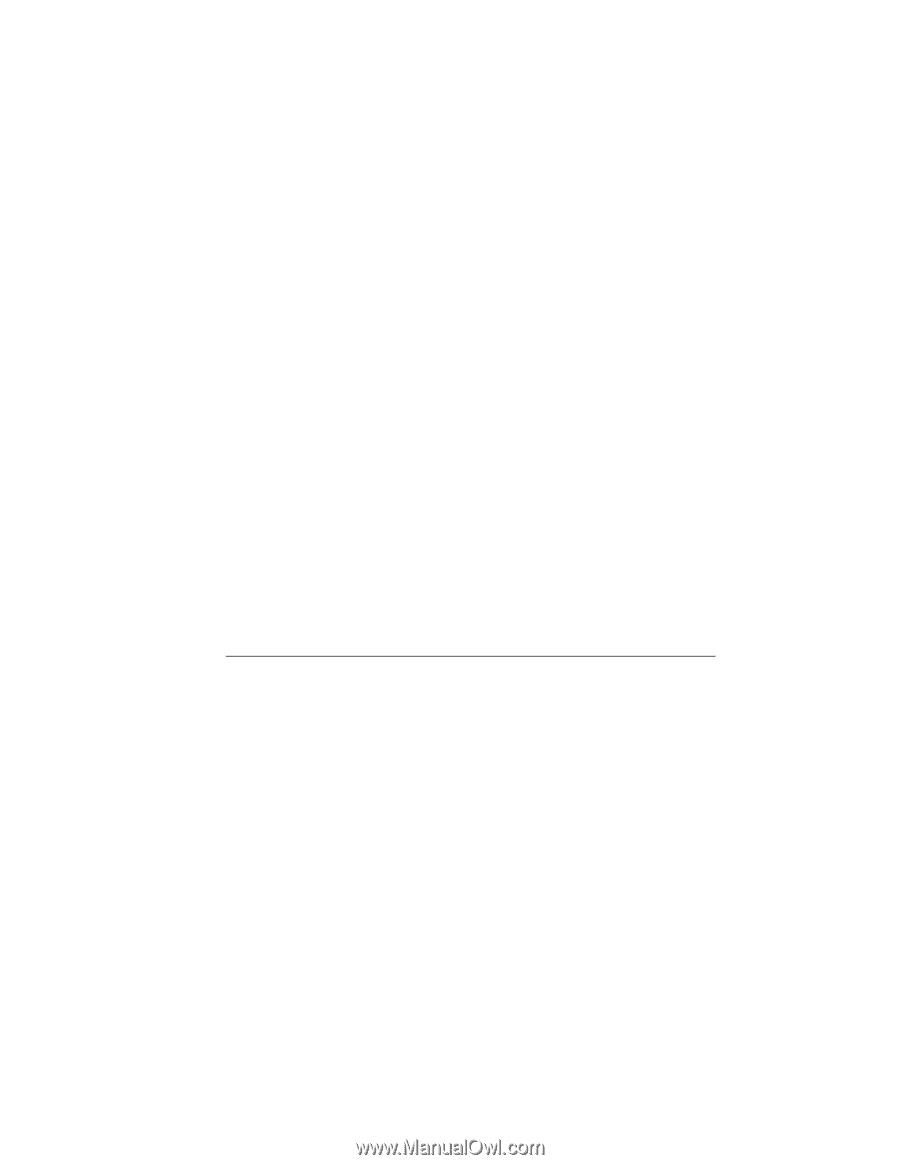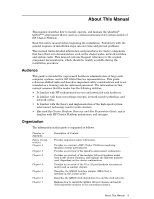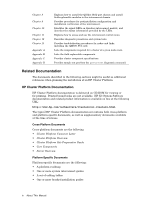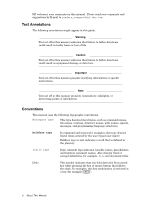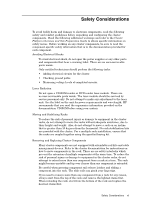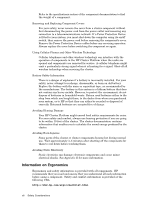HP Cluster Platform Interconnects v2010 Quadrics QsNetII Interconnect - Page 5
Related Documentation, Contact Information and Providing Feedback
 |
View all HP Cluster Platform Interconnects v2010 manuals
Add to My Manuals
Save this manual to your list of manuals |
Page 5 highlights
Related Documentation The following documents may be useful references when you are installing and administering the HP Cluster Platform. Cluster Component Documentation A cluster is mostly assembled from existing HP components that each have their own documentation set. Two full sets of documentation for each type of component are included with the cluster when it is delivered. The following components might be included, depending on the configuration of the cluster and the operating system that is installed: • HP Integrity or ProLiant server. • ProCurve 2650 network switch. • ProCurve 2824 and 2848 Gigabit Ethernet switches. • HP 10000-series rack, including the following rack components: - TFT5600 rackmount workstation or KVM (keyboard, video, and mouse). - High-Voltage 24A power distribution unit (PDU). • Optional storage, in the form of disk shelves (just a bunch of disks (JBOD), an MSA1000 storage area network (SAN) unit or a separate modular storage cluster. Note The HP Cluster Platform documentation set does not include documentation for the Quadrics QsNetII™ high-speed interconnect other than basic installation and operation information. For more information (subject to the vendor's terms and conditions) refer to the Web site listed in World-Wide Web Resources. Depending on the component, documentation might be in electronic format on CD-ROMs or in the printed documentation kit delivered with the cluster. If you need to know more about the features of particular cluster components, you can obtain additional component documentation from the following URL: http://docs.hp.com/ World-Wide Web Resources For further information about your cluster, see the following sources and Web sites. The location of each Web site or link to a particular topic is subject to change without notice by the site provider. http://www.hp.com/techservers/ - The US home page for High-Performance Technical Computing. http://doc.quadrics.com/quadrics/QuadricsHome.nsf/DisplayPages/Homepage - The home page for the Quadrics Interconnect. Contact Information and Providing Feedback The HP Web site has information on this product. You can access the HP Web site at the following URL: http://www.hp.com About This Manual v