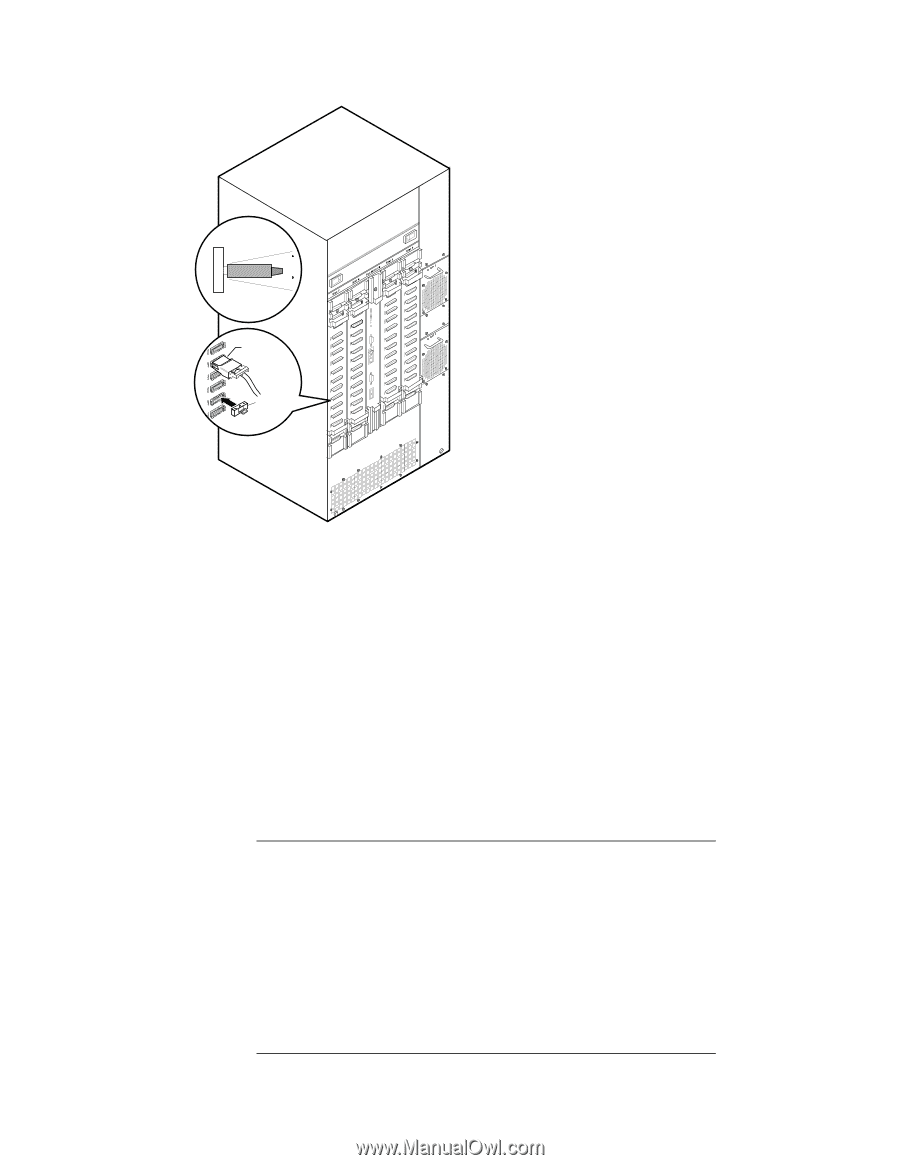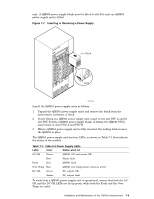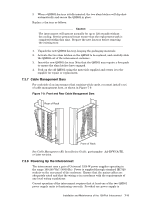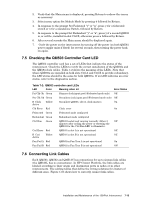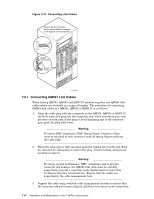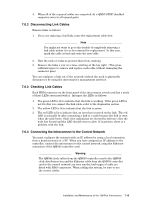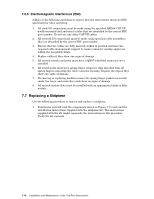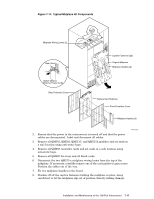HP Cluster Platform Interconnects v2010 Quadrics QsNetII Interconnect - Page 62
Connecting QM581 Link Cables
 |
View all HP Cluster Platform Interconnects v2010 manuals
Add to My Manuals
Save this manual to your list of manuals |
Page 62 highlights
Figure 7-10: Connecting Link Cables Ensure that the connector fits the socket within a tolerance of 10 degrees of the horizontal QUaDrics 10 QsNet" PSU A 10 PSU B Cable Connector Socket Cover HPTC-0029 7.6.1 Connecting QM581 Link Cables When linking QM501, QM502 and QM511C modules together, use QM581 link cables which are available in a range of lengths. The procedure for connecting QM581 link cables to a QM501, QM502 or QM511C is as follows: 1. Align the cable plug with the receptacle on the QM501, QM502 or QM511C, carefully insert the plug into the receptacle and, while maintaining an even pressure on both ends of the plug to avoid damaging any of the connector pins, push the plug fully home. Warning To ensure EMC compliance, EMC Spring Finger Connector Clips must be attached to each connector, with all spring fingers touching the cable plug. 2. When the cable plug is fully inserted, push the locking tab in fully and check for retention by attempting to remove the plug. Correct locking will prevent accidental removal. Warning To ensure system performance, EMC compliance and to prevent connector clip damage, the QM581 link cable must be suitably supported to prevent a connector angle displacement of more than 10 degrees from the horizontal line. Ensure that the cables are supported by the cable management bars. 3. Support the cable using available cable management systems to ensure that the connector and port remain aligned, and there is no stress on the connection. 7-14 Installation and Maintenance of the 128-Port Interconnect