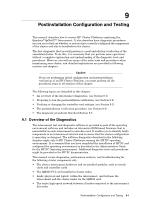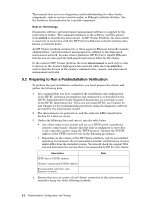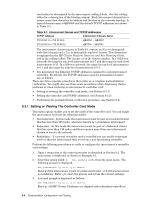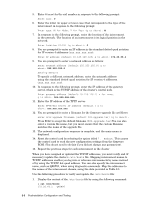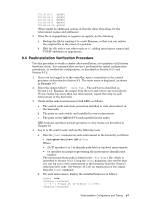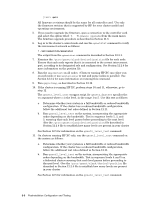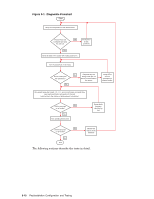HP Cluster Platform Interconnects v2010 Quadrics QsNetII Interconnect - Page 82
the control card to read the new configuration settings from the firmware
 |
View all HP Cluster Platform Interconnects v2010 manuals
Add to My Manuals
Save this manual to your list of manuals |
Page 82 highlights
5. Enter 0 (zero) for the rail number in response to the following prompt: Enter rail: 0 6. Enter the letter (in upper or lower case) that corresponds to the type of the interconnect in response to the following prompt: Enter type (N for Node, T for Top) (q to abort): N 7. In response to the following prompt, enter the location of the interconnect in the network. The location of an interconnect is its logical position in the network. Enter location (0-15) (q to abort): 0 8. You are prompted to enter an IP address in the standard dotted quad notation for IP version 4 addresses (nnn.nnn.nnn.nnn): Enter IP address [default 10.128.128.128] q to abort: 172.20.66.4 9. You are prompted to enter a netmask address as follows: Enter netmask address [default 255.255.255.0] q to abort: 255.255.255.0 Setting default To specify a different netmask address, enter the netmask address using the standard dotted quad notation for IP version 4 addresses. (nnn.nnn.nnn.nnn). 10. In response to the following prompt, enter the IP address of the gateway server, which is the TCP/IP address of the cluster's control node Enter gateway address [default 10.128.128.1] n for none, q to abort: nnn.nnn.nnn.nnn 11. Enter the IP address of the TFTP server: Enter TFTP/RIS server IP address [default ] q to abort: nnn.nnn.nnn.nnn 12. You are prompted to enter a filename for the firmware upgrade file as follows: Enter TFTP upgrade filename [default 503-upgrade.tar] (q to abort): Press Enter to accept the default filename (503-upgrade.tar) You can also enter a custom file name, but you must ensure that the custom filename matches the name of the upgrade file. 13. The network configuration sequence is complete, and the main menu is displayed. 14. Reset the control card by selecting the option titled 7. Reboot. This causes the control card to read the new configuration settings from the firmware ROM. (You do not need to do this if you did not change any parameters). 15. Repeat the previous steps for each interconnect in the cluster When you have assigned or updated the TCP/IP addresses, you must verify and (if necessary) update the cluster's /etc/hosts file. Mapping interconnect names to TCP/IP addresses enables you log into or reference interconnects by name instead of by using the TCP/IP dot-quad address. You can also specify the interconnect name, such as QR0T01, when using diagnostic commands. Map the addresses to the names of the interconnect chassis, using the data provided in Table 9-1. Use the following procedure to verify and update the /etc/hosts file: 1. Display the content of the /etc/hosts file by using the following command: # cat /etc/hosts 172.20.66.1 QR0N00 9-6 Postinstallation Configuration and Testing