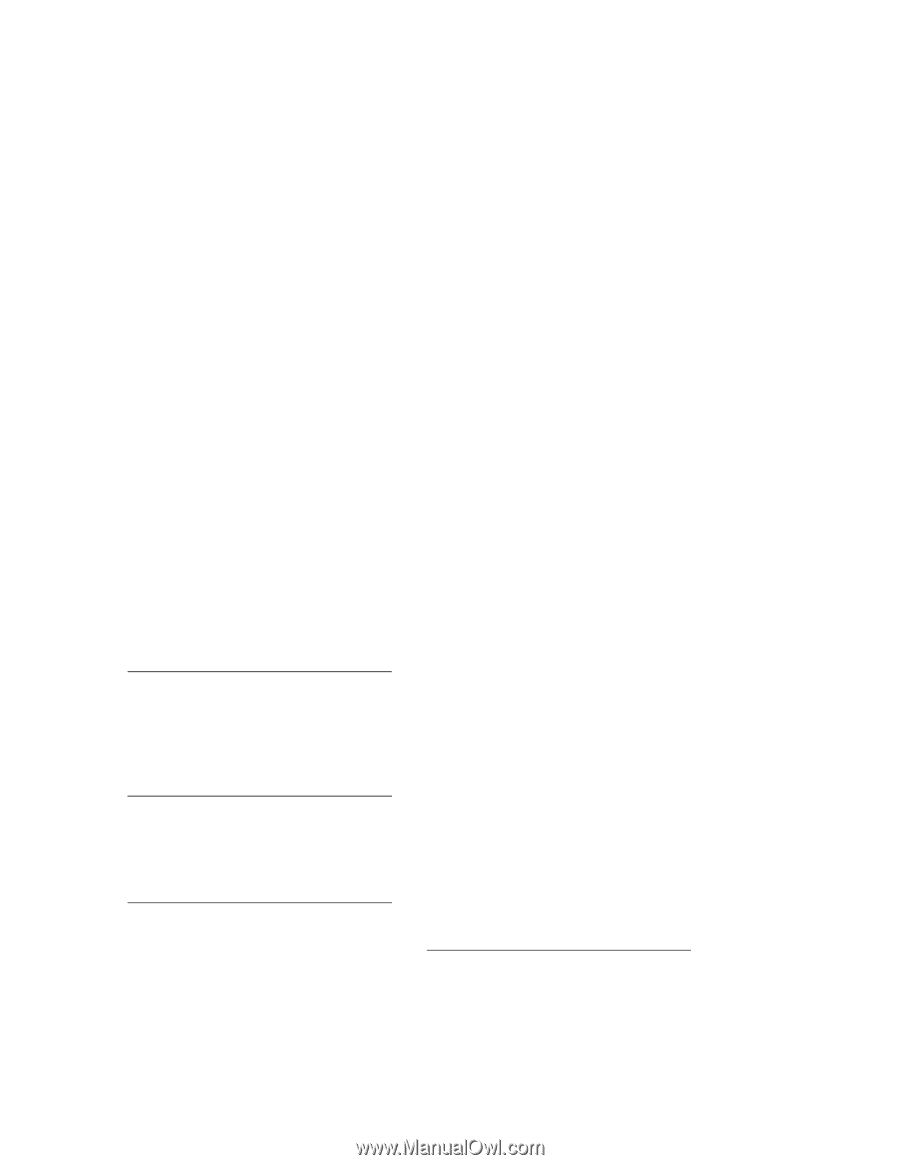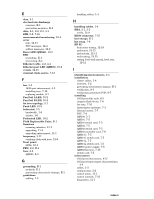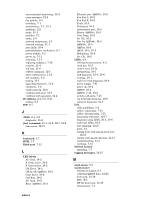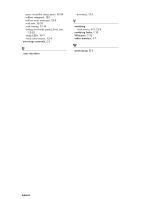HP Cluster Platform Interconnects v2010 Quadrics QsNetII Interconnect - Page 162
-1, 12-1, 2-4, 2-5, 9-4t, 2-1, 3-8, 11-1, 11-2, 12-7, 12-8, 12-17, 10-2, 10-5, 10-5t, 10-3, 10-6, 7
 |
View all HP Cluster Platform Interconnects v2010 manuals
Add to My Manuals
Save this manual to your list of manuals |
Page 162 highlights
environmental monitoring, 12-4 error messages, 12-2 fan module, 3-3 installing, 7-1 maintenance, 7-1, 12-1 midplane, 2-2 mode, 11-1 modules, 7-1 name, 2-4 network components, 2-1 network settings, 11-1 port LEDs, 10-4 postinstallation verification, 9-1 power module, 3-3 power up, 7-11 rebooting, 11-1 replacing midplane, 7-16 security, 11-4 self test, 11-4 selftest command, 12-1 show configuration, 11-2 slot numbers, 3-4 testing, 11-1 upgrading firmware, 11-4 variations, 3-4 verify network, 12-9 verifying with jtest, 12-7 verifying with qsnetstat, 12-4 IP address, 2-4, 2-5, 9-4t setting, 9-5 IVP, 9-7 J JTAG, 2-1, 3-8 diagnostic, 11-2 jtest command, 11-1, 11-2, 12-7, 12-8 link errors, 12-17 K keyboard, 1-7 KVM, 1-7 Kybd port, 7-12 L LED labels AC Good, 10-2 B Clock active, 10-2 B Cntrl Active, 10-2 Clk Error, 10-2 Clk In OK (QM580), 10-3 Cntrl Error, 10-2 Ctrl Run, 10-2 DC Good, 10-2 Error (QM580), 10-3 Ethernet port (QM503), 10-2 Fan Fail A, 10-2 Fan Fail B, 10-2 Fault, 10-3 Federated, 10-2 interconnect port, 10-4 Master (QM580), 10-3 Over Temp, 10-3 Pri Clk, 10-2 Pwr On (QM580), 10-3 QM4580, 10-5 QM503, 10-5 QS5A, 10-2, 10-5 Redundant, 10-2 Sec Clk, 10-2 LEDs, 4-4 16/32-port interconnect, 4-2 clock box, 10-5 control card, 10-5t interpreting, 10-1 link diagnosis, 10-3, 10-6 locating, 10-1 node level link diagnosis, 10-6 power supply, 7-9t power up, 10-4 QM500, 10-1 QM503, 7-13, 10-2 switch card ports, 7-15 top level link diagnosis, 10-8 using for diagnosis, 10-3 link cable guidelines, 1-4 cables, connecting, 7-13 cables, disconnecting, 7-15 diagnosing with jtest, 12-17 diagnosis using LEDs, 10-3, 10-6 node boot LEDs, 10-4 port mapping, 12-27 ports, 2-1 testing level with qsnet2_level_test, 12-12 testing with qsnet2_dmatest, 12-11 troubleshooting, 13-3 verifying, 7-15 lithium battery installing, 7-7 logging messages, 12-15 M main menu, 9-3 maintenance 16/32-port chassis, 8-1 collecting QM500 data, 12-25 drain test, 12-19 FRU, B-1 HP XC drain test, 12-19 interconnect, 7-1 Index-4