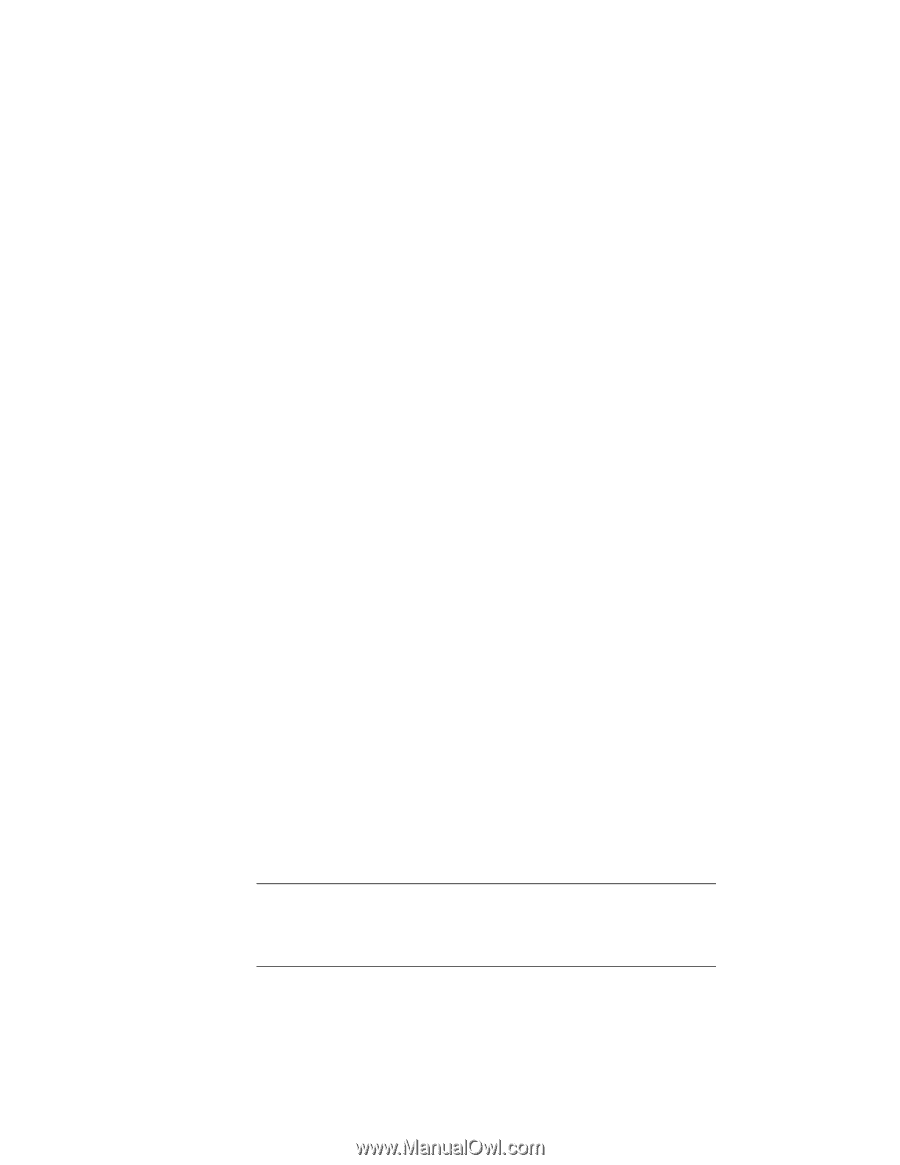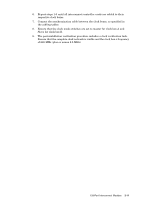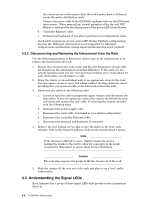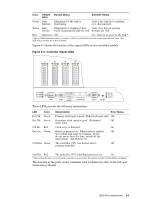HP Cluster Platform Interconnects v2010 Quadrics QsNetII Interconnect - Page 40
Understanding the Signal LEDs
 |
View all HP Cluster Platform Interconnects v2010 manuals
Add to My Manuals
Save this manual to your list of manuals |
Page 40 highlights
the correct power outlet ensures that the rack's power draw is balanced across the power distribution units. Connect the power cable to the IEC60320 appliance inlet on the 16/32-port interconnect. When powered up, normal operation of the fan and PSU Module is indicated by the illumination of the green LED labeled Power. b. Controller Ethernet cable. c. Terminal and keyboard, if you plan to perform local configuration tasks. Clock cable connections are not used in HP Cluster Platform configurations because the 16/32-port interconnect is not supported for federated configurations and therefore timing signal synchronization is not required. 4.2.2 Disconnecting and Removing the Interconnect from the Rack Use the following procedure to disconnect cables (such as for replacement) or to remove the chassis from the rack: 1. Ensure that you know the node origin and the port destination of each cable for all ports on the interconnect (including Ethernet). If the ports are not already labeled so that you can reconnect them without error, make labels for each cable before you disconnect a cable. 2. Bring the cluster or an individual node to an appropriate state for the task. You can replace an one or more link cables without shutting down the cluster providing that you quiesce traffic on the link or shut down the node. 3. Disconnect the cables in the following order: a. Loosen or open the cable management upper retainer and disconnect the link cables. If you are replacing a cable only, remove the failed link cable and insert and connect the new cable. If removing the chassis, proceed with the following steps. b. Disconnect the power-supply cable. c. Disconnect the clock cable, if included in your cluster configuration. d. Disconnect the controller Ethernet cable. e. Disconnect the terminal and keyboard, if connected. 4. Remove the four locking screws that secure the slides to the front rack columns. Pull on the chassis handles to slide out the chassis about 6 inches. Note If the chassis is difficult to move, slightly loosen the screws holding the tracks to the rack to allow for some play in the track components. Remember to secure these screws afterwards. Caution The next step requires two people to lift the chassis out of the rack 5. Slide the chassis all the way out of the rack and place it on a level, stable work surface. 4.3 Understanding the Signal LEDs Each link port has a group of three signal LEDs that provide status information listed in 4-4 16/32-Port Interconnect