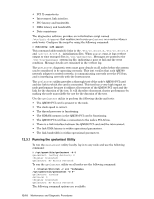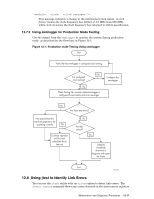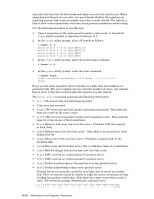HP Cluster Platform Interconnects v2010 Quadrics QsNetII Interconnect - Page 116
Verbose information is printed because
 |
View all HP Cluster Platform Interconnects v2010 manuals
Add to My Manuals
Save this manual to your list of manuals |
Page 116 highlights
• The -noparse option enables you to run the qsnet2_level_test utility so that it records the log files in the specified directory without parsing the log files (defers analysis of the logs). This option is useful during drain time testing where you have a limited time to perform preventative maintenance testing. After you return the cluster to production mode, you can use the -parse option to analyze the results. • The -v option turns on verbose output which is required to identifying which component or location is causing errors. • The -t option specifies the length of the timeout period. The default timeout is 300 seconds. • The -N option allows you to specify a specific list of nodes on which you wish to run qsnet2_level_test. The default is to run qsnet2_level_test on ALL nodes if the -N option is not used. • The -V option allows you to specify which version of the operating system you are using. As software evolves, command syntax and functionality might change from one OS release to another. The following example command tests only level1: # /opt/qsnet/bin/qsnet2_level_test level1 -d /cluster/image/default_root/var/log/diag/quadrics -r 0 -clean -v The preceding example uses the following command features and options: • All the nodes save their log files to the global /cluster/image/default_root/var/log/diag/quadrics sub-directory under the level1 directory. • The test runs on Rail 0 as specified by the -r 0 option (If only one PCI adapter is present in each node, then rail 0 is the only legal command option). • The -clean option causes the content of the directory to be first deleted, preventing cross-run corruption. • Verbose information is printed because -v is specified. The following example command tests level3: # /opt/qsnet/bin/qsnet2_level_test level3 -d /cluster/image/default_root/var/log/diag/quadrics -N n1r0,n2r0 -r 0 -clean -v -t 180 The preceding example uses the following command features and options: • All the nodes save their log files to the global /cluster/image/default_root/var/log/diag/quadrics sub-directory in the level3 directory. • The test runs on rail 0, as specified by the -r 0 option. (If only one PCI adapter is present in each node, then rail 0 is the only legal command option). • The test runs on nodes n1r0 and n1r2. Specifying nodes is useful when you want to verify that a formerly failing route has been repaired, without effecting the use of the rest of the cluster. • The -t option is set to 180 seconds meaning that processes are killed on any node that has not completed the test within 180 seconds. For example, if node n1r0 failed to complete within the specified time, then the command reports: node n1r0 failed to complete, indicating a broken link. (shown in the output from the third example below). • The -clean option causes the content of the directory to be first deleted, preventing cross-run corruption. 12-14 Maintenance and Diagnostic Procedures