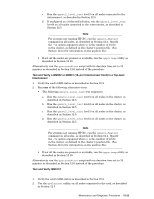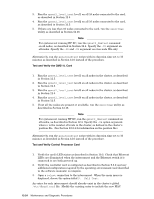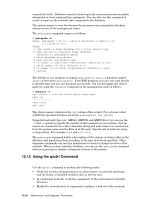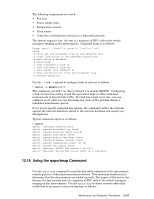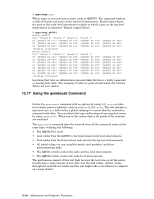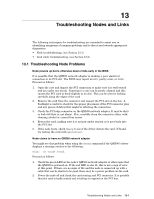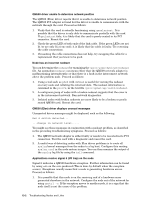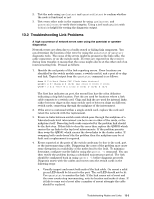HP Cluster Platform Interconnects v2010 Quadrics QsNetII Interconnect - Page 128
Using the qsctrl Command
 |
View all HP Cluster Platform Interconnects v2010 manuals
Add to My Manuals
Save this manual to your list of manuals |
Page 128 highlights
connectivity table. Database content is based upon the current interconnect module description or from command line arguments. You can also use this command to create a report on the network state compared to the database. The system impact is very low because the processes only manipulate database entries on one of the management nodes. The qsdiagadm command usage is as follows: # qsdiagadm -h Usage: qsdiagadm [-fhv][-c type][-d database][-m name][-n ns] [-r rails][-t ts] Flags: -c type create a diags database for a given network type -d name specify an alternate diags database (defaults to qsdiagshost:qsnet) -f force database drop/delete -m name specify the machine name -n ns number of node-level interconnects (defaults to max) -r rails number of rails (defaults to 1) -t ts number of top-level interconnects (defaults to max) -v verbose The default diags database is named qsdiagshost:qsnet, a database named qsnet on the server qsdiagshost. If the RMS database is in use, you must specify it the first time you use any database access tools. You can determine the cluster name by using the rmsquery command on the management node as follows: # rmsquery -v sql> select * from attributes where name='name' name val name atlas sql> quit The cluster name is shown in the val column of the output. For a cluster called cp6000 the specified database should be qsdiagshost:rms_cp6000. Supported network types are: QMS64, QMF256 and QMF1024 or you can use the -n and -t options to specify the number of interconnects in your system. System names are assumed to be a short character string and node names are constructed from the system name and the Elan id of the node. Specify sets of nodes by using a range string. For example m, m0 and m[0-1023]. The qsdiagadm command builds a description of the system, creating tables in the database and populating them according to the type of network specified. Other diagnostic commands can use this information to check or change the state of the network. When you have built the database, you can use the qsdiagadm command with no arguments to display a diagnostic history of the system. 12.15 Using the qsctrl Command Use the qsctrl command to perform the following tasks: • Verify the switch card population of an interconnect, its network attributes, and the status of installed modules such as the fan tray. • In a federated network, verify the consistency of the interconnect controller firmware. • Modify the network state to temporarily configure a link out of the network. 12-26 Maintenance and Diagnostic Procedures