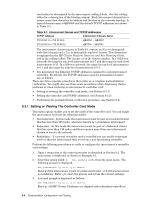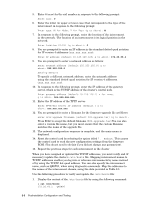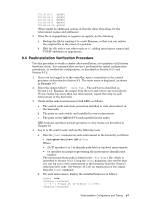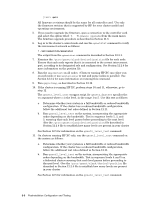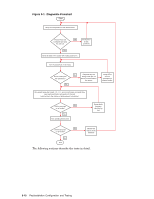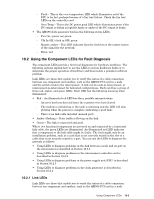HP Cluster Platform Interconnects v2010 Quadrics QsNetII Interconnect - Page 85
Diagnostic Flowchart
 |
View all HP Cluster Platform Interconnects v2010 manuals
Add to My Manuals
Save this manual to your list of manuals |
Page 85 highlights
12. On systems not running HP XC, use the following procedure: a. Determine whether your system is a full bandwidth or reduced bandwidth configuration. If the cluster has a reduced bandwidth configuration, follow the additional test rules defined in Section 12.11. b. Run the qsnet2_dmatest on the appropriate nodes, depending on the cluster bandwidth. Specify the U1, U2, U3, U4, and U5 level arguments as explained in Section 12.4. Verify that all specified nodes pass on all levels. 13. On systems running HP XC, run the selftest as described in Section 11.4. After the self test is complete, use the neterror command to check the database for errors On systems not running HP XC, perform a generic soak test as described in Section 12.13. 14. Clusters installed with HP XC are configured during the installation process to use the swmlogger to record events in a database. For systems not running HP XC, configure the swmlogger to log events to the syslog utility, as described in Section 12.7. 9.5 Diagnostic Flowchart The flowchart shown in Figure 9-1 shows the sequence of steps for performing diagnostic tests and system verification. Postinstallation Configuration and Testing 9-9