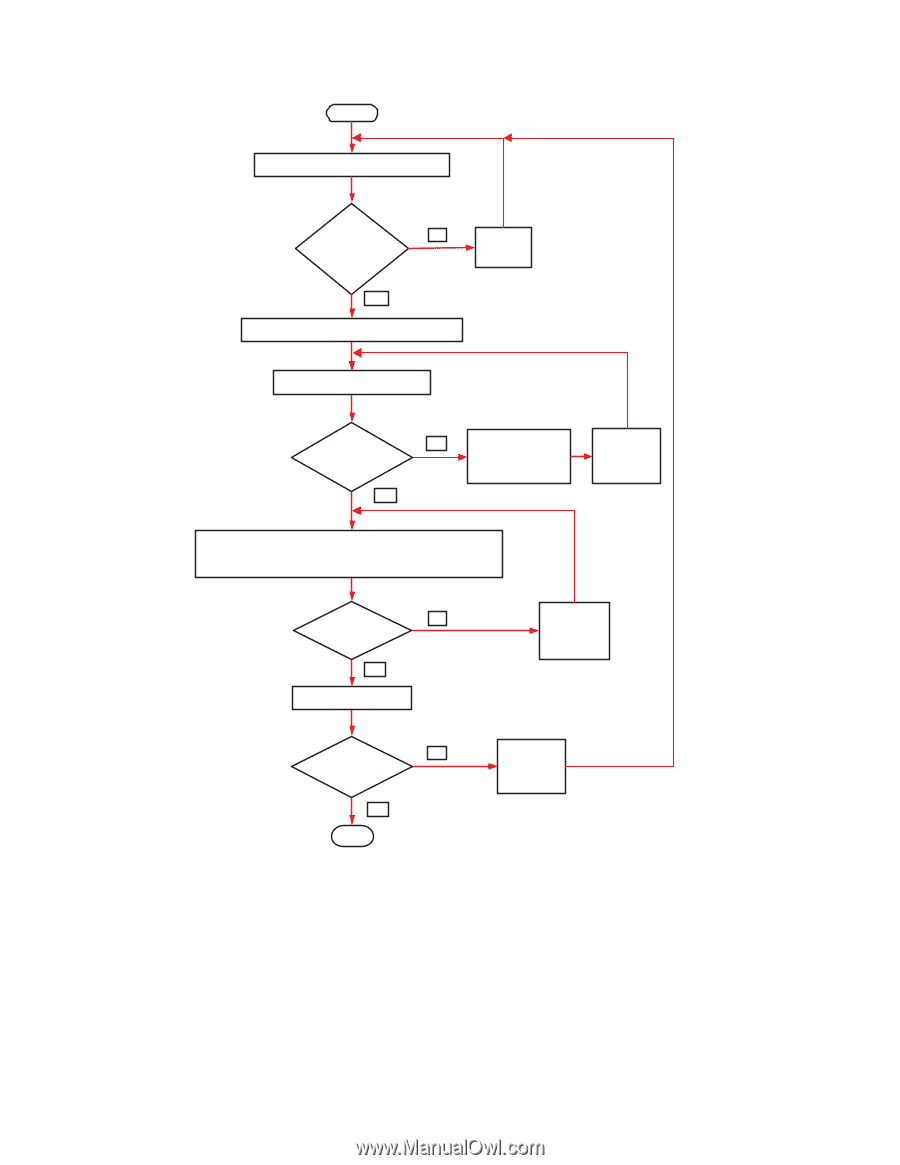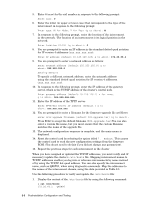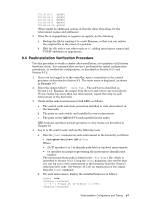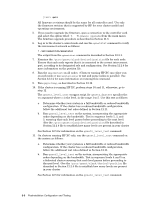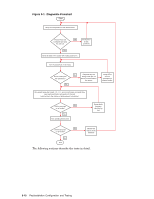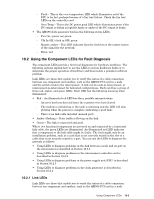HP Cluster Platform Interconnects v2010 Quadrics QsNetII Interconnect - Page 86
Diagnostic Flowchart
 |
View all HP Cluster Platform Interconnects v2010 manuals
Add to My Manuals
Save this manual to your list of manuals |
Page 86 highlights
Figure 9-1: Diagnostic Flowchart Start Verify the configuration of the interconnects Interconnects are configured and pass the self test. No Configure or fix any problems Yes Verify all LEDs in the cluster with nodes powered on Run the qselantest on all nodes Did all nodes pass the qselantest? Yes No Diagnose why the failing nodes are not able to communicate to the switch. Verify LED's and run qselantest on suspect nodes Run qsnet2_level_test levels 1, 2 , 3, 4, and 5 on all nodes and verify they pass each level before proceeding to the next. (only test up to the number of levels present in machine). Did the test pass No on all nodes? Yes Run qsnet2soaktest script Repair faulty hardware identified by test No Did the test pass on all nodes? Identify and replace faulty hardware Yes End The following sections describe the tests in detail. 9-10 Postinstallation Configuration and Testing