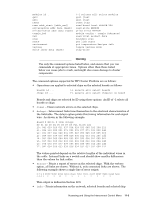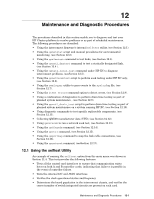HP Cluster Platform Interconnects v2010 Quadrics QsNetII Interconnect - Page 101
command. The Quadrics
 |
View all HP Cluster Platform Interconnects v2010 manuals
Add to My Manuals
Save this manual to your list of manuals |
Page 101 highlights
• Each controller card is connected to the management network by an Ethernet cable. Before you can connect to the controller cards over the management network, you must assign an IP address to each controller card and ensure that it is configured for upgrades via TFTP protocol, as described in Section 9.3.2. • When you have assigned a IP address to a controller card, identify the current firmware version of the controller by using the jtest command, as described in Section 11.2 or run the qsnetstat command, as follows: cp6000sms# qsnetstat -Switch Module State Toggle with 'm' - Name IPAddr Type Build Clock PSU FanSpd Temp QR0N00 172.20.66.1 QS2_64U64D 43-4050710 A/0 O/O OOOOOO 28'C QR0N01 192.20.66.2 QS2_64U64D 43-4050710 A/0 O/O OOOOOO 30'C QR0N02 192.20.66.3 QS2_64U64D 43-4050710 A/0 O/O OOOOOO 31'C QR0N03 192.20.66.4 QS2_64U64D 43-4050710 A/0 O/O OOOOOO 32'C QR0N04 192.20.66.5 QS2_64U64D 43-4050710 A/0 O/O OOOOOO 24'C QR0N05 192.20.66.6 QS2_64U64D 43-4050710 A/0 O/O OOOOOO 26'C QR0N06 192.20.66.7 QS2_64U64D 43-4050710 A/0 O/O OOOOOO 30'C QR0N07 192.20.66.8 QS2_64U64D 43-4050710 A/0 O/O OOOOOO 31'C QR0N08 192.20.66.9 QS2_64U64D 43-4050710 A/0 O/O OOOOOO 26'C In the preceding example, the firmware revision is shown in the Build column of the Switch Module State output. The firmware revision is 43-4050710 and is consistent over all modules. Use the following procedure to perform the upgrade: 1. Switch to the /tftpboot directory by using the following command: # cd /tftpboot 2. Copy the firmware tar file from the /usr/lib/swm/qnx/qsnet2 directory to the /tftpboot directory, as shown in the following example (the actual file name might differ on your system): # cp /usr/lib/swm/qnx/qsnet2/FW-503FL-UP_43-04071299.tar /tftpboot 3. Create a symbolic link to the tar file, using the actual tar file name and a link name of 503-upgrade.taras shown in the following example (the actual file name might differ on your system): # ln -sf FW-503FL-UP_43-04071299.tar 503-upgrade.tar 4. Connect to the controller card using the telnet command. The Quadrics Switch Control menu is displayed, as follows: Quadrics Switch Control -- (QR0T00) 1. Show network settings 2. Change network settings 3. Run jtest 4. Set module mode 5. Firmware upgrade 6. Quit 7. Reboot 8. Access Settings 9. Self Test 5. Enter 5 to select a firmware upgrade. The firmware upgrade takes approximately 2 minutes to complete. 6. The telnet session may appear to hang while the upgrade takes place. Disconnect the telnet session as follows: CTRL/] Close Accessing and Using the Interconnect Control Menu 11-5