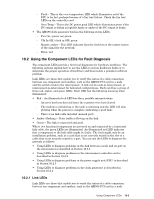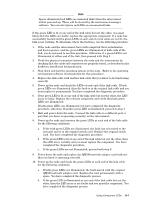HP Cluster Platform Interconnects v2010 Quadrics QsNetII Interconnect - Page 92
Diagnosing Link Problems by Using the LEDs
 |
View all HP Cluster Platform Interconnects v2010 manuals
Add to My Manuals
Save this manual to your list of manuals |
Page 92 highlights
Master Error This clock is in master mode. An error is detected in the clock generator box. Amber OFF N/A (Status only) Red 10.3 Diagnosing Link Problems by Using the LEDs You can use the LEDs to diagnose the following links: • Preparing to run a diagnosis (see Section 10.3.1). • Diagnosing problems with the node level link (see Section 10.3.2). • Diagnosing problems with the top level link (see Section 10.3.3). 10.3.1 Preparing to run a Diagnosis Section 10.2.1 describes the information signalled by the LED arrays on link components. The LEDs at each end of the link between a node and the interconnect are as follows: • The QM500 adapter card, installed in slot 1 of the node's PCI expansion slots. • The switch card, installed in the interconnect. See Section 10.1 for the location and labelling of the LED arrays. You will need the following information and items to complete the diagnostic procedure: • The software documentation, which describes the shut down procedures for the operating environment. • The server documentation, which describes how to halt and power off the node. • A spare link cable of appropriate length to span the node-to-interconnect distance. • Replacement QM500 or switch card modules that you know to be functioning correctly. • Port covers, if you intend to disconnect cables an reboot the interconnect while a cable is disconnected. Consider the status of the components before you begin the full diagnostic procedure. An interconnect that is initializing might show the following status: • Illuminated red LEDs on connected links - This is typical during the power on sequence. The LEDs do not indicate an error and are cleared by the interconnect management software. • Illuminated red LEDs on unconnected links - You can ignore these. If the green LED is illuminated at one end of the link but not the other, the most likely explanation is that the LED array is faulty and you must replace the affected component. 10.3.2 Verifying the Node Level Link The LEDs at each end of the link cables, which attach the nodes to the interconnect, are the QM500 PCI network adapter LEDs and switch card LEDs. These LEDs indicate the status of the link cable between the QM500 network adapter in the node and the switch card in the interconnect. Diagnose link problems by using the procedure in this section. 10-6 Using Component LEDs