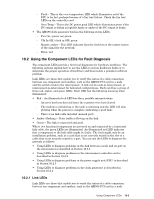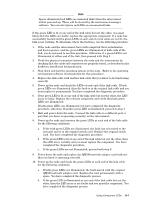HP Cluster Platform Interconnects v2010 Quadrics QsNetII Interconnect - Page 93
If the both green LEDs are illuminated, the fault has not moved to
 |
View all HP Cluster Platform Interconnects v2010 manuals
Add to My Manuals
Save this manual to your list of manuals |
Page 93 highlights
Note Ignore illuminated red LEDs on connected links when the interconnect is first powered up. These will be cleared by the interconnect manager software. You can also Ignore red LEDs on unconnected links. If the green LED is lit at one end of the link cable but not the other, it is most likely that the LEDs are faulty; replace the appropriate component. If a node has successfully booted and the green LEDs at each end of a link cable are not lit, the link is not working. To determine where the fault lies, use the following procedure: 1. If the node and the interconnect have both completed their initialization and boot sequence, and the green LEDs are illuminated at both ends of the link, you do not need to use this procedure. Otherwise, if a green LED is not illuminated at either end of the link, then proceed with Step 2. 2. Verify the physical connection between the node and the interconnect by checking that the cards and connectors are properly seated, as described in the hardware installation documentation, 3. Shut down and halt the operating system on the node. (Refer to the operating environment software documentation for this procedure). 4. Replace the link cable with another link cable that you know to be functioning correctly. 5. Power up the node and check the LEDs at each end of the link cable. If both green LEDs are illuminated, then the fault is in the original link cable and you must replace it permanently. You have completed the diagnostic procedure. 6. If the green LED is lit at one end of the link cable but not the other, the LED array is faulty. Replace the relevant component and verify that both green LEDs are illuminated. If both green LEDs are illuminated you have completed the diagnostic procedure, otherwise If neither green LED is illuminated, proceed to step 7. 7. Halt and power down the node. Connect the link cable to a different port (a port that you know is operating correctly) on the interconnect. 8. Power up the node and examine the green LEDs at each end of the link cable for the following conditions: a. If the both green LEDs are illuminated, the fault has not moved to the new port and is in the original switch card. Replace the original switch card. You have completed the diagnostic procedure. b. If the green LED is lit at one end of the link cable but not the other, then the LED array is faulty and you must replace the component. You have completed the diagnostic procedure. c. If the green LEDs are not illuminated, proceed with step 9. 9. Power down the node and replace the QM500 network adapter card with one that you know is operating correctly. 10. Power up the node and check the green LEDs at each end of the link cable for the following conditions: a. If both green LEDs are illuminated, the fault moved with the original QM500 network adapter card. Replace the card permanently with a spare. You have completed the diagnostic process. b. If the green LED is illuminated at one end of the link cable but not the other, then the LED array is are faulty and you must the component. You have completed the diagnostic process. Using Component LEDs 10-7