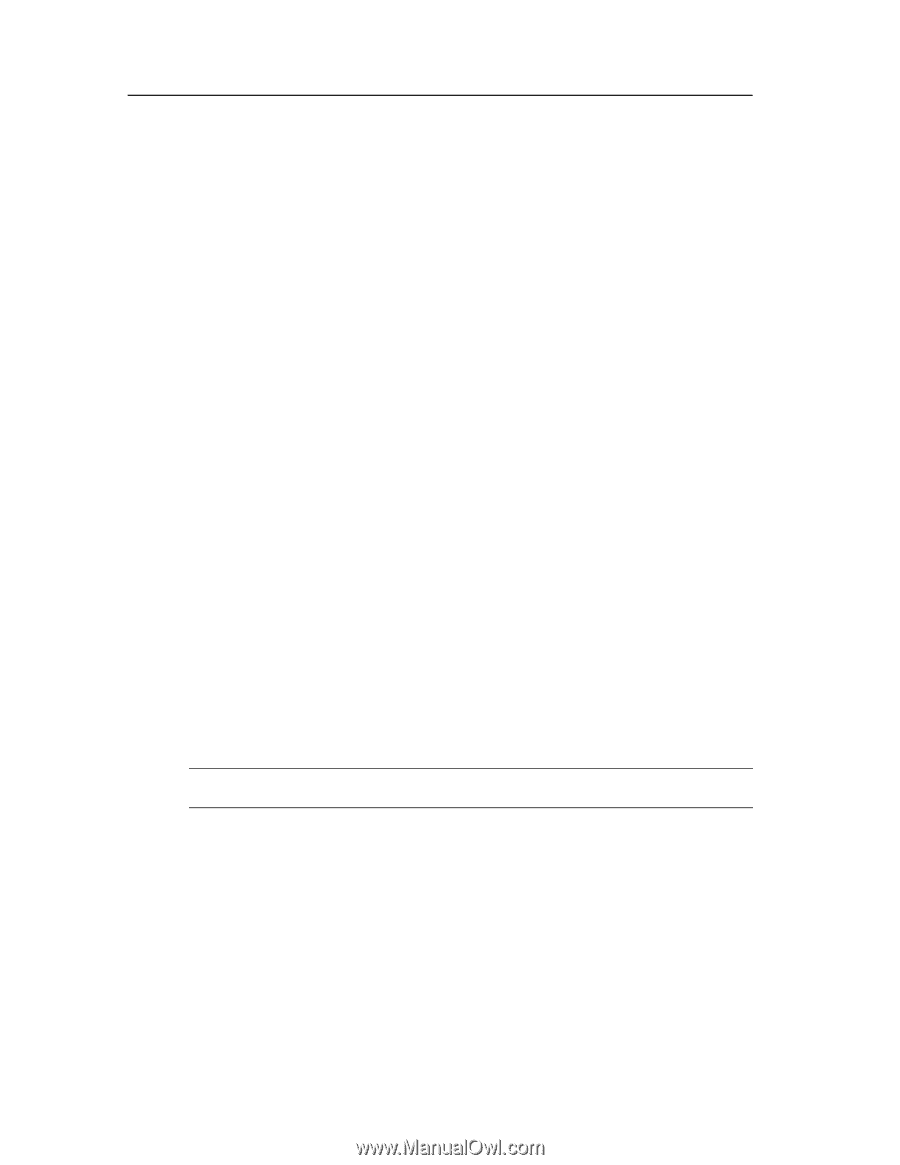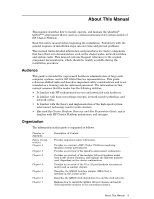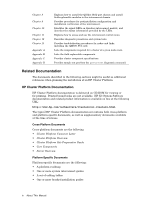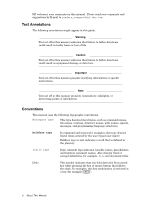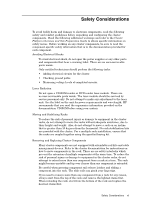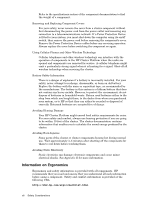HP Cluster Platform Interconnects v2010 Quadrics QsNetII Interconnect - Page 3
Audience, Organization
 |
View all HP Cluster Platform Interconnects v2010 manuals
Add to My Manuals
Save this manual to your list of manuals |
Page 3 highlights
About This Manual This manual describes how to install, operate, and manage the Quadrics® QsNetII™ interconnect that is used as a system interconnect for certain models of HP Cluster Platform. Read this entire manual before beginning the installation. Familiarity with the general sequence of installation steps can save time and prevent problems. This manual limits detailed information and procedures for cluster components that have their own documentation, such as the cluster nodes, network switches, and system racks. This manual contains frequent references to the original component documentation, which should be readily available during the installation procedure. Audience This guide is intended for experienced hardware administrators of large-scale computer systems, and for HP Global Service representatives. This guide references skilled tasks and describes important safety considerations and is not intended as a training aide for untrained personnel. The information in this manual assumes that the reader has the following abilities: • Is familiar with HP rack-mounted servers and associated rack hardware. • Is familiar with basic networking concepts, network switch technology, and network cables. • Is familiar with the theory and implementation of the high-speed system interconnect technology used to create clusters. • Has read the Cluster Platform Overview and Site Preparation Guide, and is familiar with HP Cluster Platform architecture and concepts. Organization The information in this guide is organized as follows: Chapter or Appendix Safety Considerations Chapter 1 Chapter 2 Chapter 3 Chapter 4 Chapter 5 Chapter 6 Chapter 7 Description of Content Provides important safety information. Provides an overview of HP Cluster Platforms employing Quadrics system interconnects. Provides an overview of the Quadrics interconnect architecture. Provides an overview of the modular 128-port Quadrics model used in HP Cluster Platform, and explains the different modules used, depending on the cluster configuration. Provides an overview of the 16 or 32 port Quadrics interconnect model used in smaller clusters. Describes the QM500 host-bus adapter (HBA) that is installed in the cluster nodes. Describes the QM508 clock distribution box and the clock network. Explains how to install the QS64A 128-port chassis and install field-replaceable modules in the interconnect chassis. About This Manual iii