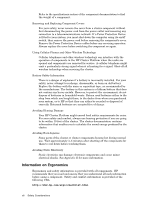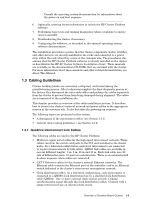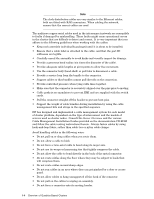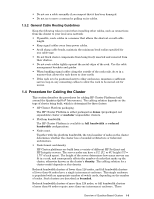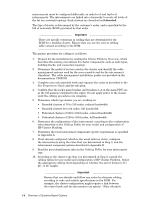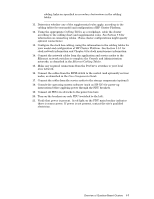HP Cluster Platform Interconnects v2010 Quadrics QsNetII Interconnect - Page 13
Cabling Guidelines
 |
View all HP Cluster Platform Interconnects v2010 manuals
Add to My Manuals
Save this manual to your list of manuals |
Page 13 highlights
Consult the operating system documentation for information about the power-on and boot sequence. 6. Optionally, entering license information to unlock the HP Cluster Platform software. 7. Performing basic tests and running diagnostics (where available) to ensure correct assembly. 8. Troubleshooting the cluster, if necessary. 9. Configuring the software, as described in the optional operating system software documentation. The installation procedures assume that the cluster components (nodes, switches, and other devices) are already installed in the racks and connected to a power strip within the rack when they arrive at the customer site. The procedures also assume that the HP Cluster Platform software is already installed on the cluster as described in the HP XC System Software Installation Guide. These manuals are available on the documentation CD-ROMs that are included with the cluster. For more information about these manuals and other related documentation, see About This Manual. 1.3 Cabling Guidelines Cluster building blocks are connected, configured, and tested during the manufacturing process. After technicians complete the final diagnostic process at the factory, they disconnect the inter-rack cables and package the cables separately from the cluster to prevent them from being damaged during shipment. The cables are reconnected at the installation site. This chapter provides an overview of the cable installation process. It describes how to connect the cluster's external network and power cables to the appropriate sources at the customer site. It also describes the powering-up sequence. The following topics are presented in this section: • A description of the interconnect cables, (see Section 1.3.1). • General cable routing guidelines, ( see Section 1.3.2). 1.3.1 Quadrics Interconnect Link Cables The following cables are used in the HP Cluster Platform: • Multicore copper serial cables for the high-speed interconnect network. These cables run from the switch card ports to the PCI card installed in the cluster nodes. In a federated configuration, node-level interconnects are connected to top-level interconnects by link cables. QM581 link cables are available in several different lengths: 3 m, 5 m, 10 m and 15 m. Each link cable uses 20 sets of differential pairs: 10 pairs in each direction. There is an automatic link de-skew sequence when cables are connected. • CAT-V Ethernet cables for the cluster's internal Ethernet networks. The Ethernet cable connects the Ethernet port on the controller card to an Ethernet switch dedicated to the cluster's interconnect management network. • Clock distribution cables. In a federated configuration, each interconnect is connected to a QM580 clock distribution box by a shielded clock distribution cable (QM584). One or more external clock sources provide a timing synchronization signal through the clock distribution cables. Clusters with a single interconnect use an internal clock source. Overview of Quadrics-Based Clusters 1-3