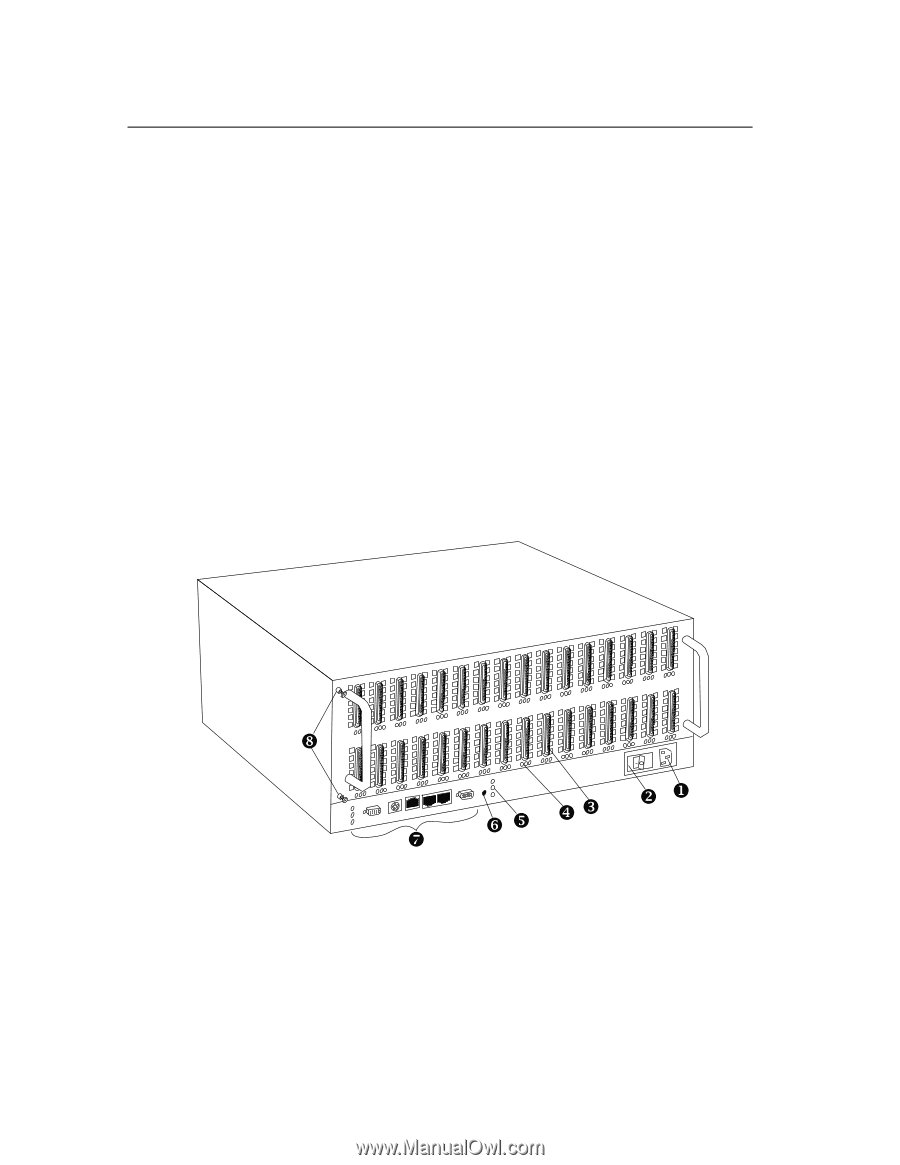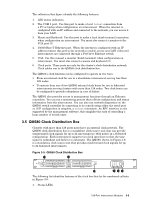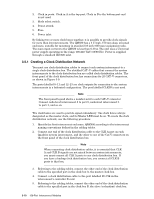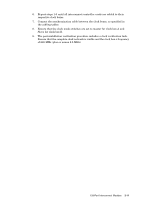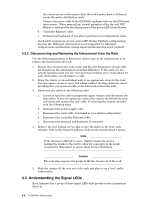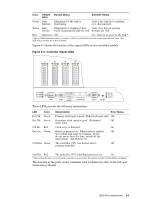HP Cluster Platform Interconnects v2010 Quadrics QsNetII Interconnect - Page 37
Overview of the 16/32-Port Interconnect
 |
View all HP Cluster Platform Interconnects v2010 manuals
Add to My Manuals
Save this manual to your list of manuals |
Page 37 highlights
4 16/32-Port Interconnect Smaller clusters are optionally built using the Quadrics model QS32A 16/32-port interconnect. The following information is provided for this component: • An overview of the interconnect is provided in Section 4.1 • Instructions for cabling the 16/32-port interconnect are provided in Section 4.2 • An explanation of the 16/32-port interconnect signal LEDs is provided in Section 4.3 4.1 Overview of the 16/32-Port Interconnect The Quadrics® QsNetII™ model QS32A 16-port or 32-port interconnect is an option for smaller clusters of 8 to 32 nodes. The QS32A, shown in Figure 4-1, is a rack-mountable, high-speed switch unit with integrated power supply and controller. It provides 16 or 32 link ports for connecting up to 32 separate cluster nodes, each fitted with a QM500 host bus adapter (HBA). Figure 4-1: 16/32-Port Interconnect, Port View _ ^ ] \ [Z YX The information in this section refers to the 32-port model and describes any features or procedures that differ for the 16-port model.Figure 4-1 shows the port switch module, containing 32 high-speed link ports, each with three status LEDs. The top row of ports from left to right are labeled 0 through 15. The bottom row of ports from right to left are labeled 16 to 31. The orientation of the lower row of link ports is a mirror image the upper row. On the 32-port model, you must rotate the link cable connectors when you connect them to the lower ports. The following list of physical features are identified by the callouts in Figure 4-1: 1. The fuse-protected AC power inlet. 2. Power breaker switch. 16/32-Port Interconnect 4-1