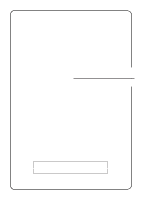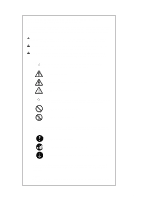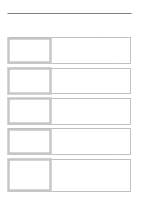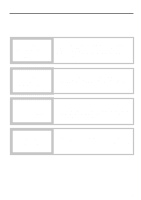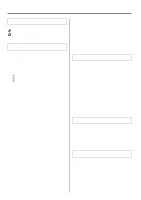Kyocera KM-2030 Fax System (B) Instruction Handbook
Kyocera KM-2030 Manual
 |
View all Kyocera KM-2030 manuals
Add to My Manuals
Save this manual to your list of manuals |
Kyocera KM-2030 manual content summary:
- Kyocera KM-2030 | Fax System (B) Instruction Handbook - Page 1
Fax System (B) INSTRUCTION HANDBOOK ALWAYS read this Instruction Handbook thoroughly before use. After reading, maintain it in good condition and keep it together with the Instruction Handbook for your copier. - Kyocera KM-2030 | Fax System (B) Instruction Handbook - Page 2
Fax System. Since the messages and terminology for keys and indicators on those respective operation panels differs between these two versions, for purposes of clarification and easier understanding we have listed the names used in BOTH types of machine in the section herein titled Names of Parts - Kyocera KM-2030 | Fax System (B) Instruction Handbook - Page 3
instruction handbook before using the facsimile. Keep it close to the facsimile for easy reference. The sections of this handbook and parts of the facsimile marked with symbols are safety warnings meant to protect the user connection] Please contact your service representative to order a replacement - Kyocera KM-2030 | Fax System (B) Instruction Handbook - Page 4
SURE to read the notes and cautions contained in the Instruction Handbook for your copier as well. Section 1 Basic Use of this Fax This section contains explanations on the names of parts and their functions, as well as basic instructions on fax operation. Reading this section alone will make it - Kyocera KM-2030 | Fax System (B) Instruction Handbook - Page 5
is installed in this fax. It includes an explanation on Duplex Reception - in which paper is turned over inside the fax machine and printing accomplished on the fax machine, a flowchart of the menus that are shown in the message display and tables with explanations related to various error codes. - Kyocera KM-2030 | Fax System (B) Instruction Handbook - Page 6
Communication 2-18 Manual Fax Transmission 2-19 Manual Fax Reception 2-20 3 Section Troubleshooting 3-1 When the Document in Memory [MEMORY] Indicator is Lit... 3-2 (1) CAUTIONS before Disconnecting the Power 3-2 (2) If a Power Failure Report is Printed Out 3-2 When an Error Occurs 3-2 When - Kyocera KM-2030 | Fax System (B) Instruction Handbook - Page 7
Box 4-15 2 F-Code Based Bulletin Board Reception 4-16 (7) Registering F-Code Based Relay Boxes 4-16 (8) Modifying and Deleting F-Code Based Relay Boxes...........4-18 (9) F-Code Based Relay Broadcast Transmission 4-19 (10) Printing Out an F-Code Based Relay Box List 4-20 Fax Forwarding 4-21 - Kyocera KM-2030 | Fax System (B) Instruction Handbook - Page 8
, refer to the Instruction Handbook for your copier for information regarding the sections listed at right. CAUTION LABELS INSTALLATION PRECAUTIONS PRECAUTIONS FOR USE How to load paper Replacing the toner cartridge When Paper Misfeeds Troubleshooting Cleaning the copier INSTALLATION PRECAUTIONS - Kyocera KM-2030 | Fax System (B) Instruction Handbook - Page 9
1 Section Basic Use of this Fax 1-1 - Kyocera KM-2030 | Fax System (B) Instruction Handbook - Page 10
Section 1 Basic Use of this Fax Names of Parts (1) Main Body Parts and their Functions The following contains information on the names and functions of the parts that are required when this machine is used as a facsimile. Refer to the Instruction Handbook for your copier for information on other - Kyocera KM-2030 | Fax System (B) Instruction Handbook - Page 11
. Refer to the Instruction Handbook for your copier for information on the keys and indicators that are utilized when this machine is used as a copier. (Inch version) (Center portion) Section 1 Basic Use of this Fax (Metric version) * Key and indicator names which are listed in brackets refer - Kyocera KM-2030 | Fax System (B) Instruction Handbook - Page 12
in the TAD Reception mode. ( Auto Rx. [MANUAL RX.] indicator • Inch version: When this indicator is lit, the fax is in the Auto Fax Reception mode. • Metric version: When this indicator is lit, the fax is in the Manual Fax Reception mode]. ) Memory Tx. [MEMORY TX.] key...Press this key when you want - Kyocera KM-2030 | Fax System (B) Instruction Handbook - Page 13
perform Broadcast Transmission procedures. ˇ Print Reports [PRINT REPORTS] key...Press this key when you want to print out a desired report or list. Á Information [INFORMATION] key...Press this key when you want to find out whether a certain fax transmission or fax reception was carried out properly - Kyocera KM-2030 | Fax System (B) Instruction Handbook - Page 14
correspond to the type of telephone service that you are using. BE SURE the type of phone line you select here is correct because, if the setting is incorrect, dialing - and therefore fax communication - will be impossible. * If you want to cancel the procedure part way through, press the Reset key - Kyocera KM-2030 | Fax System (B) Instruction Handbook - Page 15
received documents. With this fax, the user can select here whether or not that TTI information will be sent to the receiving party's fax, and - if it is - whether it will be printed inside or outside the border of the transmitted page. * If you want to cancel the procedure part way through, press - Kyocera KM-2030 | Fax System (B) Instruction Handbook - Page 16
If the fax is not in the Fax Operation mode, press the COPY/FAX switching key to light the FAX indicator. JUL-07-2001 10:00 (Inch) Set Document 07-JUL-2001 10:00 (Metric) Set original Program: Program encryption box Program Encryption ID Á Program Fax Parameter (Inch) P Program: Encryp. code box - Kyocera KM-2030 | Fax System (B) Instruction Handbook - Page 17
displayed date and time from the message display and enter it once again from the beginning, simply press the Stop/Clear key. (Inch) (Metric) Program Fax Parameter: End Á v: Own Name : Scroll through the menu with the cursor up or the cursor down 5 key and select "Date & Time". Program - Kyocera KM-2030 | Fax System (B) Instruction Handbook - Page 18
printed on the received documents, thereby instantly notifying that party of the source of the fax transmission. 1 Registering your fax number * Use the following procedure as well when you want to change information that is already registered. * If you want to cancel the procedure part way through - Kyocera KM-2030 | Fax System (B) Instruction Handbook - Page 19
Reception Report that they print out. (This function is only guaranteed to work when the other party's fax is one of our models.) * Use the following procedure as well when you want to change information that is already registered. * If you want to cancel the procedure part way through, press the - Kyocera KM-2030 | Fax System (B) Instruction Handbook - Page 20
party's fax, as well as on the Reception Report that they print out. (This function is only guaranteed to work when the other party's fax is one information that is already registered. * If you want to cancel the procedure part way through, press the Reset key. The operation panel will return to - Kyocera KM-2030 | Fax System (B) Instruction Handbook - Page 21
(Metric) Own ID:0000 Enter ID No. Own ID:0000 Enter ID-code (Inch) (Metric) Use the keypad to enter the desired station ID (4 /Clear key. (Inch) (Metric) Own ID:3324 Enter ID No. Own ID:3324 Enter ID-code (Inch) (Metric) Press the Enter key. 5 Registration of your station ID is complete. * - Kyocera KM-2030 | Fax System (B) Instruction Handbook - Page 22
Fax Operation mode. However, since the Automatic Fax Reception mode is the default setting for receiving a fax, fax reception is possible and the documents will be printed enter your access code or the registered management password in order to use the fax. If a viable access code or the registered - Kyocera KM-2030 | Fax System (B) Instruction Handbook - Page 23
this Fax (6) Auto Shut-Off Function Anytime there is no operation of or activity with this fax (no keys are pressed, no documents are set, nothing is printed out are normally long periods between use. (Refer the Instruction Handbook for your copier.) (4) Auto Clear Function The Auto Clear function - Kyocera KM-2030 | Fax System (B) Instruction Handbook - Page 24
Memory Transmission mode 3 During scanning of documents in the Memory manual print out of a Report or List @ During procedures for fax-related settings or registration # During use of both the Scanning and Printing sections when the machine is used as a copier $ During use of the Printing - Kyocera KM-2030 | Fax System (B) Instruction Handbook - Page 25
- The numbers listed Print out will be accomplished once printing is possible and the fax is in the Fax Operation mode. 2: Direct Reception will switch to Memory Reception and print out will be accomplished once printing is possible and the fax is in the Fax Operation mode. 3: Printing - Kyocera KM-2030 | Fax System (B) Instruction Handbook - Page 26
Reception Function When you cannot print out because paper has run out or a paper jam occurs, the data for all received documents will be temporarily stored in memory and will then be printed out automatically once printing is enabled. * If, for any reason, power to the fax is disconnected or lost - Kyocera KM-2030 | Fax System (B) Instruction Handbook - Page 27
before printing it out. This is a standard function of this machine and no special settings are required for its use. * Depending on the type of communication that is involved, there are times when rotation of the received data is not possible. Section 1 Basic Use of this Fax (13) Imaging Memory - Kyocera KM-2030 | Fax System (B) Instruction Handbook - Page 28
Select the desired transmission mode. * There are two transmission modes available in this fax: Memory Transmission and Direct Feed Transmission. Memory Transmission is the default setting in this fax and, in this case, the Memory Tx. indicator will be lit. (Inch) (Metric) * To switch between the - Kyocera KM-2030 | Fax System (B) Instruction Handbook - Page 29
placed in the DF. Documents are set one at a time directly on the platen and, after all the documents are scanned and entered into memory, the destination fax number is then dialed. In this case, it is necessary - after each page is scanned - to select whether or not you want to transmit - Kyocera KM-2030 | Fax System (B) Instruction Handbook - Page 30
by the paper volume lines that are located on the inside of the rear original insert guide. Setting more than the acceptable number of documents can be the cause of document jams. * For more detailed information regarding use of the ADF, refer to the Instruction Handbook for your copier. 1-22 - Kyocera KM-2030 | Fax System (B) Instruction Handbook - Page 31
Fine and Super Fine resolutions reproduce clearer images in comparison to transmission with the Normal memory is not installed, documents will be transmitted with the Super Fine resolution even if Ultra Fine is selected. • To transmit with the Super Fine or Ultra Fine resolutions, the receiving fax - Kyocera KM-2030 | Fax System (B) Instruction Handbook - Page 32
* To use the one-touch keys for dialing, it is necessary to register, in advance, the desired destination fax number under one of the onetouch keys. * If the alarm sounds and an error message appears in the message display, an unregistered one-touch key was pressed. Check the correct one-touch key - Kyocera KM-2030 | Fax System (B) Instruction Handbook - Page 33
(Metric) Section 1 Basic Use of this Fax - Kyocera KM-2030 | Fax System (B) Instruction Handbook - Page 34
a reception in which documents are being directly printed out. • Press the Interrupt key during a reception. The fax will switch to Memory Reception and copying will be possible. q Memory Reception When you cannot print out because paper has run out or a paper jam occurs, the data for all received - Kyocera KM-2030 | Fax System (B) Instruction Handbook - Page 35
is a fax transmission or a fax reception, and whether that transmission was initiated using the Memory Transmission mode Memory Transmission to a single destination, Broadcast Transmission, Relay Broadcast Transmission, Polling Transmission, F-Code Based Transmission and F-Code Based Bulletin Board - Kyocera KM-2030 | Fax System (B) Instruction Handbook - Page 36
remaining faxes will also be canceled as well. The following types of reception can be canceled using this procedure: Reception from a single party, Polling Reception, F-Code Based Relay Broadcast Reception, F-Code Based Confidential Reception and F-Code Based Bulletin Board - Kyocera KM-2030 | Fax System (B) Instruction Handbook - Page 37
Á Print Immediate TX Program/Change Edit: Á Print Immediate transmission Program/Change (Inch) (Metric) Section 1 Basic Use of this Fax Press memory, an error message will appear and then the message display will return to the "Edit" menu. Delete:List Á Doc # v :YDK 13:00 :005 Send Delete: list - Kyocera KM-2030 | Fax System (B) Instruction Handbook - Page 38
Section 1 Basic Use of this Fax Entering Characters (1) Character Table Character entry is carried out with the one-touch keys. in the message display . * You CANNOT enter a space as the first character. (Inch) (Metric) [Ex.] To enter "Km-3" Enter Destination Name K Enter Destination Name 1-30 - Kyocera KM-2030 | Fax System (B) Instruction Handbook - Page 39
name 5 Press one-touch key No. 18 to move the cursor to the next space. Km (Inch) (Lower Case) Enter Destination Name Km (Metric) (Small letter mode) Enter destination name Section 1 Basic Use of this Fax Press one-touch key No. 12 twice. A hyphen "-" will appear in 6 the message display - Kyocera KM-2030 | Fax System (B) Instruction Handbook - Page 40
for Encrypted Transmission once you press the F-Code [SUBADDRESS] key and enter a subaddress during print out a One-Touch Key List. * It is recommended that you register the name of the other party as well as the fax search for their fax number. * If you want to cancel the procedure part way through, - Kyocera KM-2030 | Fax System (B) Instruction Handbook - Page 41
to step 8. > If you DO NOT want to designate this key for F-Code Based Communication, proceed to step 11. (Inch) (Metric) v: Enter Fax No. v: Enter fax number (Inch) (Metric) Entering the fax number 6 Use the keypad to enter the fax number you want to register under that one-touch key. * The - Kyocera KM-2030 | Fax System (B) Instruction Handbook - Page 42
Basic Use of this Fax Entering an F-Code password 10 An F-Code password is used during F-Code Based Communication. However, you do not have to enter an F-Code password here if you have determined in advance with the other party not to use one. > If you want to register an F-Code password, it can be - Kyocera KM-2030 | Fax System (B) Instruction Handbook - Page 43
the one-touch key that you want to modify is designated for F-Code Based Communication, you will not be able to change the designation of One-touch key: (Metric) Press one-touch key Section 1 Basic Use of this Fax > Modifying registered information 3 1 Scroll through the menu with the cursor up or - Kyocera KM-2030 | Fax System (B) Instruction Handbook - Page 44
scanned you will need to select whether or not you want to scan more pages into memory. (Refer to page 125.) (Inch) (Metric) (4) Printing Out a One-Touch Key List Print out this list in order to check the fax numbers registered under one-touch keys. * If there are no one-touch keys registered in - Kyocera KM-2030 | Fax System (B) Instruction Handbook - Page 45
down key to select "1-Touch 5 Key List" ["One-touch key list"]. Then press the Enter key. A One-Touch Key List will be printed out. * The operation panel will return to the initial mode settings. * If there are no one-touch keys registered in the fax, an error message will appear in the message - Kyocera KM-2030 | Fax System (B) Instruction Handbook - Page 46
Encrypted Transmission once you press the F-Code [SUBADDRESS] key and enter a subaddress during registration of that abbreviated number. * If you want to check the information already registered under each abbreviated number, print out an Abbreviated Dial List. * It is recommended that you register - Kyocera KM-2030 | Fax System (B) Instruction Handbook - Page 47
up to 32 digits in length. v :012345 Enter Fax No. v :012345 Enter fax number (Inch) (Metric) Section 1 Basic Use of this Fax Entering a subaddress 8 Use the keypad to enter the corresponding subaddress. * A subaddress is required during F-Code Based Communication in order to designate the other - Kyocera KM-2030 | Fax System (B) Instruction Handbook - Page 48
the desired transmission speed. * If communication errors occur frequently at "33600bps", change the setting to "14400bps" or "9600bps". However, in this case, transmission time will be increased. TX Start Speed: 33600bps Á 14400bps 9600bps > If you pressed the F-Code [SUBADDRESS] key in step 7, 15 - Kyocera KM-2030 | Fax System (B) Instruction Handbook - Page 49
CANNOT change the designation into one for F-Code Based Communication. Perform steps 1 - Abbreviation:05 Deleted Section 1 Basic Use of this Fax If you are finished modifying and/or deleting abbreviated whether or not you want to scan more pages into memory. (Refer to page 125.) (Inch) (Metric) - Kyocera KM-2030 | Fax System (B) Instruction Handbook - Page 50
return to the initial mode settings. * If there are no abbreviated numbers registered in the fax, an error message will appear in the message display and then the operation panel will return to the initial mode settings. 1-42 Print Report: Á Activity Report Confirmation Report User Setting List - Kyocera KM-2030 | Fax System (B) Instruction Handbook - Page 51
an abbreviated number, one-touch key, program key or group dial key and will dial the corresponding fax number(s) upon command. This function is extremely useful when a large number of fax numbers have been registered. * The directory may also be used during registration of program keys, group dial - Kyocera KM-2030 | Fax System (B) Instruction Handbook - Page 52
Inch) (Metric) Print Report: Á Activity Report Confirmation Report User Setting List Press the Enter key. 6 The fax will automatically begin fax numbers registered that can be found in a directory search, a Telephone Directory List will not be printed out. * If you want to cancel the procedure part - Kyocera KM-2030 | Fax System (B) Instruction Handbook - Page 53
Metric) Press the Enter key. 6 A Telephone Directory List will be printed out. * The operation panel will return to the initial mode settings. * If there are no fax numbers registered that can be found in a directory search, an error message will appear in the message display and then the operation - Kyocera KM-2030 | Fax System (B) Instruction Handbook - Page 54
are being transmitted in the Direct Feed Transmission mode from the DF or the platen. (2) Manual Redialing What if you try to transmit documents but the other party's fax line is busy and can't answer your call? In this type of situation, you will be able to redial that last number dialed once - Kyocera KM-2030 | Fax System (B) Instruction Handbook - Page 55
2 Section Various Functions of this Fax 2-1 - Kyocera KM-2030 | Fax System (B) Instruction Handbook - Page 56
want to transmit in the RADF and scanning them into memory in the Memory Transmission mode. It is also possible to use Duplex any point in the procedure PRIOR to entering the destination fax number. * If you want to cancel the procedure part way through, press the Reset key. The operation panel - Kyocera KM-2030 | Fax System (B) Instruction Handbook - Page 57
set the documents as shown in the illustration immediately below, select "On". The fax will then invert the image of the rear side of each document in memory 180°. (Direction of document feed) > If you set the documents as shown in the illustration - Kyocera KM-2030 | Fax System (B) Instruction Handbook - Page 58
. * The fax is currently occupied with a communication in the background. * If you want to cancel the procedure part way through, press Metric) 3. Press the Start key. The documents will be scanned into memory. * If the fax is in the Direct Feed Transmission mode, the documents will remain in - Kyocera KM-2030 | Fax System (B) Instruction Handbook - Page 59
Transmission, documents will be transmitted using the Memory Transmission mode even if the fax is currently in the Direct Feed Transmission mode the procedure PRIOR to entering the last destination fax number. * If you want to cancel the procedure part way through, press the Reset key. The - Kyocera KM-2030 | Fax System (B) Instruction Handbook - Page 60
Code Based Communication for the other number. • You CAN enter the same destination fax fax number you entered has already been registered for this operation or too many numbers were entered, an error . The documents will be scanned into memory and the transmission operation will begin automatically - Kyocera KM-2030 | Fax System (B) Instruction Handbook - Page 61
procedure part way through, press the Reset key. The operation panel will return to the initial mode settings. JUL-08-2001 12:00 (Inch) Set Document 08-JUL-2001 12:00 (Metric) Set original 1. Press the Memory Tx. key. (Inch) (Metric) * Make sure the Memory Tx. indicator is out (the fax is - Kyocera KM-2030 | Fax System (B) Instruction Handbook - Page 62
communication available in this fax such as Broadcast Transmission. * You CANNOT use chain dial keys in combination with group dial keys. (1) Registering * You can register any number of the 32 one-touch keys for use as chain dial keys. * If you want to cancel the procedure part way through, press - Kyocera KM-2030 | Fax System (B) Instruction Handbook - Page 63
settings. (2) Modifying and Deleting * If you want to cancel the procedure part way through, press the Reset key. The operation panel will return to Press one-touch key (Inch) (Metric) Section 2 Various Functions of this Fax 2. Press the one-touch key (chain dial key) containing the chain dial - Kyocera KM-2030 | Fax System (B) Instruction Handbook - Page 64
Various Functions of this Fax (3) Using a Chain Dial Key * If you want to cancel the procedure part way through, press the chain dial key. (Inch) (Metric) 3. Enter the other party's fax number. * You can enter the fax number using the keypad, abbreviated numbers, one-touch keys or the directory. - Kyocera KM-2030 | Fax System (B) Instruction Handbook - Page 65
will be accomplished in the Memory Transmission mode even if the fax is currently in the "Editing a Communication in Memory", page 2-13. * If you want to cancel the procedure part way through, press the the timer (max: 50) is reached, an error message will appear in the message display. In this - Kyocera KM-2030 | Fax System (B) Instruction Handbook - Page 66
of this Fax 5. Use the (Metric) 6. Press the Enter key. The documents will be scanned into memory, and the transmission operation will begin when the appointed time is reached. Metric) * If the Delayed Communication Report print out setting is turned ON, a Delayed Communication Report will be - Kyocera KM-2030 | Fax System (B) Instruction Handbook - Page 67
you print out a sample image of the documents, the transmission will be carried out on schedule. * If you want to cancel the procedure part memory, an error message will appear and then the message display will return to the "Edit" menu. Print: List Á Doc # v :YDK 13:00 :005 Broadcast Print: list - Kyocera KM-2030 | Fax System (B) Instruction Handbook - Page 68
no communications that are using the timer currently in memory, an error message will appear and then the message display will return to the "Edit" menu. Immediate TX: List Á Doc # :005 v :YDK P03 13:00 Broadcast Immediate transmission: list Á Doc. nr :005 v :YDK P03 13:00 Broadcast (Inch - Kyocera KM-2030 | Fax System (B) Instruction Handbook - Page 69
press the Enter key. Edit: Á Print Immediate TX Program/Change Edit: Á Print Immediate transmission Program/Change (Inch) memory, an error message will appear and then the message display will return to the "Edit" menu. Program/Change: List Á Doc # :005 v :YDK 13:00 Broadcast Program/Change: list - Kyocera KM-2030 | Fax System (B) Instruction Handbook - Page 70
and "#". * If you DO NOT need to enter an F-Code password, proceed to step 16. Password: 3856 20 Digits Enter Your Password 2-16 16. Press the Enter key. * If the fax number you entered has already been registered for this operation, an error message will appear in the message display. In this - Kyocera KM-2030 | Fax System (B) Instruction Handbook - Page 71
" and "#". * If you DO NOT need to enter an F-Code password, proceed to step 32. Password: 3856 20 Digits Enter Your Password 32. Press the Enter key. * If the fax number you entered has already been registered for this operation, an error message will appear in the message display. In this case - Kyocera KM-2030 | Fax System (B) Instruction Handbook - Page 72
that is in memory waiting to be forwarded to a destination fax. * If you want to cancel the procedure part way through, press memory, an error message will appear and then the message display will return to the "Edit" menu. Delete: List Á Doc # :005 v :YDK 13:00 Broadcast Delete: list - Kyocera KM-2030 | Fax System (B) Instruction Handbook - Page 73
, or when the other party must manually switch to fax reception. Section 2 Various Functions of this Fax * Manual Fax Transmission is only possible if a separately purchased telephone is connected to this fax machine. * If you want to cancel the procedure part way through, press the Reset key - Kyocera KM-2030 | Fax System (B) Instruction Handbook - Page 74
the cover plate and press the MESSAGE TEL./MANUAL RX. key to light the MANUAL RX. indicator. (Inch) (Metric) 3. Check whether or not the call is from a fax. > If you hear a fax tone... You are connected to a fax machine. Press the Start key. Fax reception will begin. (Inch) (Metric) 1. When - Kyocera KM-2030 | Fax System (B) Instruction Handbook - Page 75
3 Section Troubleshooting 3-1 - Kyocera KM-2030 | Fax System (B) Instruction Handbook - Page 76
directly into memory (Memory Reception) because paper has run out or a paper jam has occurred. * The Document in Memory [MEMORY] indicator will flash while documents are being scanned or are being received into memory. (Inch) (Metric) When an Error Occurs... In the event of trouble during - Kyocera KM-2030 | Fax System (B) Instruction Handbook - Page 77
memory. Refer to the Instruction Handbook for your copier and replace the toner cartridge as soon as possible. Once you replace the toner cartridge and printing is enabled, the documents that were stored in memory will be printed out. ___ "Paper Misfeed." Paper has jammed somewhere in the fax - Kyocera KM-2030 | Fax System (B) Instruction Handbook - Page 78
"Time for maintenance." Maintenance by qualified service personnel is required. Contact your service representative, an authorized service center or the place of purchase. ___ "Communication Error." An error has occurred during a fax transmission or fax reception. Check the error code - that - Kyocera KM-2030 | Fax System (B) Instruction Handbook - Page 79
to the tables below for the appropriate corrective procedures. If the trouble persists, contact your service representative, an authorized service center or the place of purchase. Problem Check point Section 3 Troubleshooting Procedure Page The detected document size is often wrong. Is the - Kyocera KM-2030 | Fax System (B) Instruction Handbook - Page 80
Troubleshooting Problem Instruction Manual for the telephone being used. Did you use the correct Remote Switching number? Check the registered number. (Factory default setting: 55) 4-41 ___ 4-5 I was able to receive a fax, but it was not printed out and the documents are not in memory. Is Fax - Kyocera KM-2030 | Fax System (B) Instruction Handbook - Page 81
IS correct, check with the other party. ___ Is the memory in the relay station's fax machine full? Check with the relay station. ___ During registration of an F-Code Box, an error occurs when I enter the subaddress and I cannot register the F-Code Box. Is the subaddress you are trying to enter - Kyocera KM-2030 | Fax System (B) Instruction Handbook - Page 82
print out documents from my F-Code Based Confidential Box. Are the subaddress and the F-Code password that you entered correct? Check the registered F-Code Based Confidential Box information. 4-11 I am not able to perform F-Code Based Bulletin Board Reception. Does the transmitting party's fax - Kyocera KM-2030 | Fax System (B) Instruction Handbook - Page 83
4 Section Other Features of this Fax 4-1 - Kyocera KM-2030 | Fax System (B) Instruction Handbook - Page 84
TEL. indicators are both out. If either of them are lit, press the MESSAGE TEL./MANUAL RX. key until they are both out. (Inch) (Metric) 2. Answering the call... > If the call is from a telephone... 1 The fax will ring to let you know that you should answer. Pick up the telephone receiver within - Kyocera KM-2030 | Fax System (B) Instruction Handbook - Page 85
together with this fax. If an incoming call is from a fax machine, fax reception will begin automatically. If the call is from a telephone with answering machine capabilities is connected to this fax machine. * Refer to the Instruction Manual for the telephone in use for details on recording - Kyocera KM-2030 | Fax System (B) Instruction Handbook - Page 86
to the fax. * D.R.D. reception is only possible if you subscribe to the Distinctive Ring Pattern service provided by the conversation, fax reception can be initiated manually. > If the call is from a fax... The bell distinctive to the fax will ring in the fax machine and fax reception will start - Kyocera KM-2030 | Fax System (B) Instruction Handbook - Page 87
procedure part way Fax Parameter (Inch) P Program: Encryp. code box regist. Program encryption code Á Program fax parameter P (Metric) 3. Press the Enter key. Program Fax fax reception from a telephone that is connected to this fax machine, perform the following procedure. 1. When a call - Kyocera KM-2030 | Fax System (B) Instruction Handbook - Page 88
, documents will be transmitted using the Memory Transmission mode even if the fax is currently in the Direct Feed Transmission mode. * Polling Transmission is not possible when the fax is in the Manual Fax Reception mode. If the fax is in the Manual Fax Reception mode, change to another reception - Kyocera KM-2030 | Fax System (B) Instruction Handbook - Page 89
and stored in memory where they will to cancel the procedure part way through, press fax number for an F-Code Based Bulletin Board Polling Reception... • You CAN enter the same transmitting fax number more than once as long as the corresponding F-Code Boxes are different. • If you enter both fax - Kyocera KM-2030 | Fax System (B) Instruction Handbook - Page 90
If you want to designate the communication for this fax number as an F-Code Based Bulletin Board Polling Reception, press the F-Code [SUBADDRESS] key. > If you pressed the F-Code [SUBADDRESS] key, proceed to step 6. > If you DID NOT press the F-Code [SUBADDRESS] key, proceed to step 9. 6. Enter the - Kyocera KM-2030 | Fax System (B) Instruction Handbook - Page 91
confidential documents. If you are going to receive documents with this fax, you must register an F-Code Box in memory in this fax. > In an F-Code Based Bulletin Board Communication, an F-Code Box registered in the transmitting party's fax is used to transmit the confidential documents. If you are - Kyocera KM-2030 | Fax System (B) Instruction Handbook - Page 92
Section 4 Other Features of this Fax (2) Registering F-Code Based Confidential Boxes Perform the following procedure to register a new F-Code Based Confidential Box. * If, for any reason, you lose reference to an F-Code password, you will not be able to print out documents that are received into the - Kyocera KM-2030 | Fax System (B) Instruction Handbook - Page 93
Because it is necessary to enter a subaddress and F-Code password before you can print out the received documents, you can prevent those documents from being seen by others. Using certain codes (called the "subaddress" and "F-Code password" in this fax) - the base of a protocol that has been adopted - Kyocera KM-2030 | Fax System (B) Instruction Handbook - Page 94
fax, called the "F-Code Based Confidential Box") in their fax, inform the transmitting party of the registered number (in this fax, a 4-digit number called the "subaddress") for that box, and enter that number and the corresponding password during the procedure to print reached, an error message will - Kyocera KM-2030 | Fax System (B) Instruction Handbook - Page 95
out documents that have been received into your F-Code Based Confidential Box. If the documents are printed out correctly, the data will be deleted from that box. If you are using an F-Code Based Confidential Box for F-Code Based Bulletin Board Transmission and you want to delete that data, simply - Kyocera KM-2030 | Fax System (B) Instruction Handbook - Page 96
the existence of documents in each respective box. * If there are no F-Code Based Confidential Boxes registered in this fax, an F-Code Based Confidential Box List will not be printed out. * If you want to cancel the procedure part way through, press the Reset key. The operation panel will return to - Kyocera KM-2030 | Fax System (B) Instruction Handbook - Page 97
want to delete the data for documents stored in an F-Code Based Confidential Box, simply print out those documents. (Refer to "2 Printing Out Documents from an F-Code Based Confidential Box", page 4-13.) * If you want to cancel the procedure part way through, press the Reset key. The operation panel - Kyocera KM-2030 | Fax System (B) Instruction Handbook - Page 98
Fax 2 F-Code Based Bulletin Board Reception The receiving party performs the Polling Reception procedure and automatically retrieves documents from a box (called an F-Code Based Confidential Box in this fax) registered in the transmitting party's fax to cancel the procedure part way through, press - Kyocera KM-2030 | Fax System (B) Instruction Handbook - Page 99
necessary to enter a password when you print out documents from that F-Code Based Relay Box. * If you want to reset the displayed number to "0000", simply press the Stop/Clear key. Password:0333 Enter Your Password Section 4 Other Features of this Fax 9. Press the Enter key. v: Enter Destination - Kyocera KM-2030 | Fax System (B) Instruction Handbook - Page 100
delete an F-Code Based Relay Box which still contains received documents. * If you want to cancel the procedure part way through, press Code Based Relay Boxes", page 4-16, for instructions in regard to each item. Subaddress relay box:#03 Á SubAddress:3456 Password:0333 Destination Station List - Kyocera KM-2030 | Fax System (B) Instruction Handbook - Page 101
Code Based Relay Box in the relay station fax. q In the relay station... The box (called the "F-Code Based Relay Box" in this fax Features of this Fax * If you want to cancel the procedure part way through, press the timer (max: 50) is reached, an error message will appear in the message display. In - Kyocera KM-2030 | Fax System (B) Instruction Handbook - Page 102
regarding the existence of documents in each respective box. * If there are no F-Code Based Relay Boxes registered in this fax, an F-Code Based Relay Box List will not be printed out. * If you want to cancel the procedure part way through, press the Reset key. The operation panel will return to the - Kyocera KM-2030 | Fax System (B) Instruction Handbook - Page 103
to use F-Code Based Communication to forward the fax reception to the destination fax. Section 4 Other Features of this Fax * If the Fax Forwarding operation is not successful, the received documents will be printed out at your fax and then deleted from your fax machine's memory. * With different - Kyocera KM-2030 | Fax System (B) Instruction Handbook - Page 104
Code password, proceed to step 11. Password: 3856 20 Digits Enter Your Password 11. Press the Enter key. * If there is some problem with the information that you entered, an error or not you want the received documents to be printed out at this fax machine. * The asterisk (*) in the message - Kyocera KM-2030 | Fax System (B) Instruction Handbook - Page 105
Fax (3) Turning Fax Forwarding ON/OFF In order to use Fax Forwarding, it is necessary to turn it ON in advance. * If you want to cancel the procedure part to select "Fax Forwarding". Set Fax: Print Report P Password Check Comm. P Á Fax Forwarding:Off 3. Press the Enter key. Fax Forwarding: Á - Kyocera KM-2030 | Fax System (B) Instruction Handbook - Page 106
machines in a single operation. * If you want to check the information already registered under each group dial key, print out a Group Dial List. * If you register a group name as well as the fax number of the other parties under each group dial key, you will be able to use the directory to search - Kyocera KM-2030 | Fax System (B) Instruction Handbook - Page 107
use one. * If you DO NOT need to enter an F-Code password, proceed to step 12. Password: 3856 20 Digits Enter Your Password 12. Press the Enter key. * If the fax number you entered has already been registered for this key, an error message will appear in the message display. In this case - Kyocera KM-2030 | Fax System (B) Instruction Handbook - Page 108
Fax (2) Modifying and Deleting * If you want to cancel the procedure part way fax number 1 Use the cursor up or the cursor down key to select "Group Dial List". Group:04 End M.K.G. Á Group Dial List P 2 Press the Enter key. Group Dial List: End Á Add destination Change/Delete Group dial list - Kyocera KM-2030 | Fax System (B) Instruction Handbook - Page 109
and the group name. * If there are no group dial keys registered in this fax, a Group Dial List will not be printed out. * If you want to cancel the procedure part way through, press the Reset key. The operation panel will return to the initial mode settings. JUL-08-2001 12:00 (Inch) Set - Kyocera KM-2030 | Fax System (B) Instruction Handbook - Page 110
listed as B and C at left. * Chain dial and group dial keys CANNOT be used in combination during entry of any one fax number. * For more detailed information on each communication method, refer to the explanation that particular function. q Entering a Fax Number for an F-Code procedure part way - Kyocera KM-2030 | Fax System (B) Instruction Handbook - Page 111
, one-touch keys or the directory. Chain dial keys can be used as well. If you enter the fax number using an abbreviated number or one-touch key that is already designated for F-Code Based Communication, you can skip steps 13 through 16. 13. If you want to designate this communication as - Kyocera KM-2030 | Fax System (B) Instruction Handbook - Page 112
to use one. * If you DO NOT need to enter an F-Code password, proceed to step 17. Password: 3856 20 Digits Enter Your Password 17. Press the Enter key. * If there is some problem with the information that you entered, an error message will appear in the message display. In this case, press - Kyocera KM-2030 | Fax System (B) Instruction Handbook - Page 113
key. * If the fax number you entered has already been registered for this operation or too many numbers were entered, an error message will appear in well. If you enter the fax number using an abbreviated number or one-touch key that is already designated for F-Code Based Communication, you can skip - Kyocera KM-2030 | Fax System (B) Instruction Handbook - Page 114
Code password, proceed to step 17. Password: 3856 20 Digits Enter Your Password 17. Press the Enter key. * If the fax number you entered has already been registered for this operation or too many numbers were entered, an error part List M.S.G. Program:05:Broadcast End Á Broadcast list - Kyocera KM-2030 | Fax System (B) Instruction Handbook - Page 115
If you are finished modifying and/or deleting program keys, press the Reset key. The operation panel will return to the initial mode settings. * The fax will perform the communication operation according to the registered data. * If "Press "x" key." ["Press X-key"] appears in the bottom line of the - Kyocera KM-2030 | Fax System (B) Instruction Handbook - Page 116
. * If there are no program keys registered in the fax, an error message will appear in the message display and then the operation panel will return to the initial mode settings. Print Report: Á Activity Report Confirmation Report User Setting List 2. Use the cursor up or the cursor down key to - Kyocera KM-2030 | Fax System (B) Instruction Handbook - Page 117
of the registered number must match the last 4 digits of the other party's self-station fax number (not applicable with Manual Fax Transmission). • When you are receiving documents, the last 4 digits of a fax number registered under one of your abbreviated numbers or one-touch keys must match the - Kyocera KM-2030 | Fax System (B) Instruction Handbook - Page 118
select "Permit Tel No." ["Permit tel nr"] . Program Fax Parameter: Own Name : Own ID : Á Permit Tel No. Program fax parameter: Own name : Own ID :0000 Á Permit tel Telephone Numbers * If you want to cancel the procedure part way through, press the Reset key. The operation panel will - Kyocera KM-2030 | Fax System (B) Instruction Handbook - Page 119
up to 5 numbers as Permit IDs in this fax. * If you want to cancel the procedure part way through, press the Reset key. The operation panel Fax Parameter (Inch) P Program: Encryp. code box regist. Program encryption code (Metric) Á Program fax parameter P 3. Press the Enter key. Program Fax - Kyocera KM-2030 | Fax System (B) Instruction Handbook - Page 120
Section 4 Other Features of this Fax 8. Use the keypad to enter the desired Permit ID. * Each Permit mode settings. 4-38 (4) Modifying and Deleting Permit IDs * If you want to cancel the procedure part way through, press the Reset key. The operation panel will return to the initial mode settings. - Kyocera KM-2030 | Fax System (B) Instruction Handbook - Page 121
this fax, Password Check Transmission will not be possible even if it is turned ON here. * If you want to cancel the procedure part way select "Password Check Comm.". Set Fax: TTI :Outside P. Print Report P (Inch) Á Password Check Comm. P Set fax: TTI Print report :Outside p. P (Metric) - Kyocera KM-2030 | Fax System (B) Instruction Handbook - Page 122
this fax, Password Check Reception will not be possible even if it is turned ON here. * If you want to cancel the procedure part way the Enter key. The message display will return to the "Set Fax" menu. Set Fax: TTI :Outside P. Print Report P Á Password Check Comm. P 7. Use the cursor up - Kyocera KM-2030 | Fax System (B) Instruction Handbook - Page 123
it under a 2-digit Encryption Key ID-code. ABCDEF GHIJKLM NOPQRS TUVWXY Scanning Transmitting fax Encryption ABCDEF GHIJKLM NOPQRS TUVWXY K@!P >Y*&^h? Encrypted Communication Receiving fax Decryption K@!P >Y*&^h? ABCDEF GHIJKLM NOPQRS TUVWXY Print out ABCDEF GHIJKLM NOPQRS TUVWXY - Kyocera KM-2030 | Fax System (B) Instruction Handbook - Page 124
Fax 4. Use the keypad to enter the currently registered management password (4 digits). * If you enter the wrong password, an error message will be displayed. In this case, press the Enter key and enter the correct password. Program Encryption ID: End Á #01 #02 (Inch) Program encryption code - Kyocera KM-2030 | Fax System (B) Instruction Handbook - Page 125
Encryption Boxes in this fax machine. * The box number that you enter during the registration of any Encryption Box CANNOT be the same number as the subaddress of a registered F-Code Based Confidential Box or F-Code Based Relay Box. * If you want to cancel the procedure part way through, press the - Kyocera KM-2030 | Fax System (B) Instruction Handbook - Page 126
Fax 2. Scroll through the menu with the cursor up or the cursor down key and select "Program encryption box" ["Encryp. code print out documents from that Encryption Box. Box. ID:3446 Enter Box ID 9. Press the Enter key. 10. Enter the 2-digit key ID-code cancel the procedure part way through, press - Kyocera KM-2030 | Fax System (B) Instruction Handbook - Page 127
one-touch key described in step 2 to enter the destination fax number. 5. The transmission operation will begin. * If the Encryption Key ID-code designated for the abbreviated number or one-touch key is no longer registered in this fax, an error will occur and the transmission will not be completed - Kyocera KM-2030 | Fax System (B) Instruction Handbook - Page 128
Features of this Fax (6) Required Operation (Receiving party) Perform the following procedure to receive and print out documents under Encrypted Communication. * F-Code Based Communication is not available for use with Encrypted Communications. * If you want to cancel the procedure part way through - Kyocera KM-2030 | Fax System (B) Instruction Handbook - Page 129
box number you entered is not registered in the fax, an error message will appear and then the message display will return List CANNOT be printed out. * If there are no Encryption Keys registered in this fax, an Encryption Key List will not be printed out. * If you want to cancel the procedure part - Kyocera KM-2030 | Fax System (B) Instruction Handbook - Page 130
) Print report: User setting list Subaddress box list Á Encryption code list P (Metric) 3. Press the Enter key. An Encryption Box List will be printed out. * The operation panel will return to the initial mode settings. * If there are no Encryption Boxes registered in this fax, an error message - Kyocera KM-2030 | Fax System (B) Instruction Handbook - Page 131
Broadcast Trasnission • Polling Communication • F-Code Based Confidential Communication • F-Code Based Bulletin Board Communication • Encrypted Transmission • Editing a communication in memory > All functions of this fax, including registration, settings and report/list print out, are available when - Kyocera KM-2030 | Fax System (B) Instruction Handbook - Page 132
List. (Refer to "(10) Printing Out a Department List", page 4-54.) * If Restricted Access is turned ON, the registered department name of the individual initiating the transmission will be part of the TTI information that is automatically sent to the receiving party's fax. * No two access codes - Kyocera KM-2030 | Fax System (B) Instruction Handbook - Page 133
Access Code (Inch) P Program fax parameter: Remote test ID:0000 Date and time :12:00 Á Access code (Metric) P 5. Press the Enter key. Enter Your Password 6. Use the keypad to enter the currently registered management password (4 digits). * If you enter the wrong password, an error message will - Kyocera KM-2030 | Fax System (B) Instruction Handbook - Page 134
:Off :Off :Off Set fax: Paper feed sel:Auto sel. 2-up RX Á Management :Off :Off (Inch) (Metric) 3. Press the Enter key. Enter Your Password 4. Use the keypad to enter the currently registered management password (4 digits). * If you enter the wrong password, an error message will be displayed - Kyocera KM-2030 | Fax System (B) Instruction Handbook - Page 135
have taken place in this fax under Restricted Access, a Restricted Access Report will not be printed out. * If you want to cancel the procedure part way through, press the Reset key. The operation panel will return to the initial mode settings. Enter Access Code 1. Enter the registered management - Kyocera KM-2030 | Fax System (B) Instruction Handbook - Page 136
Metric) 8. Press the Enter key. A Restricted Access Report will be printed out. (10) Printing Out a Department List Print out this list in order to check the access codes and corresponding department names currently registered in this fax. * You will need to turn Restricted Access ON and enter the - Kyocera KM-2030 | Fax System (B) Instruction Handbook - Page 137
5 Section Managing Information About Your Fax Communications 5-1 - Kyocera KM-2030 | Fax System (B) Instruction Handbook - Page 138
key. The operation panel will return to the initial mode settings. (2) Reception result display Information for up to 10 of the most recent fax receptions can be checked in the message display. 1. Raise the cover plate and press the Information key. The "Communication information" menu will appear - Kyocera KM-2030 | Fax System (B) Instruction Handbook - Page 139
as well as certain fax-related settings in this machine can be checked whenever you want by printing out different management reports. The following procedures explain how to print out the Activity Report, Confirmation Report and User Setting List. (1) Activity Report Print out this report in - Kyocera KM-2030 | Fax System (B) Instruction Handbook - Page 140
5 Managing Information About Your Fax Communications (3) User Setting List Print out this list in order to check the settings made (type of phone line, etc.) and other registered information (self-station name, etc.) in this fax. * If you want to cancel the procedure part way through, press the - Kyocera KM-2030 | Fax System (B) Instruction Handbook - Page 141
6 Section Various Settings and Registration in this Fax 6-1 - Kyocera KM-2030 | Fax System (B) Instruction Handbook - Page 142
printed out in order to check the details, listed printed out only under certain conditions (a communication error, a Polling Reception, an Encryption Reception and an F-Code cancel the procedure part way through, press Fax: End Á Line Type TTI :Tone Dial :Outside P. (Inch) Set fax: End Á TTI Print - Kyocera KM-2030 | Fax System (B) Instruction Handbook - Page 143
Á Line Type TTI :Tone Dial (Inch) :Outside P. Set fax: End Á TTI Print report :Outside p. (Metric) P 2. Use the cursor up or the cursor down key to select "Bulletin Board". Set Fax: Password Check Comm. P Fax Forwarding:Off Á Bulletin Board:Delete 5. Press the Enter key. The setting for the - Kyocera KM-2030 | Fax System (B) Instruction Handbook - Page 144
) :Outside P. Set fax: End Á TTI Print report :Outside p. (Metric) P 2. Use the cursor up or the cursor down key to select "# of Rings" ["Nr of rings"]. Set Fax: Fax Forwarding:Off Bulletin Board:Delete Á # of Rings : 2Times (Inch) Set fax: Fax forwarding:Off Bulletin board:Delete Á Nr of - Kyocera KM-2030 | Fax System (B) Instruction Handbook - Page 145
want to cancel the procedure part way through, press the Reset fax: End Á TTI Print report :Outside p. (Metric) P 2. Use the cursor up or the cursor down key to select "#Rings(TAD)"["Nr rings-TAD"]. Set Fax: Bulletin Board:Delete # of Rings : 2Times Á #Rings(TAD) :10Times Set fax: Bulletin board - Kyocera KM-2030 | Fax System (B) Instruction Handbook - Page 146
number of rings designated here, if the call is from a facsimile this fax will switch to fax reception. If other party is on the line, the telephone will begin to ring again. (Refer to "Auto FAX/TEL Switching", page 4-2.) * If you want to cancel the procedure part way through, press the Reset key - Kyocera KM-2030 | Fax System (B) Instruction Handbook - Page 147
or group dial key. * If you want to cancel the procedure part way through, press the Reset key. The operation panel will return to registered with the desired fax number. (Inch) (Metric) Set Fax: End Á Line Type TTI :Tone Dial (Inch) :Outside P. Set fax: End Á TTI Print report :Outside p. ( - Kyocera KM-2030 | Fax System (B) Instruction Handbook - Page 148
If you want to cancel the procedure part way through, press the Reset key. one of 4 settings: "Off", "Small", "Medium" or "Large". If you selected "Off", you will not be able to hear Small Medium Set Fax: End Á Line Type TTI :Tone Dial (Inch) :Outside P. Set fax: End Á TTI Print report :Outside - Kyocera KM-2030 | Fax System (B) Instruction Handbook - Page 149
Transmit Function", page 1-18.) * If you want to cancel the procedure part way through, press the Reset key. The operation panel will return to the to the initial mode settings. Set Fax: End Á Line Type TTI :Tone Dial (Inch) :Outside P. Set fax: End Á TTI Print report :Outside p. (Metric) P - Kyocera KM-2030 | Fax System (B) Instruction Handbook - Page 150
Reception [D.R.D. Reception is available in the inch version only]). * Refer to "Manual Fax Reception", page 2-20, and "TAD Reception", page 4-3, for information on selecting these two modes. * If you want to cancel the procedure part way through, press the Reset key. The operation panel will return - Kyocera KM-2030 | Fax System (B) Instruction Handbook - Page 151
that will then be automatically printed out at this fax. * If you want to cancel the procedure part way through, press the Reset print out is complete. Set Fax: TX Mode/Default:Memory Tr Receive Mode :Fax Recept Á Rx Date/Time :On (Inch) Set fax: TX mode/Default:Memory Tr Reception mode:Fax - Kyocera KM-2030 | Fax System (B) Instruction Handbook - Page 152
Feed Selection Mode Select here among the 3 available modes for feeding paper when printing out all documents that are received when the fax is in the Fax Operation mode - as well as for printing out reports and lists: the Auto Selection mode, the Fixed Size mode or the Fixed Cassette mode. * This - Kyocera KM-2030 | Fax System (B) Instruction Handbook - Page 153
printed onto a single sheet of 11" x 81/2" [A4] size paper. In order to accomplish 2 in 1 Reception, it is necessary to turn this function ON in advance. * If you want to cancel the procedure part . Set Fax: End Á Line Type TTI :Tone Dial (Inch) :Outside P. Set fax: End Á TTI Print report : - Kyocera KM-2030 | Fax System (B) Instruction Handbook - Page 154
Fax Turning Remote Diagnosis ON/OFF Especially if trouble occurs in this fax in which it is necessary to call for service, it is possible for our service center computer to access the fax . Set Fax: End Á Line Type TTI :Tone Dial (Inch) :Outside P. Set fax: End Á TTI Print report :Outside - Kyocera KM-2030 | Fax System (B) Instruction Handbook - Page 155
, Memory Transmission or Direct Feed Transmission, will be the default setting in this fax. * If you want to cancel the procedure part way Metric) Á TX mode/Default:Direct Fee Set Fax: End Á Line Type TTI :Tone Dial (Inch) :Outside P. Set fax: End Á TTI Print report :Outside p. (Metric) P * If - Kyocera KM-2030 | Fax System (B) Instruction Handbook - Page 156
Parameter". Program: Program encryption box Program Encryption ID Á Program Fax Parameter (Inch) P Program: Encryp. code box regist. Program encryption code (Metric) Á Program fax parameter P 3. Press the Enter key. Program Fax Parameter: End Á v: Own Name : 4. Use the cursor up or the - Kyocera KM-2030 | Fax System (B) Instruction Handbook - Page 157
this fax be the one to register that password. * The factory default management password is "6482". 1 You must enter the management password when... • turning Restricted Access ON and OFF. • registering access codes. • printing out the Department List. • registering encryption keys. • printing out - Kyocera KM-2030 | Fax System (B) Instruction Handbook - Page 158
Various Settings and Registration in this Fax 7. Press the Enter key. * If an error message appears in the message display complete. Program Fax Parameter: Date & Time :12:00 Access Code Á Management Password P (Inch) P Program fax parameter: Date and time :12:00 Access code Á Management - Kyocera KM-2030 | Fax System (B) Instruction Handbook - Page 159
7 Section Optional Equipment 7-1 - Kyocera KM-2030 | Fax System (B) Instruction Handbook - Page 160
By installing the optional Duplex Unit, Duplex Reception - in which paper is turned over inside the fax machine and printing accomplished on the back side - will be possible. When the width of each page received is exactly the same, the documents will be printed onto the front and back sides of that - Kyocera KM-2030 | Fax System (B) Instruction Handbook - Page 161
8 Section Reference Information 8-1 - Kyocera KM-2030 | Fax System (B) Instruction Handbook - Page 162
Bitmap Memory (Imaging Memory)....4 MB Management Reports and Lists Activity Report, Confirmation List, User Setting List, One-Touch Key List, Abbreviated Dial List, Telephone Directory List, Program Dial List, Group Dial List, Encryption Key List, Restricted Access Report, Department List Options - Kyocera KM-2030 | Fax System (B) Instruction Handbook - Page 163
Name Your Own ID Permit Telephone Numbers Permit IDs Fax Forwarding Remote Switching Number Remote Test ID Date and Time Access Codes Management Password Type of Phone Line [Inch version only] TTI transmission ON/OFF Report Print Out Activity Report Restricted Access Report Transmission Report - Kyocera KM-2030 | Fax System (B) Instruction Handbook - Page 164
Key Activity Report Restricted Access Report *2 Confirmation Report User Setting List F-Code Box Lists Encryption Box List Speed Dial Lists Transmission Result Display Reception Result Display Editing a Communication in Memory *2: Print out available only when Restricted Access is turned ON - Kyocera KM-2030 | Fax System (B) Instruction Handbook - Page 165
/Auto Rx. Switching between the TAD, Manual Fax Reception and Auto Fax Reception Modes [MESSAGE TEL./MANUAL RX.] key Memory Tx. Key Switching Between the Memory Transmission and Direct Feed Transmission Modes F-Code [SUBADDRESS] Key Selecting F-Code Based Communication Alternate Display Key - Kyocera KM-2030 | Fax System (B) Instruction Handbook - Page 166
Section 8 Reference Information Available Characters Table Depending on the language in use in the message display, it may be possible to use letters other than those in the English alphabet, and which are specific to a particular language. These letters will be available under one-touch key No. 16. - Kyocera KM-2030 | Fax System (B) Instruction Handbook - Page 167
of a size and orientation exactly the same as that of the received documents, the fax will automatically select the most appropriate paper for print out. The following chart indicates the order of priority for paper selection in such a case. Received Document Size Order of Selection - Kyocera KM-2030 | Fax System (B) Instruction Handbook - Page 168
of a size and orientation exactly the same as that of the received documents, the fax will automatically select the most appropriate paper for print out. The following chart indicates the order of priority for paper selection in such a case. Received Document Size Order of Selection - Kyocera KM-2030 | Fax System (B) Instruction Handbook - Page 169
Error Code Tables When a communications error occurs, one of the following error codes will be printed out on the corresponding Transmission Report or Reception report as well as the Activity report. Refer to the following tables for a more detailed explanation of the error. * If an error - Kyocera KM-2030 | Fax System (B) Instruction Handbook - Page 170
fax is one of our models and an F-Code Based Bulletin Board Reception was attempted in order to receive documents from that party's F-Code Box, but was unsuccessful because there were no documents stored in the corresponding F-Code Box. An error registered in your unit. U04500 Encryption Reception was - Kyocera KM-2030 | Fax System (B) Instruction Handbook - Page 171
Communication was turned ON in your unit and the necessary password did not Code box was attempted, but was unsuccessful because the memory in your fax machine has become full. Print out data from memory and try again or abandon the F-Code Based Confidential Reception attempt. The destination fax - Kyocera KM-2030 | Fax System (B) Instruction Handbook - Page 172
- Kyocera KM-2030 | Fax System (B) Instruction Handbook - Page 173
repair and (or) warranty information: KYOCERA MITA AMERICA, INC. 225 Sand Road, P.O.Box 40008 Fairfield, New Jersey 07004-0008 U.S.A. (973) 808-8444 If the trouble is causing harm to the telephone network, the telephone company may request you remove the equipment from the network until the problem - Kyocera KM-2030 | Fax System (B) Instruction Handbook - Page 174
. 4. Use only the power cord and batteries indicated in this manual. Do not dispose of batteries in a fire. They may explode. Check with local codes for possible special disposal instructions. SAVE THESE INSTRUCTIONS IMPORTANTES MESURES DE SECURITE Certaines mesures de sécurité doivent être prises - Kyocera KM-2030 | Fax System (B) Instruction Handbook - Page 175
certification means that the equipment meets telecommunications network protective, operational and safety requirements as service in some situations. Repairs to certified equipment should be coordinated by a representative designated by the supplier. Any repairs or alterations made by the user - Kyocera KM-2030 | Fax System (B) Instruction Handbook - Page 176
for a Class A digital device, pursuant to Part 15 of the FCC Rules. These limits are installed and used in accordance with the instruction manual, may cause harmful interference to radio void the user's authority to operate the equipment. * The above warning is valid only in the United States of - Kyocera KM-2030 | Fax System (B) Instruction Handbook - Page 177
This machine has passed all quality controls and final inspection. - Kyocera KM-2030 | Fax System (B) Instruction Handbook - Page 178
2000. 10 3B180020A
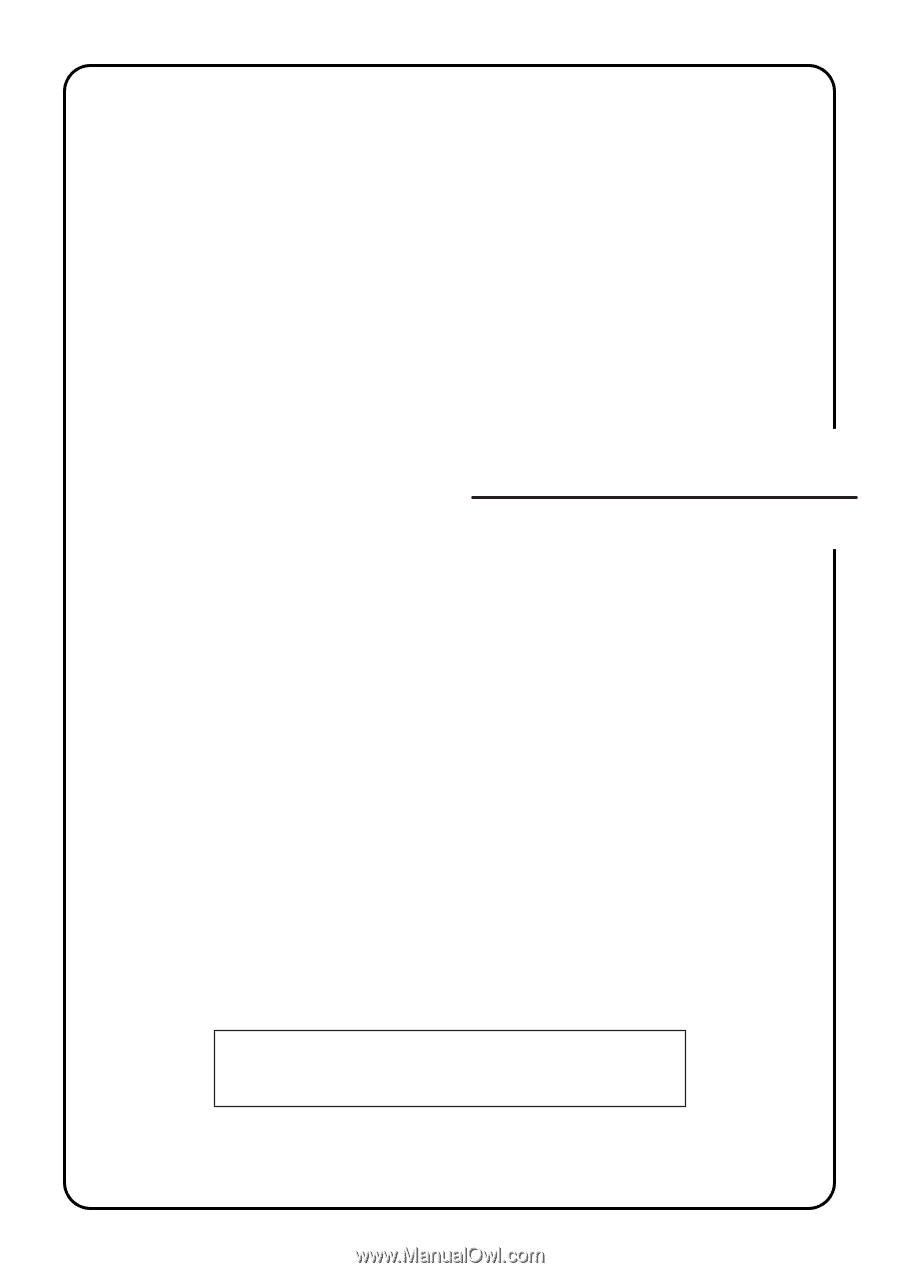
ALWAYS read this Instruction Handbook thoroughly before use.
After reading, maintain it in good condition and keep it together with
the Instruction Handbook for your copier.
INSTRUCTION HANDBOOK
Fax System (B)