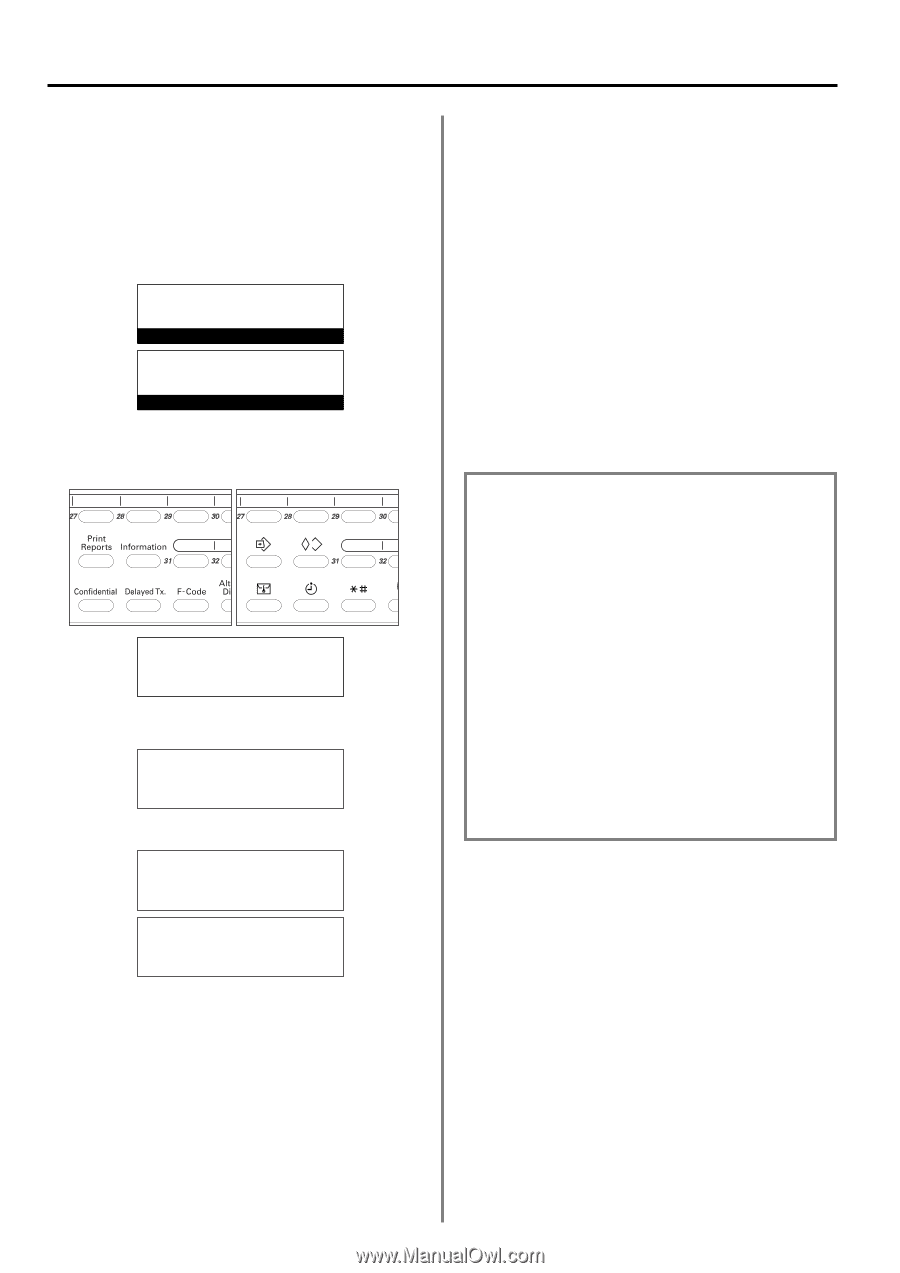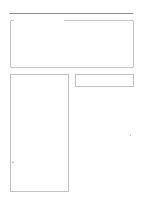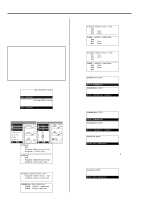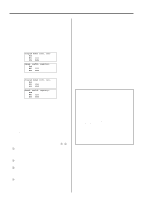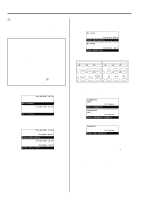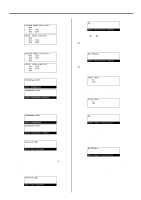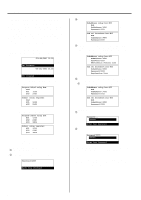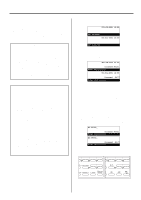Kyocera KM-2030 Fax System (B) Instruction Handbook - Page 96
Printing Out an F-Code Based Confidential Box List
 |
View all Kyocera KM-2030 manuals
Add to My Manuals
Save this manual to your list of manuals |
Page 96 highlights
Section 4 Other Features of this Fax (5) Printing Out an F-Code Based Confidential Box List Print out this list in order to check the information in each F-Code Based Confidential Box as well as data regarding the existence of documents in each respective box. * If there are no F-Code Based Confidential Boxes registered in this fax, an F-Code Based Confidential Box List will not be printed out. * If you want to cancel the procedure part way through, press the Reset key. The operation panel will return to the initial mode settings. JUL-08-2001 12:00 (Inch) Set Document 08-JUL-2001 12:00 (Metric) Set original 1. Raise the cover plate and press the Print Reports key. The "Print Report" menu will appear in the message display. (Inch) (Metric) Print Report: Á Activity Report Confirmation Report User Setting List 2. Use the cursor up or the cursor down key to select "Subaddress box list". Print Report: Confirmation Report User Setting List Á Subaddress box list P 3. Press the Enter key. Subaddress box list: Á Subadd. confi. box list Subadd. relay box list (Inch) Subaddress box list: Á Subad. confid. box list Subaddr. relay box list (Metric) 4. Use the cursor up or the cursor down key to select "Subad. confi. box list" ["Subad. confid. box list"] and then press the Enter key. An F-Code Based Confidential Box List will be printed out. * The operation panel will return to the initial mode settings. * If there are no F-Code Based Confidential Boxes registered in this fax, an error message will appear in the message display before the operation panel returns to the initial mode settings. (6) F-Code Based Bulletin Board Communication F-Code Based Bulletin Board Communication involves fax communication that uses an F-Code Based Confidential Box that is registered in memory in the transmitting fax machine and that works like a Bulletin Board server. The transmitting party registers, in advance, an F-Code Based Confidential Box in their fax, and enters the documents to be transmitted into that box. Until the data for those documents is deleted, the documents will remain in that box for transmission any time they are requested with the correct subaddress and F-Code password. Each receiving party can then simply perform the appropriate Polling Reception procedure and retrieve the documents from that box using the corresponding subaddress and F-Code password to designate and access that F-Code Based Confidential Box. Using certain codes (called the "subaddress" and "F-Code password" in this fax) - the base of a protocol that has been adopted for use with facsimiles made by other manufacturers as well - communication is possible with other facsimiles even if they are not one of our models, as long as they have the corresponding F-Code Based Bulletin Board Communication capabilities. q The other party's fax must have the corresponding Bulletin Board Communication capabilities for F-Code Based Communication. However, depending on the fax machine, they may not be able to enter documents in their box or may not be able to perform Polling Reception. (For example, even if you are going to transmit documents with this fax and you enters document into your F-Code Based Confidential Box, the receiving party's fax must have Polling Reception capabilities or Bulletin Board Communication will not be possible.) q If you are going to transmit documents with this fax using the F-Code Based Bulletin Board Transmission procedure, you must register a 4-digit subaddress and 4-digit password for the F-Code Based Confidential Box. If you are going to receive documents with this fax using that function, the subaddress and password can be up to 20 digits in length, but this acceptable length may differ in the other party's fax machine. Consult with the other party in advance and use a subaddress of a length that is appropriate to the limits of the other party's fax. 4-14