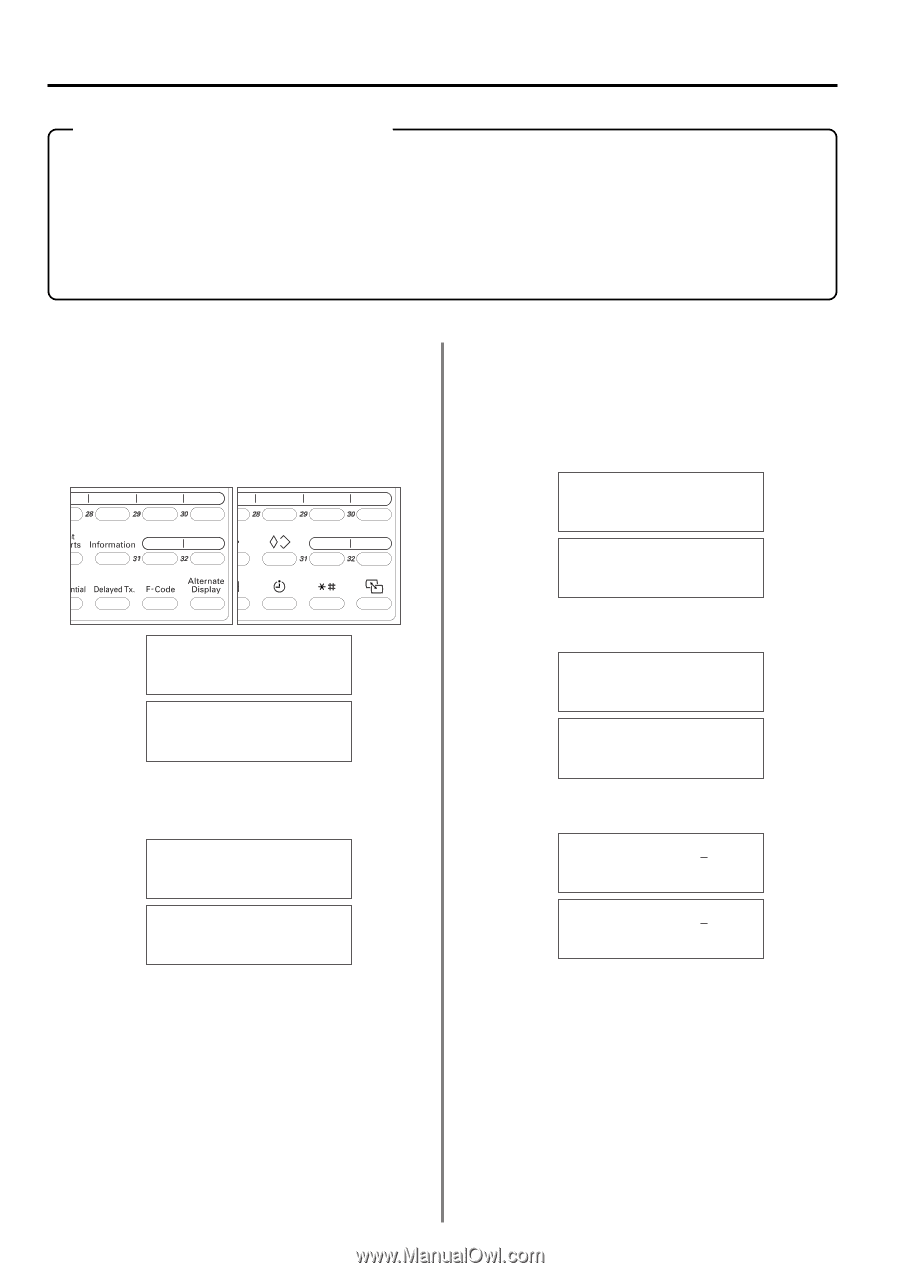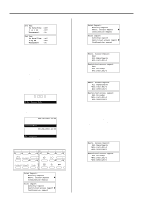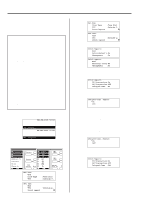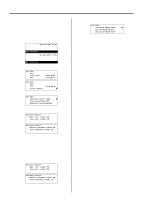Kyocera KM-2030 Fax System (B) Instruction Handbook - Page 138
Communication Result Display
 |
View all Kyocera KM-2030 manuals
Add to My Manuals
Save this manual to your list of manuals |
Page 138 highlights
Section 5 Managing Information About Your Fax Communications Communication Result Display You can use the message display to check certain information regarding the 10 most recent fax transmissions and/or receptions. The communication result display lets you check the document number, date and time, destination name, number of pages, type of communication and the result of your communication. (1) Transmission result display Information for up to 10 of the most recent fax transmissions can be checked in the message display. 1. Raise the cover plate and press the Information key. The "Communication information" menu will appear in the message display. (Inch) (Metric) Communication information: Á Tx result on LCD Rx result on LCD Edit Communication information: Á TX result display RX result display Edit (Inch) P (Metric) P 2. Make sure that "Tx result on LCD" ["TX result display"] is selected in the message display and press the Enter key. Information for the most recent transmission will be displayed. TX Transaction: ÁDoc # :010 JUL_08 24:00 v :0123456789 P05 Send OK (Inch) TX transaction: ÁDoc. nr :010 JUL_08 24:00 v :0123456789 P05 Send OK (Metric) 3. Pressing the cursor down key will display the next previous transmission and pressing the cursor up key will change the display back towards the most recent transmission. 4. Once you have finished checking the desired information, press the Enter key. The operation panel will return to the initial mode settings. * If you press the cursor down key when the information for the "oldest" transmission is displayed, an exit menu will be displayed. If this happens, press the Enter key. The operation panel will return to the initial mode settings. (2) Reception result display Information for up to 10 of the most recent fax receptions can be checked in the message display. 1. Raise the cover plate and press the Information key. The "Communication information" menu will appear in the message display. Communication information: Á Tx result on LCD Rx result on LCD Edit (Inch) P Communication information: Á TX result display RX result display Edit (Metric) P 2. Use the cursor up or the cursor down key to select "Rx result on LCD" ["RX result display"]. Communication information: Tx result on LCD Á Rx result on LCD Edit (Inch) P Communication information: TX result display Á RX result display Edit (Metric) P 3. Press the Enter key. Information for the most recent reception will be displayed. RX Transaction: ÁDoc # :010 JUL 08 24:00 v :0123456789 P05 Receive OK (Inch) RX Transaction: ÁDoc. nr :010 JUL 08 24:00 v :0123456789 P05 Receive OK (Metric) 4. Pressing the cursor down key will display the previous reception and pressing the cursor up key will change the display back towards the most recent reception. 5. Once you have finished checking the desired information, press the Enter key. The operation panel will return to the initial mode settings. * If you press the cursor down key when the information for the "oldest" reception is displayed, an exit menu will be displayed. If this happens, press the Enter key. The operation panel will return to the initial mode settings. 5-2