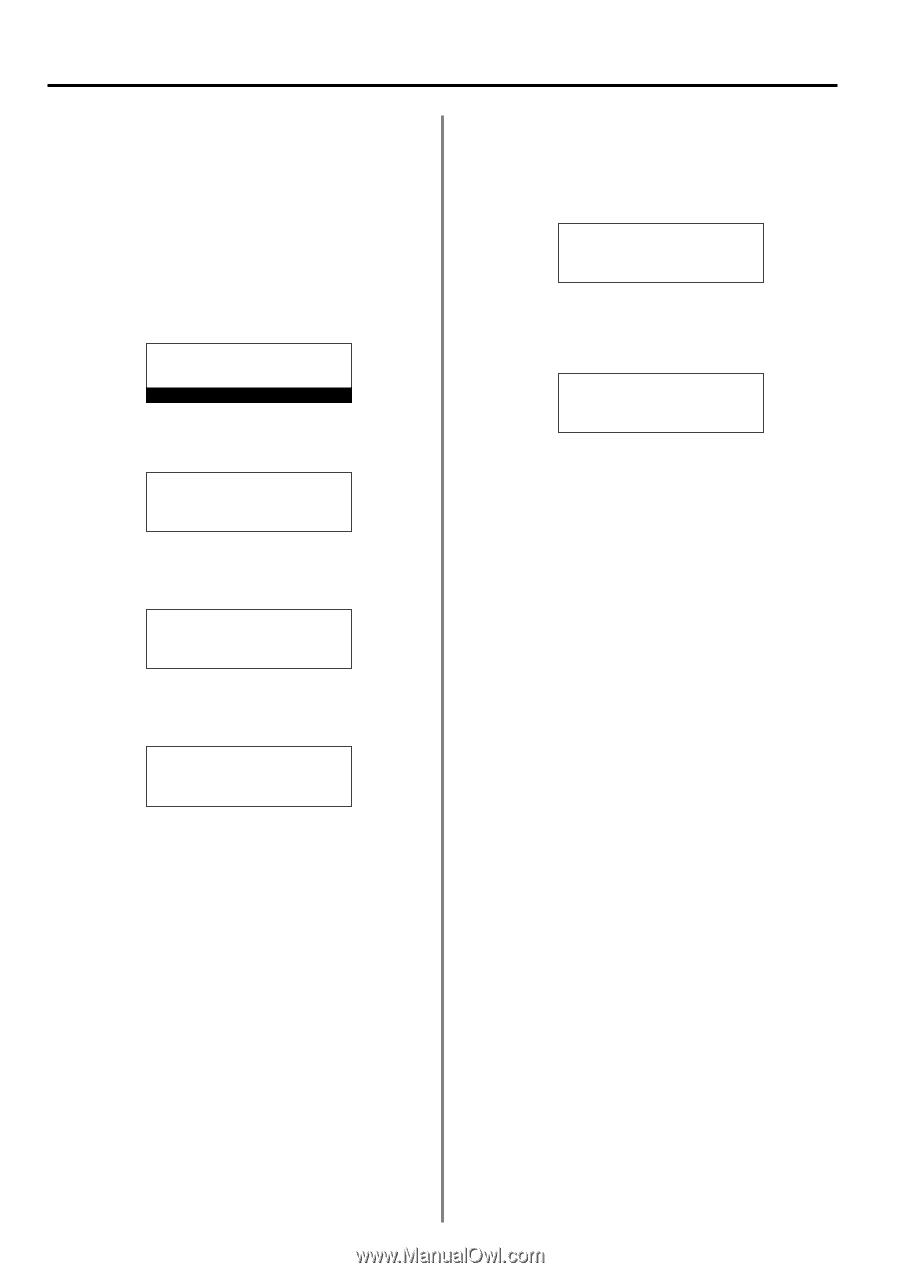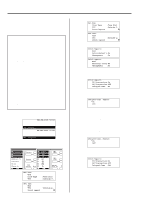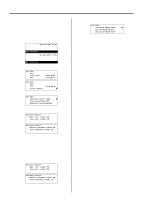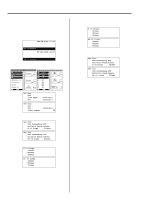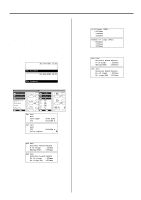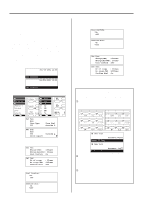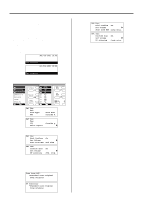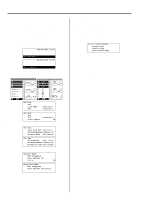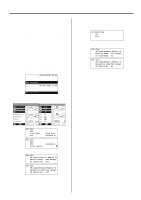Kyocera KM-2030 Fax System (B) Instruction Handbook - Page 146
Setting the Number of Rings, FAX/TEL Switching[Inch version only]
 |
View all Kyocera KM-2030 manuals
Add to My Manuals
Save this manual to your list of manuals |
Page 146 highlights
Section 6 Various Settings and Registration in this Fax Setting the Number of Rings (FAX/TEL Switching)[Inch version only] When a separately purchased telephone is connected to this fax machine and Auto FAX/TEL Switching is turned ON, the number of times the fax will let the telephone ring before the Auto FAX/TEL Switching mode engages can be set here to any number between 0 - 15. After the number of rings designated here, if the call is from a facsimile this fax will switch to fax reception. If other party is on the line, the telephone will begin to ring again. (Refer to "Auto FAX/TEL Switching", page 4-2.) * If you want to cancel the procedure part way through, press the Reset key. The operation panel will return to the initial mode settings. JUL-08-2001 12:00 Set Document 1. Raise the cover plate and press the Configure key. Set Fax: End Á Line Type TTI :Tone Dial :Outside P. 4. Use the cursor up or the cursor down key to select the number of times the fax will let the telephone ring. * The asterisk (*) in the message display indicates the current setting. * If you select "0 Times", the Auto FAX/TEL Switching mode will engage as soon as a call comes in. # of Rings (Auto Switch): 1Times * 2Times Á 3Times 5. Press the Enter key. The setting for the number of rings in the Auto FAX/TEL Switching mode is complete. Set Fax: # of Rings : 2Times #Rings(TAD) :10Times Á #Rings(AutoRX): 3Times * If you are finished making settings, press the Reset key. The operation panel will return to the initial mode settings. 2. Use the cursor up or the cursor down key to select "#Rings(AutoRX)". Set Fax: # of Rings : 2Times #Rings(TAD) :10Times Á #Rings(AutoRX): 2Times 3. Press the Enter key. # of Rings (Auto Switch): Á 0Times 1Times *2Times 6-6