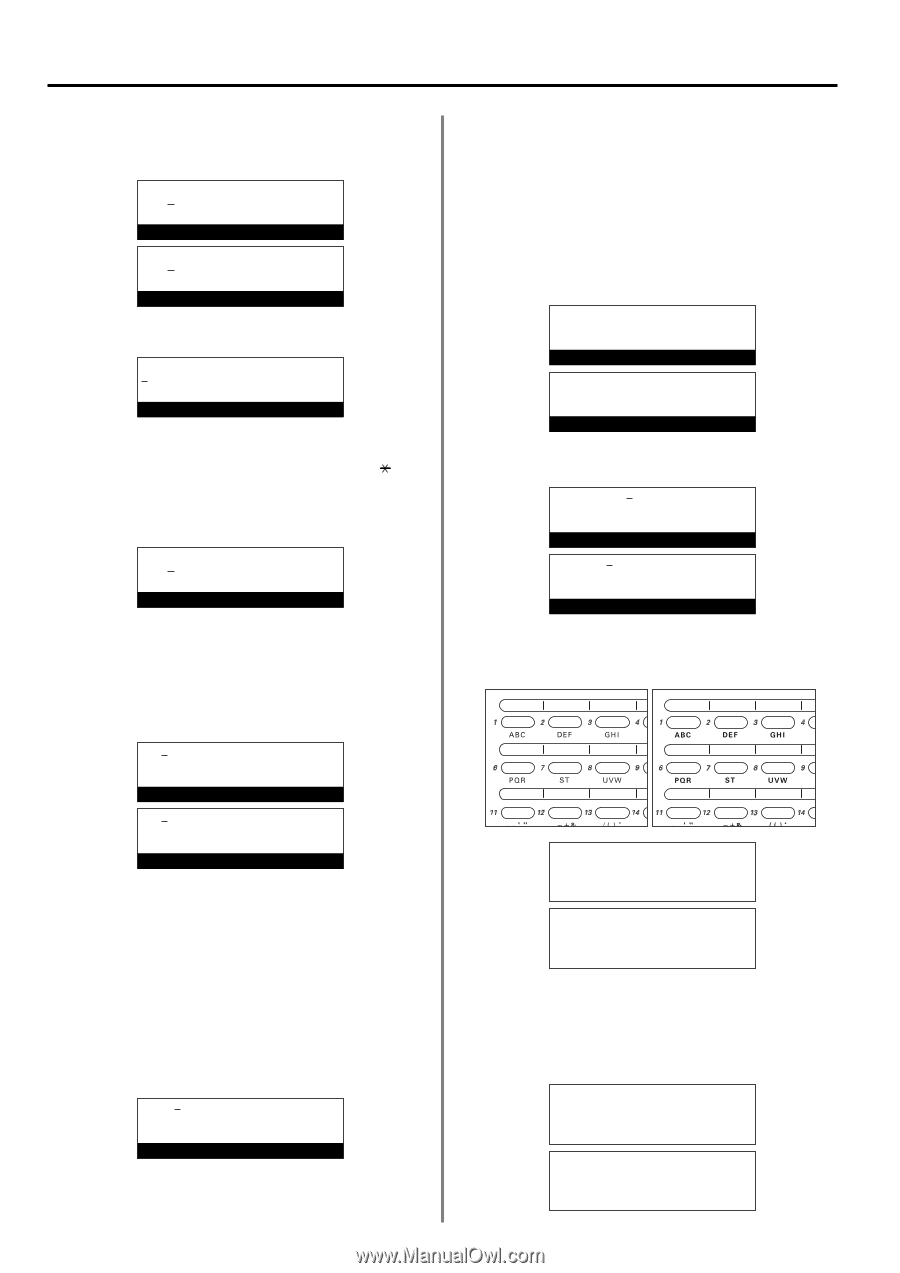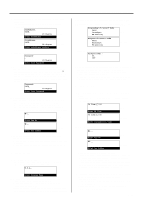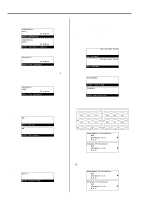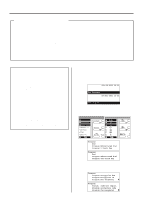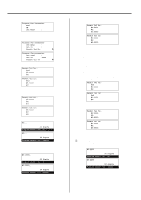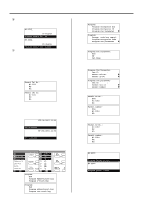Kyocera KM-2030 Fax System (B) Instruction Handbook - Page 114
ProgramKey:05:Broadcast
 |
View all Kyocera KM-2030 manuals
Add to My Manuals
Save this manual to your list of manuals |
Page 114 highlights
Section 4 Other Features of this Fax 14. Enter the subaddress you want to use for this F-Code Based Reception. * The subaddress can be up to 20 digits in length and can include any combination of the numerals 0 - 9. SubAddress: 6635 20 Digits (Inch) Enter SubAddress. Subaddress: 6635 20 digits Enter subaddress numbers (Metric) 15. Press the Enter key. Password: 20 Digits Enter Your Password 16. If necessary, enter the predetermined F-Code password. * The password can be up to 20 digits in length and can include any combination of the numerals 0 - 9 and the symbols " " and "#". You do not have to enter an F-Code password here if you agree in advance with the transmitting party not to use one. * If you DO NOT need to enter an F-Code password, proceed to step 17. Password: 3856 20 Digits Enter Your Password 17. Press the Enter key. * If the fax number you entered has already been registered for this operation or too many numbers were entered, an error message will appear in the message display. In this case, press the Enter key and the message display will return to a display that allows you to enter the transmitting party's fax number again. v: Enter Fax No. (Inch) v: (Metric) Enter fax number 18. Select whether or not you want to continue entering other transmitting fax numbers. > If you DO want to enter more fax numbers, return to step 12 on page 4-31. > If you are finished entering fax numbers, proceed to step 19. 19. Press the Enter key. 20. Enter a name for the program. * The program name can be up to 20 characters in length. (Refer to "Entering characters", page 1-30.) SDL-G Enter Program Name 4-32 21. Press the Enter key. The entered information will become registered under the designated program key. > If you want to continue registering other program keys, return to step 4, page 4-29. > If you are finished registering program keys, press the Reset key. The operation panel will return to the initial mode settings. (2) Modifying and Deleting * If you want to cancel the procedure part way through, press the Reset key. The operation panel will return to the initial mode settings. JUL-08-2001 12:00 Set Document (Inch) 08-JUL-2001 12:00 Set original (Metric) 1. Perform steps 1 - 3 of "(1) Registering", page 4-28. ProgramKey: Press 1-Touch Key Program: Press one-touch key (Inch) (Metric) 2. Press the one-touch key (program key) containing the program you want to modify or delete. (Inch) (Metric) ProgramKey:05:Broadcast End Á Broadcast List M.S.G. Program:05:Broadcast End Á Broadcast list M.S.G. P (Inch) P (Metric) 3. Perform the following procedure that corresponds to what you want to do: > Modifying registered information 1 Use the cursor up or the cursor down key to select the information you want to modify. ProgramKey:05:Broadcast End Broadcast List Á M.S.G. Program:05:Broadcast End Broadcast list Á M.S.G. P (Inch) P (Metric)