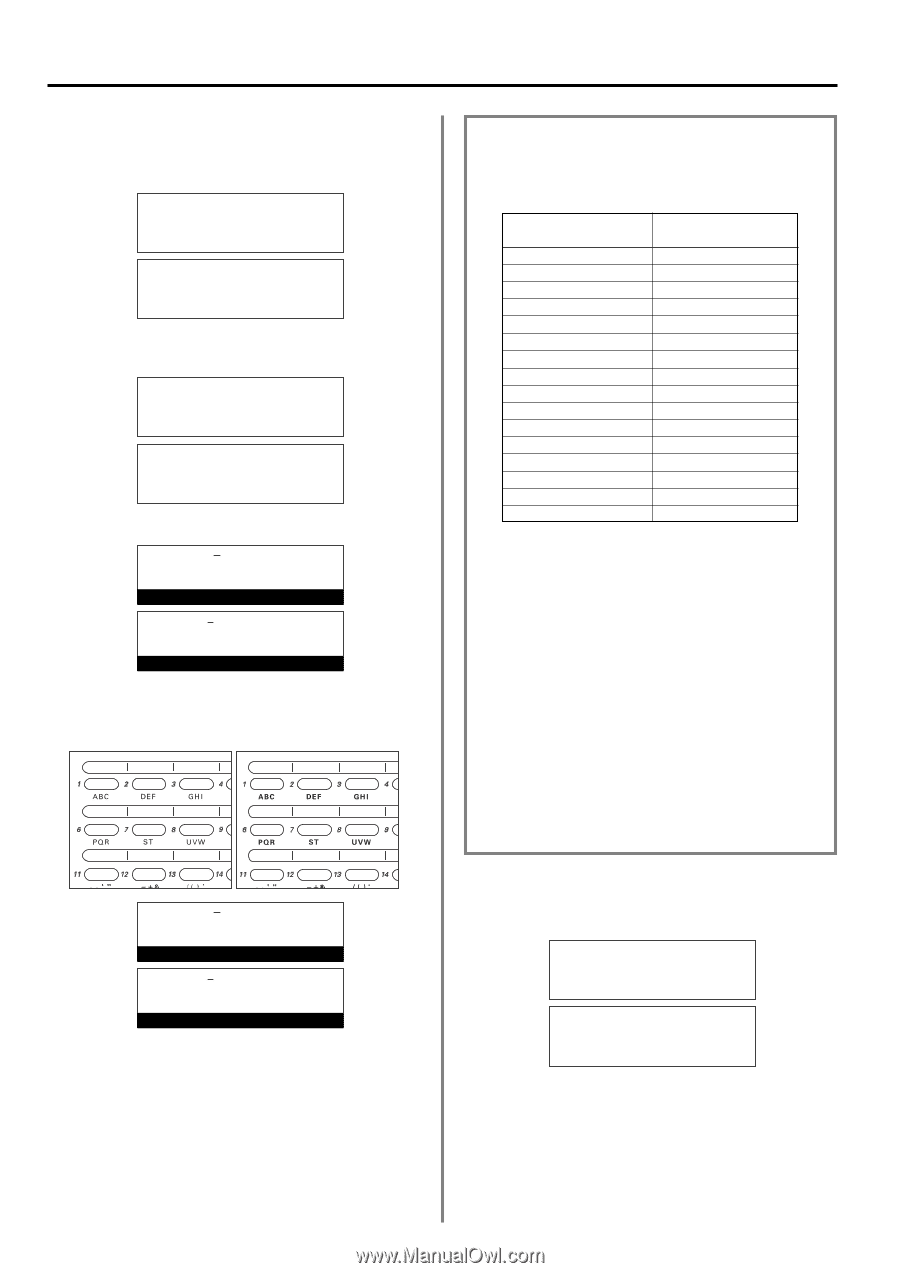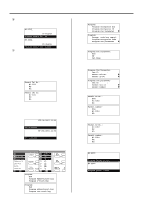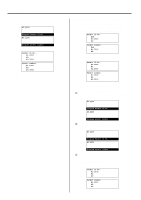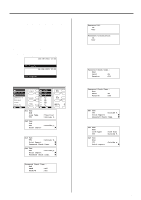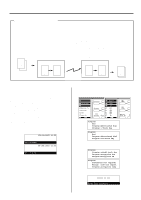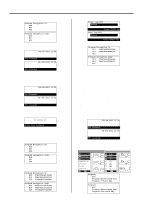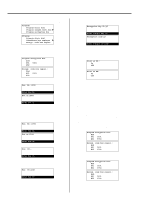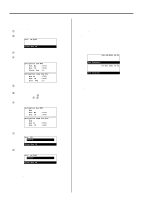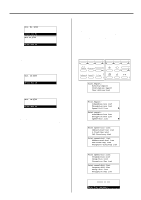Kyocera KM-2030 Fax System (B) Instruction Handbook - Page 124
Creating an Encryption Key, Understanding the Encryption Key and key ID-code
 |
View all Kyocera KM-2030 manuals
Add to My Manuals
Save this manual to your list of manuals |
Page 124 highlights
Section 4 Other Features of this Fax 4. Use the keypad to enter the currently registered management password (4 digits). * If you enter the wrong password, an error message will be displayed. In this case, press the Enter key and enter the correct password. Program Encryption ID: End Á #01 #02 (Inch) Program encryption code: End Á #01 #02 (Metric) 5. Use the cursor up or the cursor down key to select an unregistered ID-code from among #01 - #20. Program Encryption ID: #13 47B97D523FC3668A #14 36B97A523FCE6524 Á #15 (Inch) Program encryption code: #13 47B97D523FC3668A #14 36B97A523FCE6524 Á #15 (Metric) 6. Press the Enter key. Encry. Key: 16 Digits Required Enter Encryption Key Encr. key: 16 digits required Enter encryption code (Inch) (Metric) 7. Use the one-touch keys to create the desired 16-character Encryption Key. (Inch) (Metric) Encry. Key:676F4AF0676E89B2 16 Digits Required Enter Encryption Key Encr. key:676F4AF0676E89B2 16 digits required Enter encryption code (Inch) (Metric) 1 Creating an Encryption Key Each Encryption Key contains 16 characters that can include any combination of the numerals 0 - 9 and the letters A - F. Entry is carried out with the one-touch keys. Each of the characters is entered as follows: One-touch Key No. 1 2 3 4 5 6 7 8 9 10 11 12 13 14 15 16 Character 1 2 3 4 5 6 7 8 9 A B C D E F 0 2 Understanding the Encryption Key and key ID-code Each Encryption Key is registered under an "Encryption Key ID" (a 2-digit number from "01" to "20"). When you want to designate an Encryption Key for a certain communication, it is this 2-digit number that you must enter. * In order for Encrypted Communication to be successful, while it is absolutely necessary that the Encryption Key used by the transmitting party matches the Encryption Key that is registered for the corresponding Confidential Box in the receiving party's fax, it is not necessary that the key IDs match. For example, if the transmitting party initiates an Encrypted Transmission using an Encryption Key of ABFE468C2569D341 that is registered under key ID-code "18", and the receiving party has registered the same Encryption Key, but it is registered under key ID-code "09", as long as the receiving party has registered key ID-code "09" for the Confidential Box that will receive the encrypted documents, reception and correct print out will be successful. 8. Press the Enter key. Registration of that Encryption Key is complete. * If you want to continue registering other Encryption Keys, repeat steps 5 - 8. Program Encryption ID: #13 47B97D523FC3668A #14 36B97A523FCE6524 Á #15 676F4AF0676E89B2 (Inch) Program encryption code: #13 47B97D523FC3668A #14 36B97A523FCE6524 Á #15 676F4AF0676E89B2 (Metric) 4-42