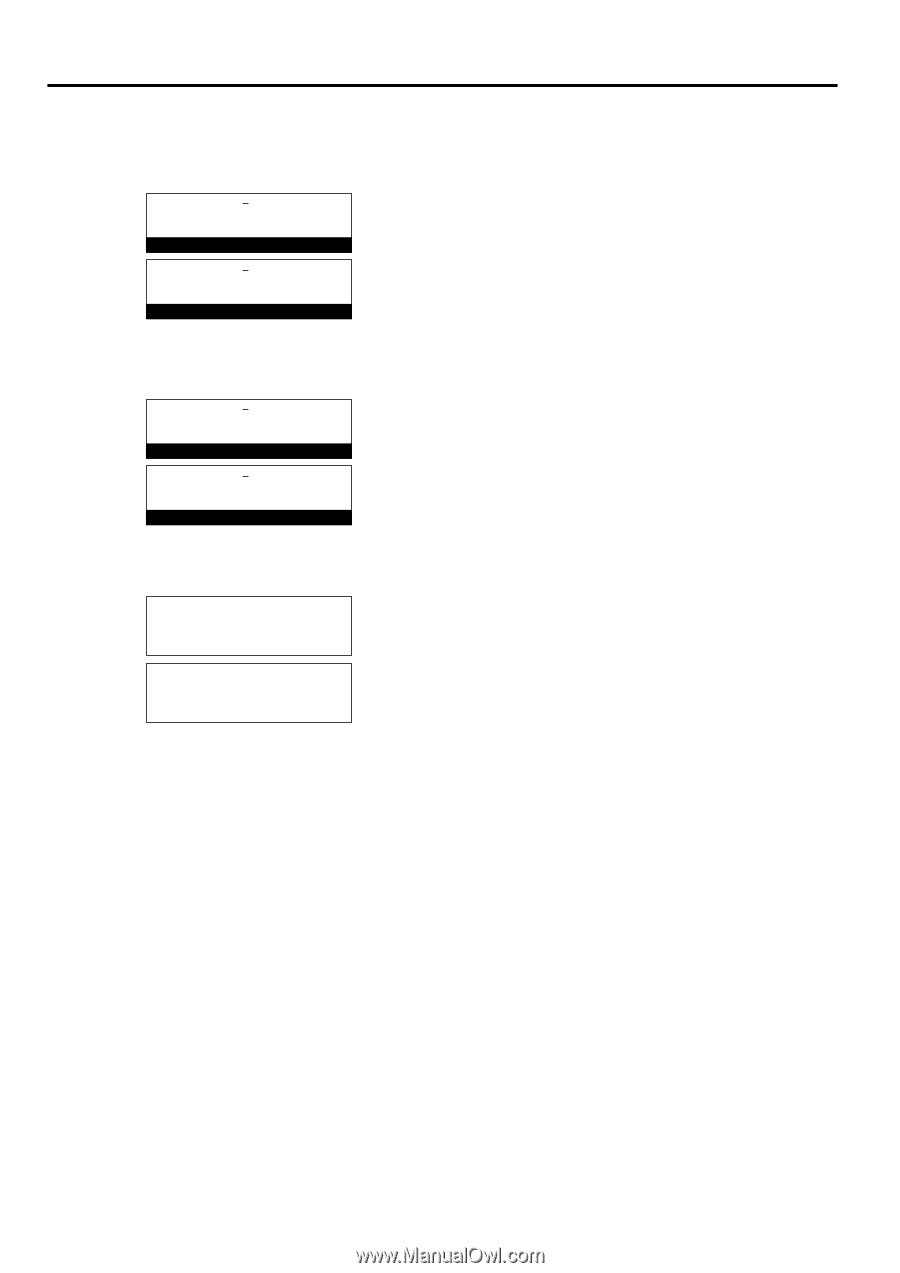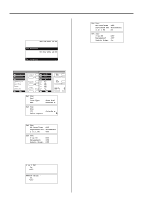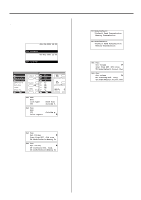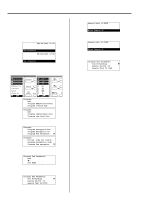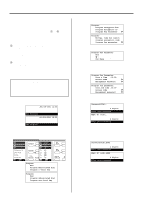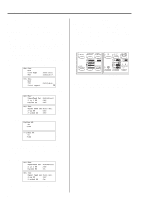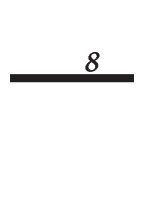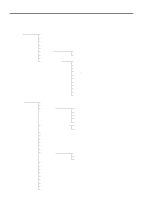Kyocera KM-2030 Fax System (B) Instruction Handbook - Page 158
Various Settings and Registration in this Fax
 |
View all Kyocera KM-2030 manuals
Add to My Manuals
Save this manual to your list of manuals |
Page 158 highlights
Section 6 Various Settings and Registration in this Fax 7. Press the Enter key. * If an error message appears in the message display, the entered password does not match the registered one. Enter the correct password. Password(New): 4 Digits Enter New Password Mgmt ID (new): 4 digits Enter new password (Inch) (Metric) 8. Use the keypad to enter the new management password (4 digits). * The management password is a 4-digit number that can include any combination of the numerals 0 - 9. Password(New):2864 4 Digits Enter New Password Mgmt ID (new):2864 4 digits Enter new password (Inch) (Metric) 9. Press the Enter key. Registration of the new management password is complete. Program Fax Parameter: Date & Time :12:00 Access Code Á Management Password P (Inch) P Program fax parameter: Date and time :12:00 Access code Á Management password P (Metric) P * If you are finished making settings, press the Reset key. The operation panel will return to the initial mode settings. 6-18