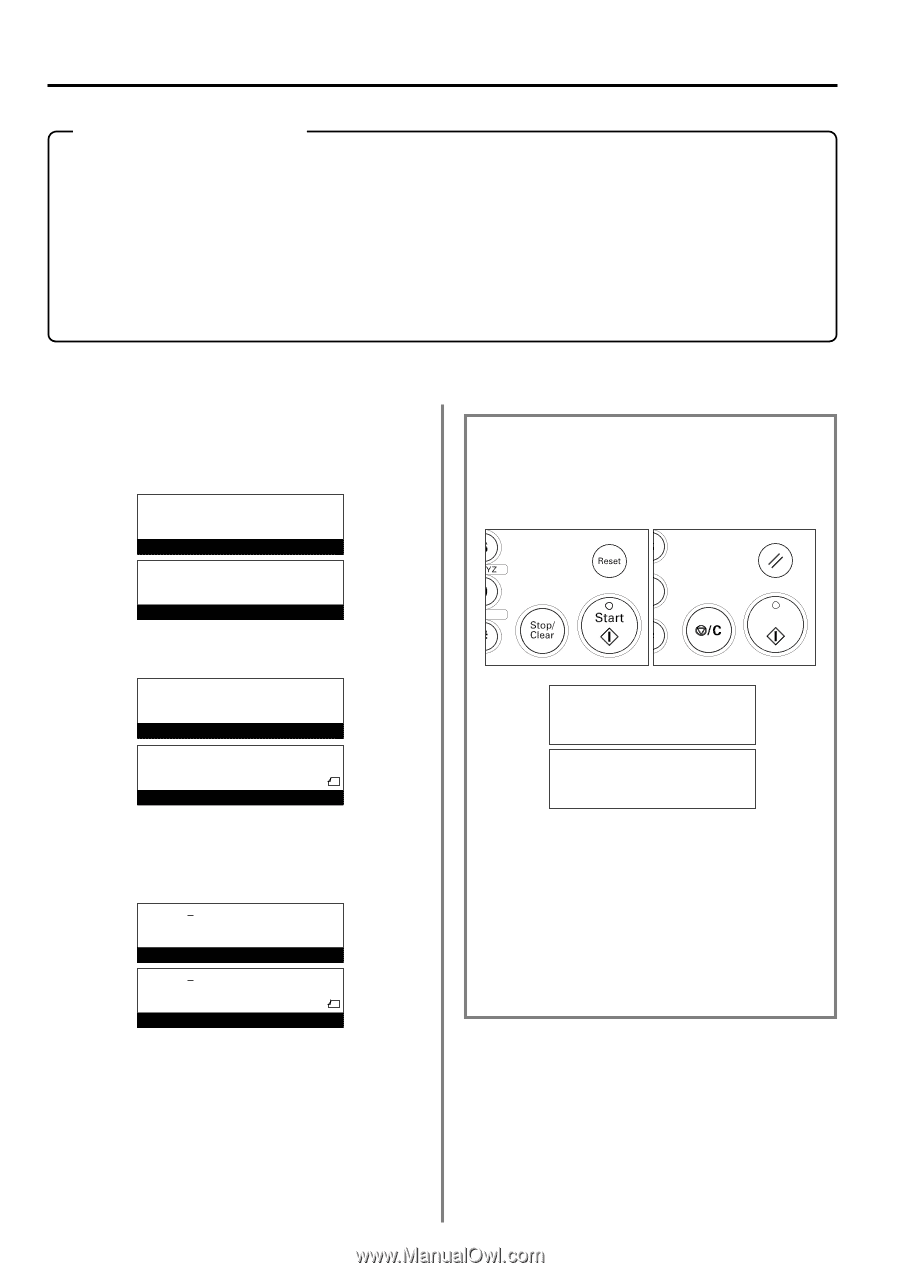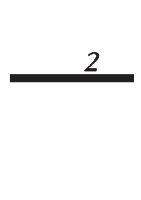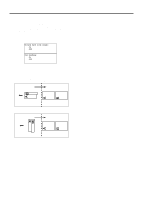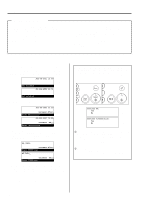Kyocera KM-2030 Fax System (B) Instruction Handbook - Page 58
Standby Transmission
 |
View all Kyocera KM-2030 manuals
Add to My Manuals
Save this manual to your list of manuals |
Page 58 highlights
Section 2 Various Functions of this Fax Standby Transmission Standby Transmission refers to the process of preparing documents for transmission while the fax is occupied with another communication. If, during that communication, the documents you want to transmit are set in the DF or on the platen and the destination fax number is entered, those documents will be automatically transmitted once the current communication has been completed. * You can schedule up to 50 Standby Transmissions (including communications that use the timer and Interrupt Transmissions) at one time. * You can also designate each of the various types of fax communication available in this fax such as Broadcast Transmission as a Standby Transmission. * To cancel a Standby Transmission when using the Direct Feed Transmission mode, simply remove the documents from the DF or the platen. * The fax is currently occupied with a communication in the background. * If you want to cancel the procedure part way through, press the Reset key. The operation panel will return to the initial mode settings. JUL-08-2001 12:00 (Inch) Set Document 08-JUL-2001 12:00 (Metric) Set original 1. Set the documents you want to transmit in the DF or on the platen. JUL-08-2001 12:00 Document:81/2x11 Enter Destination 08-JUL-2001 12:00 Document :A4 Enter destination (Inch) (Metric) 2. Enter the destination fax number. * You can enter the fax number using the keypad, abbreviated numbers, one-touch keys, program keys, group dial keys or the directory. Chain dial keys can be used as well. v :3323 Document:81/2x11 Press START key. v :3323 Document :A4 Press START-key (Inch) (Metric) 3. Press the Start key. The documents will be scanned into memory. * If the fax is in the Direct Feed Transmission mode, the documents will remain in the DF or on the platen waiting for the transmitting operation to begin. • Once the other communication is completed, the transmission operation will begin automatically. q If you press the Stop/Clear key during a Standby Transmission in the Direct Feed Transmission mode... a message will appear in the message display in order to check whether or not you really want to cancel the Standby Transmission. (Inch) (Metric) Continue TX: Á Yes No Continue transmission: Á Yes No (Inch) (Metric) 1 Use the cursor up or the cursor down key to select whether or not you want to cancel the Standby Transmission. > If you want to continue the current Standby Transmission, select "Yes". > If you want to cancel the transmission, select "No". 2 Press the Enter key. * If you do not press the Enter key, the Standby Transmission will be canceled automatically after a designated period of time. 2-4