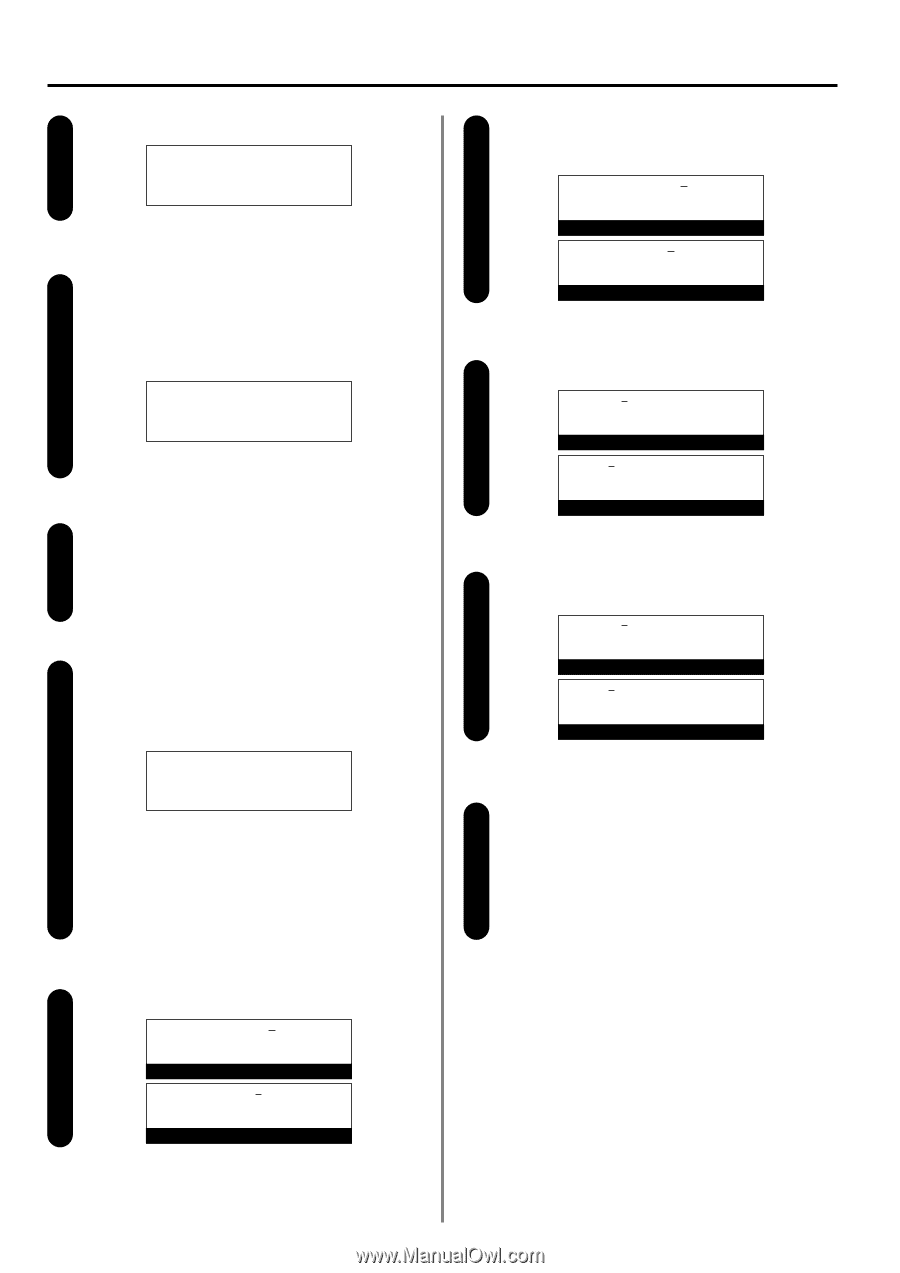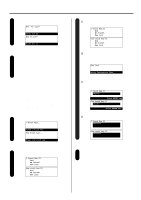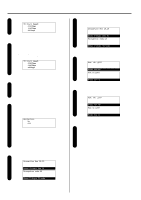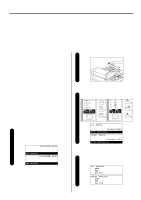Kyocera KM-2030 Fax System (B) Instruction Handbook - Page 48
Selecting the transmission speed, Designating the abbreviated number for Encrypted, Transmission
 |
View all Kyocera KM-2030 manuals
Add to My Manuals
Save this manual to your list of manuals |
Page 48 highlights
Section 1 Basic Use of this Fax Press the Enter key. 13 TX Start Speed: Á 33600bps 14400bps 9600bps Selecting the transmission speed 14 Use the cursor up or the cursor down key to select the desired transmission speed. * If communication errors occur frequently at "33600bps", change the setting to "14400bps" or "9600bps". However, in this case, transmission time will be increased. TX Start Speed: 33600bps Á 14400bps 9600bps > If you pressed the F-Code [SUBADDRESS] key in step 7, 15 proceed to step 21. > If you DID NOT press the F-Code [SUBADDRESS] key in step 7, press the Enter key and proceed to step 16. Designating the abbreviated number for Encrypted 16 Transmission Use the cursor up or the cursor down key to select whether or not you want to designate this abbreviated number for Encrypted Transmission. Encryption: Á On Off > If you want to designate this abbreviated number for Encrypted Transmission, select "On" and proceed to step 17. > If you DO NOT want to designate this abbreviated number for Encrypted Transmission, select "Off" and proceed to step 21. Use the keypad to enter the 2-digit key ID-code (01 - 20) that 18 corresponds to the Encryption Key you want to use for this abbreviated number. Encryption Key ID:15 Enter 2-Digit Key ID Encryption code:15 Enter 2-digit ID-code (Inch) (Metric) Press the Enter key. 19 Box. No.:0000 Enter Box No. Box nr:0000 Enter box nr (Inch) (Metric) Enter the number of the destination party's Encryption Box. 20 Box. No.:1357 (Inch) Enter Box No. Box nr:1357 (Metric) Enter box nr Press the Enter key. 21 Registration of that abbreviated number is complete. > If you want to continue registering other abbreviated numbers, return to step 4 on page 1-38. > If you are finished registering abbreviated numbers, press the Reset key. The operation panel will return to the initial mode settings. Press the Enter key. 17 Encryption Key ID:00 Enter 2-Digit Key ID Encryption code:00 Enter 2-digit ID-code (Inch) (Metric) 1-40