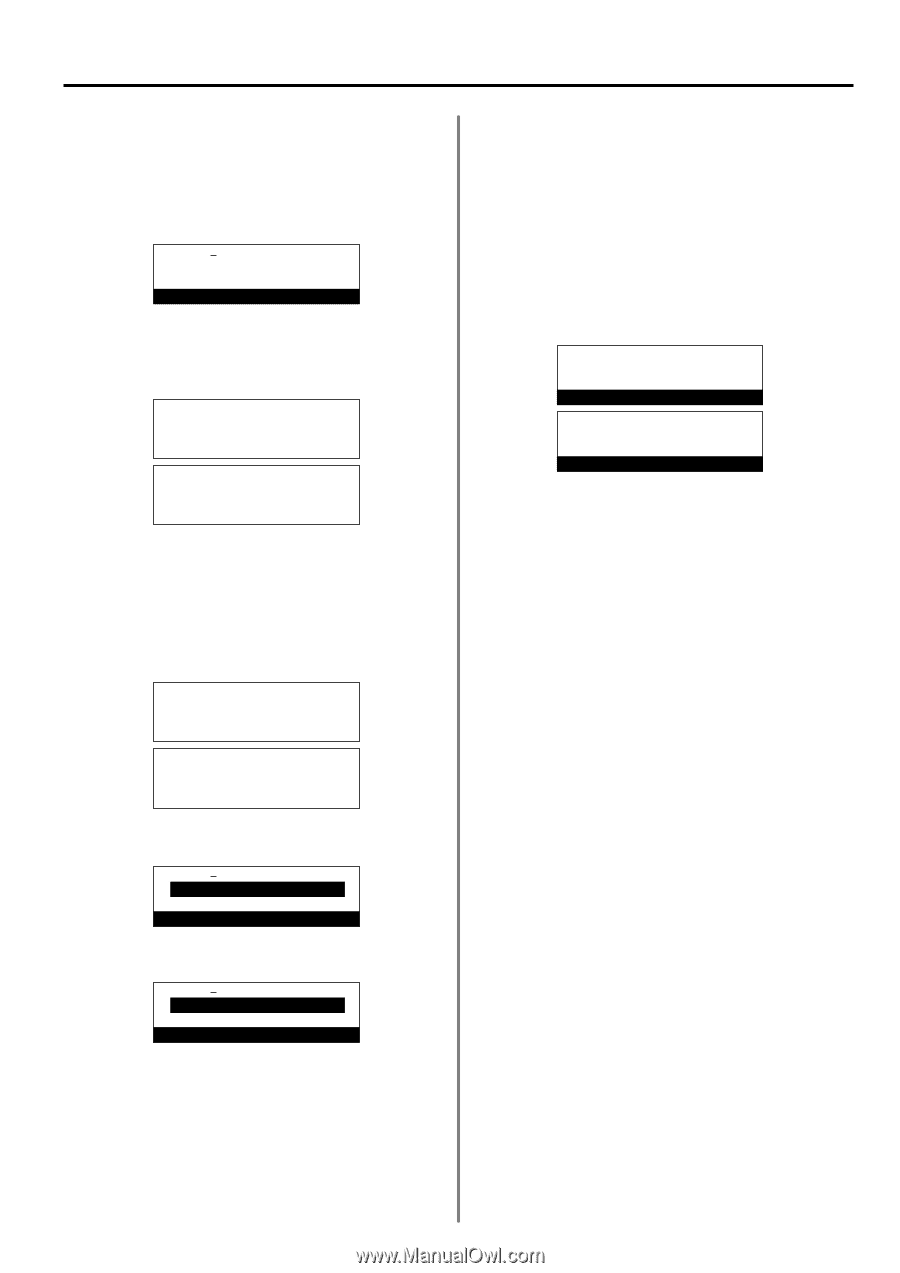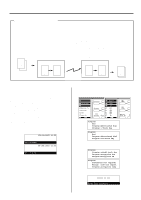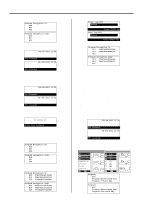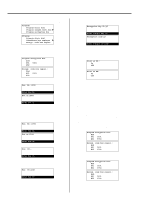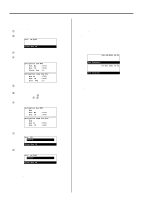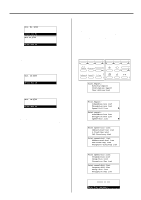Kyocera KM-2030 Fax System (B) Instruction Handbook - Page 127
Required Operation Transmitting party
 |
View all Kyocera KM-2030 manuals
Add to My Manuals
Save this manual to your list of manuals |
Page 127 highlights
3. Select whether you want to modify information that is registered in that box or to completely delete the box, and then perform the corresponding procedure below. > Modifying information in the box 1 Press the Enter key. 2 Enter the 4-digit Box ID that corresponds to that box. Box. ID:3446 Enter Box ID 3 Press the Enter key. 4 Use the cursor up or the cursor down key to select the item that you want to modify and then press the Enter key. Encryption box:#02 Box. No. :6764 Box. ID :3446 Á Encry. Key :16 Encryption code box:#02 Box nr :6764 Box. ID :3446 Á Encr. key :16 (Inch) (Metric) 5 Refer to "(3) Registering Encryption Boxes", page 4-43, and modify the desired item. 6 Press the Enter key. The message display will return to the same message as in step 3. If you want to modify other items as well, repeat steps 4 - 6. 7 Once you are finished modifying information in the Encryption Box, press the cursor up key to select "End". Encryption box:#02 Á End Box. No. :6764 Box. ID :3446 (Inch) Encryption code box:#02 Á End Box nr :6764 Box. ID :3446 (Metric) > Deleting the box 1 Press the Stop/Clear key. Box. ID: Delete Enter Box ID 2 Enter the 4-digit Box ID that corresponds to that box. Box. ID:3446 Delete Enter Box ID 4. Press the Enter key. The information for that box will be modified or the Encryption Box completely deleted, as appropriate. > If you want to continue modifying and/or deleting other Encryption Boxes, return to step 2. > If you are finished modifying and/or deleting Encryption Boxes, press the Reset key. The operation panel will return to the initial mode settings. Section 4 Other Features of this Fax (5) Required Operation (Transmitting party) Encrypted Transmission is accomplished by dialing with an abbreviated number or one-touch key that has been designated in advance for Encrypted Transmission. * Encrypted Transmission is possible to a single destination, as well as in combination with a Broadcast Transmission, for a Relay Transmission from the relay station to the final destinations, and for transmission of the report from the relay station to the intial transmitting station. * F-Code Based Communication is not available for use with Encrypted Communications. * If you want to cancel the procedure part way through, press the Reset key. The operation panel will return to the initial mode settings. JUL-08-2001 12:00 Set Document (Inch) 08-JUL-2001 12:00 Set original (Metric) 1. Register the Encryption Key agreed to in advance with the receiving party. (Refer to "(1) Registering Encryption Keys", page 4-41.) * If the Encryption Key has already been registered, proceed to step 2. 2. Register the abbreviated number or one-touch key that will be used to dial the destination fax number and designate it for Encrypted Transmission. (Refer to "One-Touch Keys", page 1-32, and "Abbreviated Numbers", page 1-38.) * If an abbreviated number or one-touch key has already been registered in this way, proceed to step 3. 3. Set the documents you want to transmit. 4. Use the abbreviated number or one-touch key described in step 2 to enter the destination fax number. 5. The transmission operation will begin. * If the Encryption Key ID-code designated for the abbreviated number or one-touch key is no longer registered in this fax, an error will occur and the transmission will not be completed. 4-45