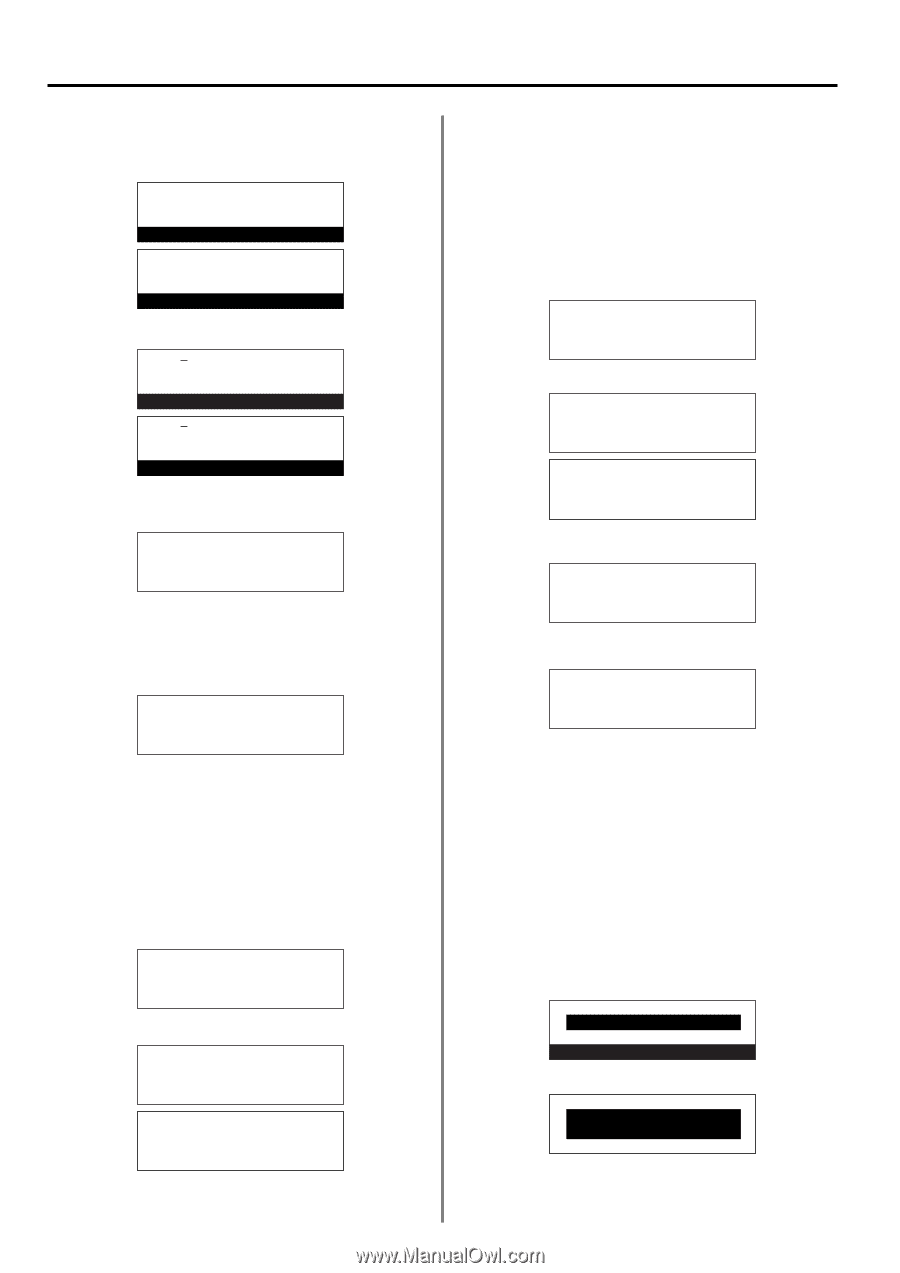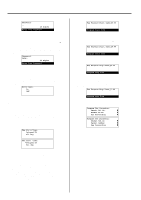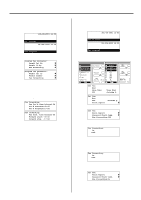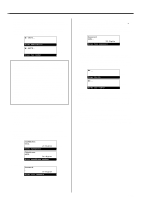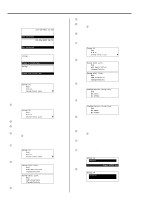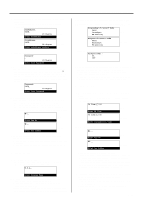Kyocera KM-2030 Fax System (B) Instruction Handbook - Page 108
JUL-08-2001 12:00, Group:04, M.K.G., Group Dial List, JUL-2001 12:00, Group, Group dial list, Add
 |
View all Kyocera KM-2030 manuals
Add to My Manuals
Save this manual to your list of manuals |
Page 108 highlights
Section 4 Other Features of this Fax (2) Modifying and Deleting * If you want to cancel the procedure part way through, press the Reset key. The operation panel will return to the initial mode settings. JUL-08-2001 12:00 (Inch) Set Document 08-JUL-2001 12:00 (Metric) Set original 1. Perform steps 1 - 3 of "(1) Registering", page 4-30. Group: (Inch) Press 1-Touch Key Group: (Metric) Press one-touch key 2. Press the one-touch key (group dial key) containing the information you want to modify or delete. Group:04 End Á M.K.G. Group Dial List P 3. Perform the following procedure that corresponds to what you want to do: > Modifying the group name 1 Use the cursor up or the cursor down key to select the group name to be modified. Group:04 End Á M.K.G. Group Dial List P 2 Press the Enter key. 3 Refer to "Entering Characters", page 1-30, and change the group name to that desired. Then press the Enter key. 4 Once the message display has returned to the same message as in step 1, press the cursor up key to select "End" and press the Enter key. > Adding a fax number 1 Use the cursor up or the cursor down key to select "Group Dial List". Group:04 End M.K.G. Á Group Dial List P 2 Press the Enter key. Group Dial List: End Á Add destination Change/Delete Group dial list: End Á Add attention Change/Delete (Inch) (Metric) 3 Use the cursor up or the cursor down key to select "Add". Then press the Enter key. 4-26 4 Refer to "(1) Registering", page 4-24, and add the new destination fax number. 5 Once the message display has returned to the same message as in step 2, press the cursor up key to select "End" and press the Enter key. 6 Press the cursor up key to select "End" and press the Enter key. > Modifying or deleting a fax number 1 Use the cursor up or the cursor down key to select "Group Dial List". Group:04 End M.K.G. Á Group Dial List P 2 Press the Enter key. Group Dial List: End Á Add destination Change/Delete (Inch) Group dial list: End Á Add attention Change/Delete (Metric) 3 Use the cursor up or the cursor down key to select "Change/Delete". Press the Enter key. Change/Delete Group Key: End Á v :CRCD v :09528 4 Use the cursor up or the cursor down key to select the fax number you want to modify or delete. Change/Delete Group Key: End v :CRCD Á v :09528 5 If you want to modify the fax number, press the Enter key and then refer to "(1) Registering", page 4-24, to change the number as desired. If you want to delete the fax number, press the Stop/Clear key. The fax number will be deleted. 6 Once the message display has returned to the same message as in step 2, press the cursor up key to select "End" and press the Enter key. 7 Press the cursor up key to select "End" and press the Enter key. > Deleting the group dial key 1 Press the Stop/Clear key. * If you want to cancel the deletion procedure, simply press the Stop/Clear key again. Group:04 Delete Press ENTER key 2 Press the Enter key. The group dial key will be deleted. Group:04 Deleted 4. If you are finished modifying and/or deleting group dial keys, press the Reset key. The operation panel will return to the initial mode settings.