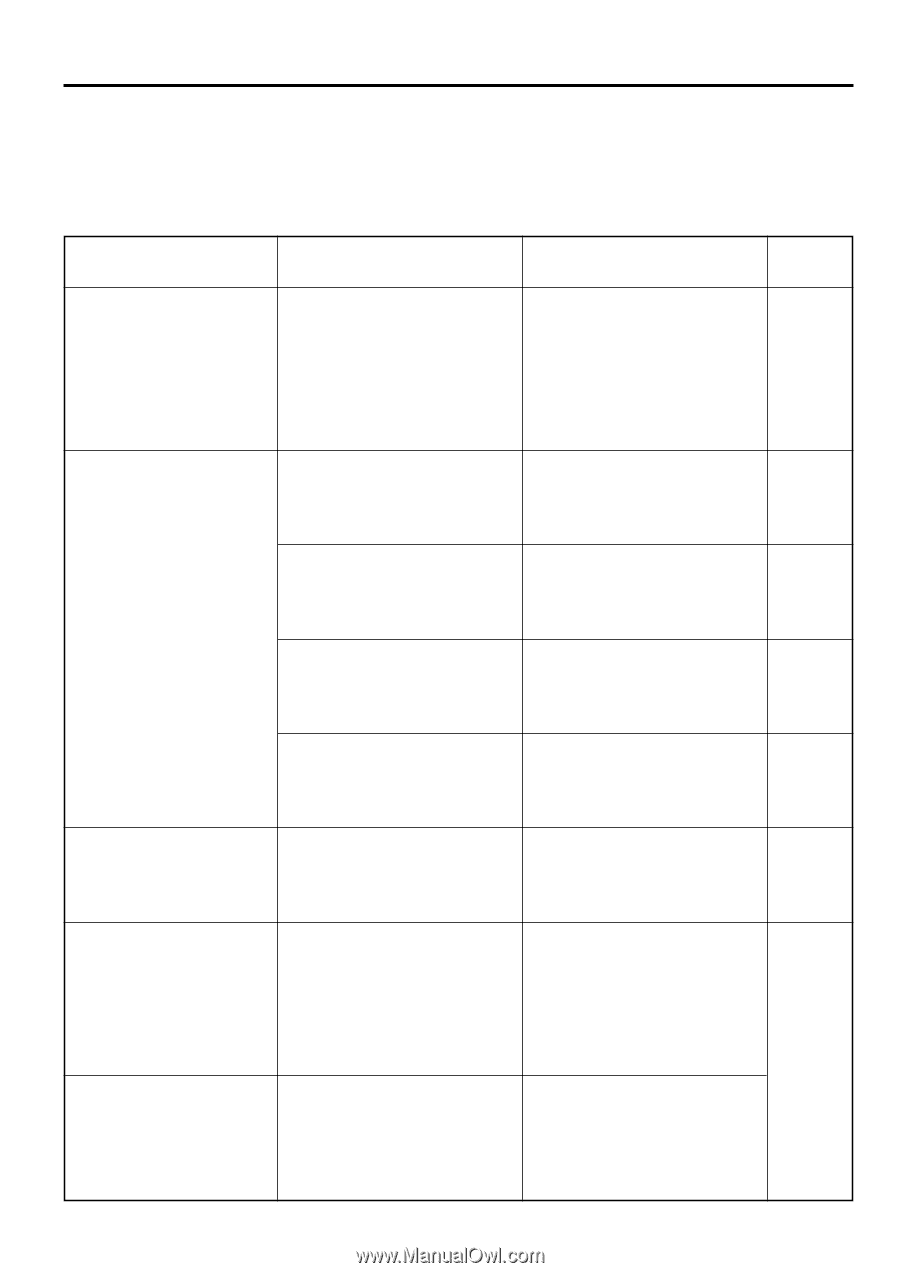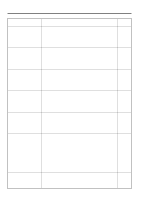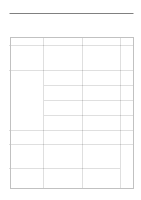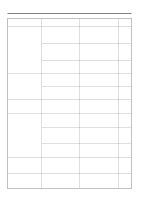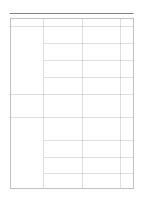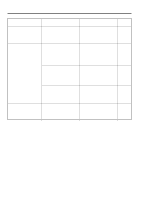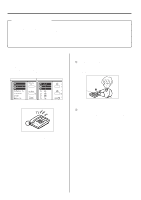Kyocera KM-2030 Fax System (B) Instruction Handbook - Page 79
Troubleshooting Tables
 |
View all Kyocera KM-2030 manuals
Add to My Manuals
Save this manual to your list of manuals |
Page 79 highlights
Troubleshooting Tables If you experience trouble with your fax machine, refer to the tables below for the appropriate corrective procedures. If the trouble persists, contact your service representative, an authorized service center or the place of purchase. Problem Check point Section 3 Troubleshooting Procedure Page The detected document size is often wrong. Is the machine installed in a location where it is exposed to strong light from directly overhead, or from above and behind? If the machine is installed in such a location, document size detection may be influenced. Consult with your service representative, an authorized service center or the place of purchase. ___ I am not able to send my documents. Is the modular cord connected correctly? Connect the modular cord correctly. 1-2 Perform the necessary procedure to Is "Communication Error." displayed? correct the error and try to transmit the 8-9 documents again. Is Password Check Transmission turned ON? Turn Password Check Transmission OFF. 4-39 Is the type of phone line setting set correctly? Make sure the telephone line setting is correct. 1-6 I am not able to perform Broadcast Transmission. Is the memory in your fax machine full? Try the Broadcast Transmission procedure again after memory becomes available or after you create available space in memory. 2-18 4-13 During registration of an Encryption Box, an error occurs when I enter the box number and I cannot register the Encryption Box. Is the box number you are trying to enter the same as the subaddress already registered for an F-Code Based Relay Box (or F-Code Based Confidential Box)? You CANNOT register an Encryption Box number that is identical to a registered F-Code Box subaddress. Select a different Encryption Box number. ___ I am not able to print out documents from my Encryption Box. Are the Encryption Box number and ID that you entered correct? Check the registered Encryption Box information. 3-5